Most people I know that use computers have sensitive data on them – it’s just a fact of life. Need to keep certain files private, but want to keep the rest of your computer accessible? MacPaw’s MacHider might be just the tool for you.
There are many applications out there offering security and the promise ff hiding applications. Some of these solutions are good, others not so much. MacHider, in all its simplicity, might be one of the best such tools that I have seen, offering the widest range of possibilities, and the quickest and easiest ways to place the veil of invisibility over your sensitive data. Simply dragging and dropping or using an OS X context menu is simply all it takes.
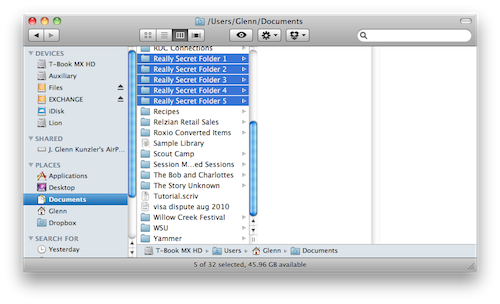
Overview
MacHider is a simple tool that can hide your files, whether they be movies, pictures, folders, or applications. The usefulness is basically this: Even the most diligent of laptop users might occasionally leave their laptop open and logged in, forget to lock or log out of their Mac, etc. For those times, when you have compromised your own security, MacHider acts as a failsafe, hiding or password protecting your sensitive files.
MacHider is incredibly simple to use to its fullest extent, yet it also gets the job done – two points to be applauded. Here are a few of the main pros and cons that I discovered in the course of my review.
Pros
- Simple interface, very easy to use, and essentially self-explanatory.
- Offers options for hiding your files as well as password-protecting them.
- Includes a finder plugin for even faster usage and access.
- Inexpensive, coming in at just $20, with a free trial.
Cons
- Might not be the most secure solution.
- Hidden files can be found via Spotlight.
- I found myself wishing it had Finder shortcut keys for its various functions.
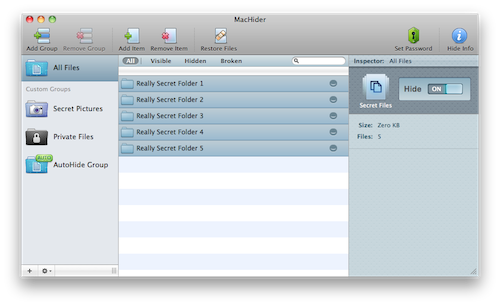
Ease Of Use
This might be the strongest point available in favor of MacHider – it is incredibly intuitive and easy to use. Without reading any instructions, I was able to dive right into the process of hiding, unhiding, and password protecting files. The interface is both simple and compelling.
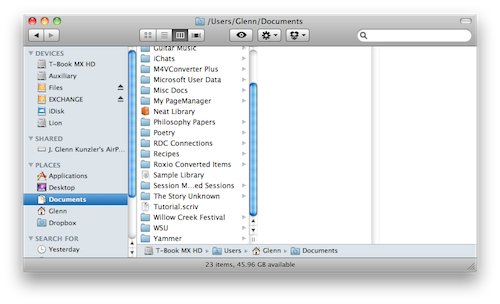
Functionality
This app basically functions as a blacklist of sorts. You can simply drag files into one of several lists (or add them to the lists via an OS X context menu), after which those files will gain the protection that that particular list offers. Want to password protect a file, but not hide it? Add it to your private files. Have a selection of photos that you don’t want others to see, but don’t want to hide your entire folder library? Individual photos can be added to a “Secret Pictures” list. And if all else fails, you can simply hide the files completely, making them invisible to anyone who doesn’t both have the password and also know that MacHider is installed.
Another unique feature of MacHider is its AutoHide group. Using this feature, you can create a list of files, programs, photos, and so forth that are automatically unhidden once MacHider launches, and automatically hidden once more when MacHider closes. For additional protection, you can lock MacHider down with a password, so that only you can access the app.
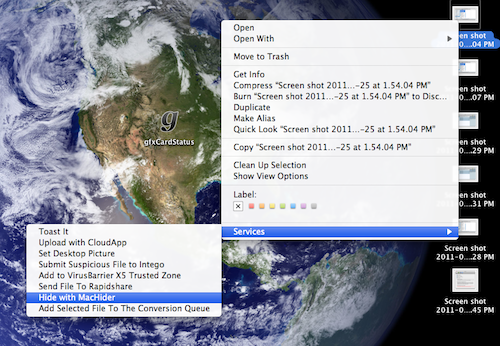
Conclusion
MacHider does exactly what it claims to do, and it performs its tasks simply, quickly, effectively, and without any flashy extras to get in your way. I found that hidden files can still be found through Spotlight (although the user would have to know what they were looking for fairly exactly). Even with that flaw, I still think that the app is largely useful for hiding files from non-devious individuals who don’t know exactly what they’re looking for – and if it becomes a concern, you can always just password protect those files as well. I found this app refreshing in its excellent convergence of simplicity and functionality, and give it a hearty recommendation.
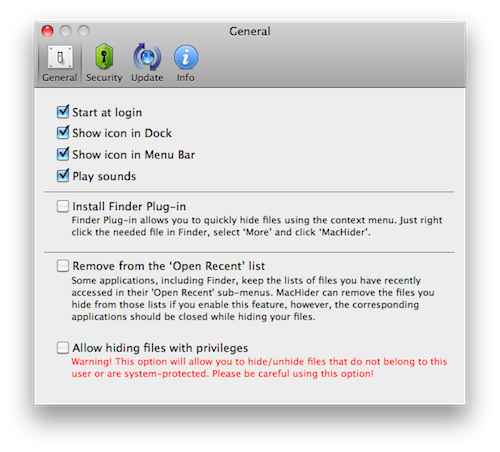
Rating / Wrapping It Up
For its excellent functionality, ease of use, and the excellent way in which it simply does everything that it claims to do, I give MacHider a 4.5 out of 5. The simplicity of the application suggests to me that it might be rather easy to hack into, making it perhaps not the most secure possible option, but for the money (and the intended purposes of hiding things from the general user), I’m entirely unconvinced than any other app has it beat.
MacHider costs $20, and is available from the developer MacPaw’s website. I recommend that you try it out – download a copy, use the free trial, and if you like it, buy it! I, for one, now consider MacHider to be one of the most indispensable tools on my Mac.


