This Mac tip is provided by Mark Greentree and was originally posted on Mark’s blog – Everyday Mac Support. For more of Mark’s tips visit his site, follow him on Twitter, or browse his archive of posts here.
How to: Copy Emails To Stickies
Did you know you can drag and drop emails to Stickies in order to create really useful to do notes?
Stickies is an application that comes pre-installed on your Mac. You can find it in your Applications folder.
When you want to add an email to a Sticky, you simply need to drag and drop them email from Mail to an open sticky note. When you do this it will appear as a hyperlink as shown below:

Clicking on the link will automatically launch Mail and open the email for you.
You can also add additional content such as text to this sticky note. An example can be seen below:
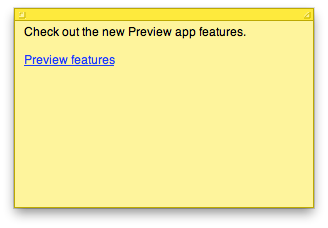
As you can see stickies are quite versatile. Now you can’t do that with a post it note stuck to your screen can you?


