Following the launch of OS X Mountain Lion yesterday, it appeared that Apple had completely removed OS X Lion from the Mac App Store, removing it from many users’ purchased lists in the process. Fortunately, all is not as it seems.
MacRumors points out that users who already bought Lion actually can re-download it from the Mac App Store by holding the Option key while clicking on the Purchased tab, which makes Lion reappear in the list.
It’s worth noting however, that you need to be running a version of OS X prior to Mountain Lion in order to re-download Lion from the Mac App Store, as users on Mountain Lion are faced with the following message when they attempt to do so:
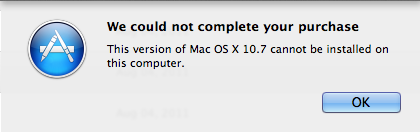
As such, it still may be difficult or even impossible for many users to downgrade from Mountain Lion back to Lion, especially if they haven’t saved a backup copy of Lion. Best to treat the situation as if there is no going back, i’d say.


