I am what you might call navigation challenged. I require a GPS to go anywhere I’m not fairly familiar with, I sometimes get lost at large venues, and I frequently forget where I have parked my car.
Fortunately, the excellent technology available today makes dealing with such things much simpler.One device I’ve found particularly useful is a great little gadget called Find My Car Smarter ($25, link), which I’ve been testing for the past several weeks.

Overview
Find My Car Smarter (FMC) is a simple, yet incredibly useful tool that began its life as a Kickstarter project. Making use of the Bluetooth Smart technology in the iPhone 4S, the device pairs with your iPhone in order to quickly and easily locate your car.
How it Works
FMC is a unique fusion of hardware and software, consisting of a car power adapter, a USB dongle, and an iOS app. Pairing the device with your iPhone is as simple as plugging it into the car power adapter, plugging that into your cigarette lighter, starting your car, and launching the app. Your iPhone automatically finds and pairs with the device.
The USB dongle is designed to remain plugged into your car constantly. When you start your car, Find My Car Smarter gains access to power, and links with your iPhone. When your car is shut off, the power is cut. This is when the magic begins.
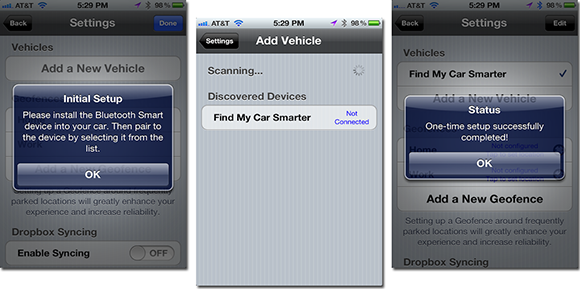
As soon as the dongle loses power, the app loses its link with the device. This is how the app knows that you have parked your car. Your iPhone then automatically marks the location via GPS. When you decide to return to your car, just launch the app. The app then determines your current location and helps you find the place you last parked.
Features
Because the device performs its most important task once it loses power, most of the features of the solution are build directly into the app. This is where the FMC really shines. The developers have packed plenty of great features into the app, including telling you how long your has been parked (time to feed the meter!), and telling you exactly how far away it is.
The device also supports multiple vehicles, meaning you can swap it from car to car at will (the app isn’t picky), and includes the ability to sync through Dropbox. This allows other people to see where you’ve parked, which can be great if you’re giving someone a ride, or for calling for help if you have car issues. This feature alone significantly increases the value of the FMC.
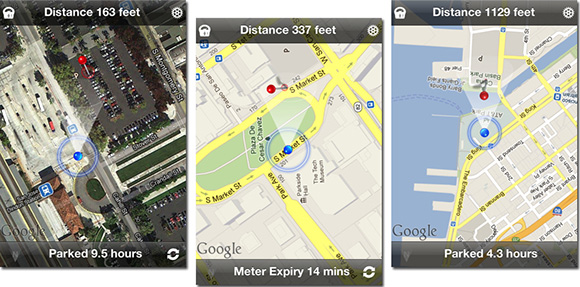
In addition, the app also allows you to set useful alarms. For instance, you can set a tone to play every time you park to remind you not to forget your phone. The FMC app is packed full of useful features that make the experience of using it all the better.
Concerns
While the FMC is an extremely useful device, and goes a long way in helping folks who are navigation challenged, it’s not without its faults. For instance, it doesn’t work quite as well with cars that don’t cut the power to their cigarette liters when the car is turned off – it doesn’t save your location until your iPhone leaves Bluetooth range.
I also found that the device doesn’t tend to work well for short trips, with the app failing to set a checkpoint for trips less than 5 miles or 4-5 minutes in length. This could pose a potential problem for people with short commutes, or for people who make frequent stops throughout the day. The Geofencing feature in the app partially compensates for this, however.
I was also disappointed that the app doesn’t work with the iPad – in fact, it can’t even be installed on an iPad.
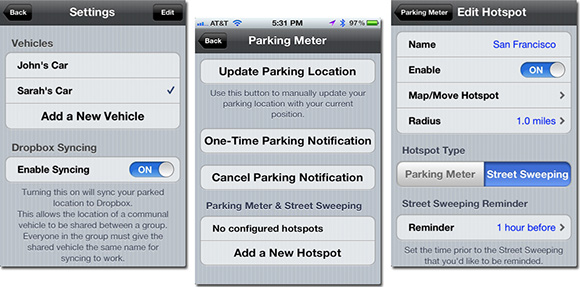
Verdict[rating:4]
Find My Car Smarter is an extremely useful device, especially for the very low asking price of just $25 ($30 with a USB car adapter). While the FMC is not perfect, I found that its few flaws didn’t affect me significantly. It’ also worth noting that the issues can likely easily be fixed in future app updates.
For its overall usefulness, unique concept, and low selling price, I highly recommend the FMC to anyone who is navigation challenged like myself. For more information, or to purchase, visit the official Find My Car Smarter website.
Pros
- Inexpensive.
- Very easy to set up and use.
- Dropbox integration is very useful.
Cons
- Doesn’t work with all cars.
- Doesn’t work well for small trips.
- No iPad support.
*Note: Find My Car Smarter requires an iPhone 4S, and will not work on older iPhones due to their lack of Bluetooth Smart support.


