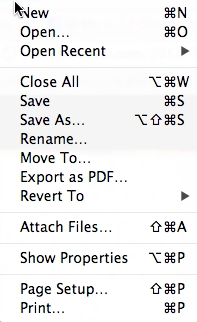 Remember the trick we told you about how to bring back the “Save As” command when you’re using Mountain Lion? It might not be as handy as we thought. Turns out, Mountain Lion not only saves the changes to a new document, it also saves them to the original one.
Remember the trick we told you about how to bring back the “Save As” command when you’re using Mountain Lion? It might not be as handy as we thought. Turns out, Mountain Lion not only saves the changes to a new document, it also saves them to the original one.
If you save a copy of a document you’ve made changes to, OS X 10.8 Mountain Lion will just add your changes to the original document, and when you close the file, save the changes.
There is a way to recover, you can manually use Mountain Lion’s versioning feature to revert to the previous version, but that’s a manual solution, and if you open a document expecting to see one set of info, and you see a different one instead… Well, that sucks.
Until this gets figured out, it might be a good idea to go back to just duplicating a document and making the changes there. We’ll keep you posted if we hear of a way to make “Save As” work properly under Mountain Lion.


