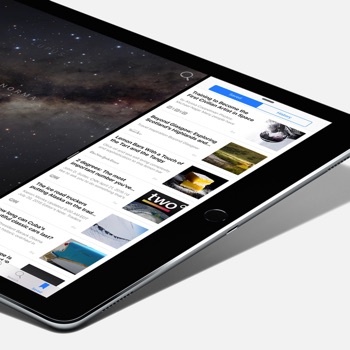If you’ve had an issue with your new iPad Pro, where it becomes unresponsive following a lengthy charging session, you are not alone. Affected users are reporting the need to do a hard restart for the device to become operational once more.

A growing number of users on the Apple Support Communities, MacRumors discussion forums and social media have reported issues with the iPad Pro becoming unresponsive after being charged for a lengthy amount of time, forcing affected users to perform a hard restart to turn the device back on.
One MacRumors forum member reported that his iPad Pro had frozen on multiple occasions:
At least twice I have left my iPad Pro plugged in, once over night, and once during work. When I returned to my iPad it appeared frozen. Black screen, screen will not wake. I had to do a hard reset twice to get the thing to work again. After the hard reset the battery was 100%.
Apple blog Mac Kung Fu reports several Apple Support Communities and Reddit topics about the issue, with nearly 5,000 views and 200 comments combined.
User “darkfire.shadows” shared his experience in the Apple Support Communities:
At night it was down to 40% so I charged it and went to bed. When I woke up it was “dead”. It wouldn’t wake up. I needed to perform a hard reset to get it to come to life. Worked on it for a couple of hours and had to run an errand. Plugged it back in as I was going to need a full charge later that day. Came back to it, same thing. Dead.
The issue has reportedly affected both 32GB and 128GB models running iOS 9.1, both Wi-Fi and Cellular models. Currently, it is unknown if the issue is caused by a hardware issue or is software-related. However, last month it was reported that users of some iPhone 6s, iPhone 6s Plus and iPhone 6 were experiencing a similar issue, with their smartphones randomly powering off.
Users report that Apple Support has provided customers with solutions including restoring the iPad to factory settings using iTunes, and also force-restarting the device. (Holding down the Sleep/Wake button and Home Button at the same time until an Apple logo appears on the screen.
Apple has not yet commented on the situation.