The recently bungled security release for Macs that disabled the ethernet port on some iMacs and MacBook Pros could also affect your Mac’s ability to launch apps purchased via the Mac App Store.
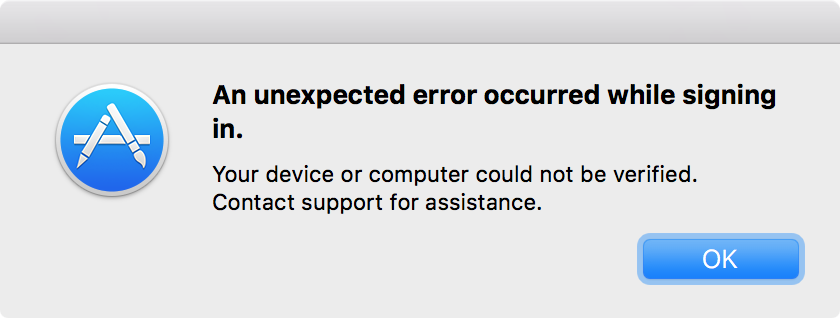
If you launch an app you got from the Mac App Store and are greeted with the “Sign in to use this application on this computer” dialog, you might be affected.
The issue will be confirmed, if after entering the correct Apple ID and password, a users is presented with an error dialog saying: “An unexpected error occurred while signing in. Your device or computer could not be verified. Contact support for assistance.” (As seen above.) If presented with that second dialog, a user will need to apply Apple’s fix, even if they are using Wi-Fi to access the Internet.
While in most cases, the issue can be remedied by entering the following into a terminal window: “sudo softwareupdate –background” and entering the admin login/password, some users may have to follow a more detailed set of steps, as supplied by Apple here.

