Apple on Monday seeded the second beta of watchOS 3.2 to developers for testing. The new beta includes the new “Theater Mode” as well as SiriKit. The watchOS 3.2 beta is available only to developers.
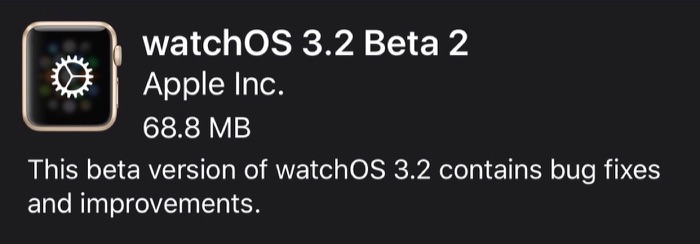
The update — Build 14V5214d — can be downloaded by developers through the dedicated Watch app on an iPhone running iOS 10 or higher by going to “General” -> “Software Update.” The Apple Watch must have 50% battery life remaining, be placed on an Apple Watch charger, and it must be within the range of the iPhone.
Theater Mode lets users quickly mute the sound on their Apple Watch and avoid waking the screen on wrist raise. Users still receive notifications (including haptics) while in Theater Mode, which they can view by tapping the screen or pressing the Digital Crown.
watchOS 3.2 includes SiriKit. Users can ask Siri on their Apple Watch to book a ride, send a message, make a payment, or make other requests that your app can handle. Apps that provide services in specific domains can use SiriKit to make those services available through Siri on watchOS. Making services available requires developers to create one or more app extensions using the Intents and Intents UI frameworks. SiriKit in watchOS supports services in the following domains:
SiriKit in watchOS supports services in the following domains:
- Messaging
- PaymentsRide booking
- Workouts
- Calling
- Searching photos
Developers who wish to learn how to support SiriKit and offer users new ways to access their services should read the SiriKit Programming Guide.
Fixed in this release
SiriKit
• Incorrect permission dialog and buttons are currently shown for SiriKit apps. To make the app work with Siri, approve the app for Siri on the phone in Settings > Siri > App Support.
• The contactIdentifier property for INPerson is not currently set.
Notes and Known Issues
Xcode Known Issue Complication targets may exit if you enable the complication after deploying for the first time. Workaround: Deploy the app again.

