Beta 3 of iOS 11 has quietly added a feature that’s sure to be of value to iPhone users still on a data plan that carries a data cap and a possible penalty for running over your monthly allotment.
The new feature, first spotted by BGR, shows your data usage, calling, and text usage stats for your current billing cycle (including your other call-enabled devices such as your iPad or Mac). Sadly, this feature is currently only available to T-Mobile users (as far as we can tell), but we believe it should show up for other carriers’ users sometime in the future.
How to View Your Monthly Cellular Data Usage in the iOS 11 Beta
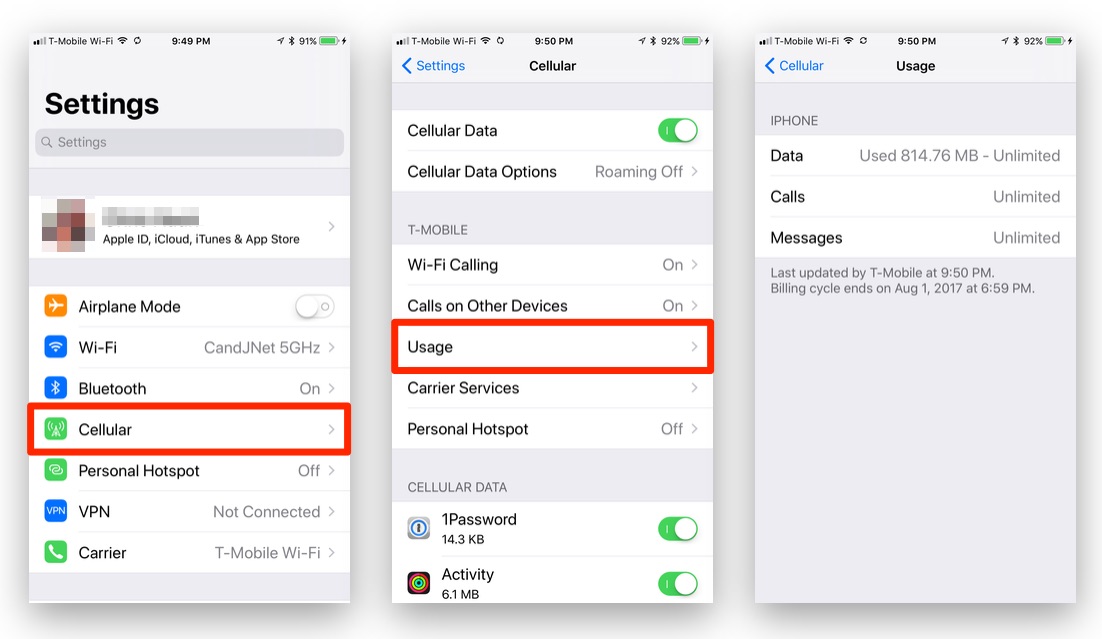
1.) Open the Settings app.
2.) Tap the “Cellular” menu option.
3.) In the Cellular menu, tap the “Usage” menu option.
On the “Usage” page you’ll see How much data you’ve used for the current billing period, how many calls you’ve made, and how many text messages you’ve sent for the same billing period. You’ll also see when the stats were last updated, and when your billing cycle ends.
As we said, this currently only shows up for T-Mobile customers, but hopefully customers of other carriers will see this helpful screen enabled for their usage stats before iOS 11 is released to the public.
As always, please note that iOS 11 is in beta, and things can change before the upcoming operating system is released to the public in September.
For more tips and tricks that can help you make better use of your Mac, iOS device, Apple Watch, or Apple TV, be sure to visit the “How To” section of our website.


