By Staff | Last Modified on 06/12/2018
Latest iOS 11 Beta Updates
- iOS 11.4.1 Beta 2 Released for Developers
- Apple Seeds iOS 11.4 Beta 6 to Developers
- iOS 11.4 Beta Includes Restricted Mode to Prevent Cracking Attempts
- Apple Seeds iOS 11.4 Beta 4 to Developers and Public Beta Testers
Apple Seeds Second Beta of iOS 11.4.1 to Developers https://t.co/F2zCHN0t7N pic.twitter.com/9tWgLAHl5Y
— MacTrast (@MacTrast) June 11, 2018
See the original post below.
Apple’s new operating system iOS 11, beta specifically, was introduced June 5th during the WWDC conference. The anticipation was at the highest level and developers are even closer than public to explore the new features of iOS 11 beta. Aside from the usual speed optimization upgrades of Apple’s new operating system (iOS 11 Beta), new innovative features of this beta are going to be our priority and focus.

How to Get iOS 11 Beta Early
There are two ways to consider. You can either get the developer beta or the public beta. The conditions are as follow. To get the earliest iOS 11 developer beta access, you have to register with Apple for $99 per year. However, if you can wait the additional three weeks for iOS 11 public beta, it’s easy for any individul to register as an Apple beta tester here and it’s for free.
iOS 11 Beta Release Date
The developer beta is available today June 5th, 2017. Three weeks later, at the end of June 2017, iOS 11 public beta will be released to those who are registered as beta testers with Apple. Finally, for the official public release of iOS 11, we’ll have to wait for September 2017. As always, iOS 11’s state of the art operating system will be coupled with the new iPhone 7s/7s Plus and iPhone X release.
New Features in iOS 11 Beta
iOS 11 Beta introduced new features as well as updates to current features. We’re mostly excited about the following. Please see additional features that describe more exhaustive list of changes in iOS 11.
iMessage Changes
iMessage in iOS 11 Beta has new features, tricks, while keeping the playfulness during texting. Sticker availability at the bottom row, allowing you to personalize your messaging even more. Sending payments through iMessage (Apple Pay) is certainly an exciting new addition.
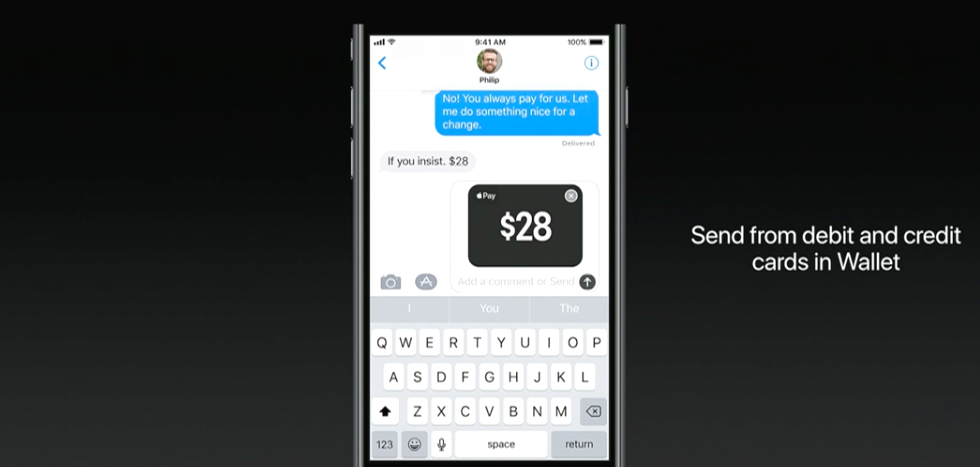
Smarter Siri
Apple’s Siri is much smarter allowing for full conversation rather than just one sentence at a time. She remembers your choices and all data is saved to iCloud to propagate through out all your devices. Googles Android based assistant set a benchmark Siri has to live up to. Siri can now assist you with:
- Ride scheduling
- Payments and banking
- Messaging
- Photo search
- VOiP calling
- Workouts
- Car Controls
- Lists
- QR codes
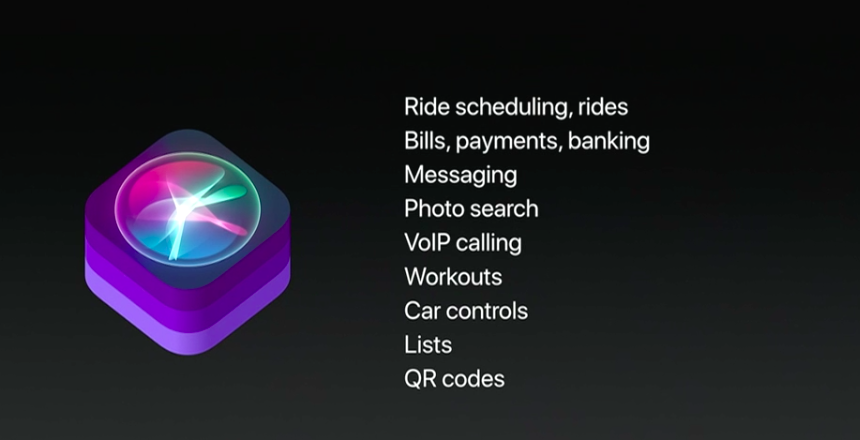
Intelligent Low Power Mode
Extended battery life is at the top of the feature we can expect from Apple. With intelligent low power assistant, the newest iPhones will be able to hold power for at least 25% longer.
Friend Apple Pay (Peer-to-Peer)
The same way as Facebook pay, Apple is likely to support money transfers to friends, family, or even merchants at no cost. Siri can also predict how much money you’ll be sending.
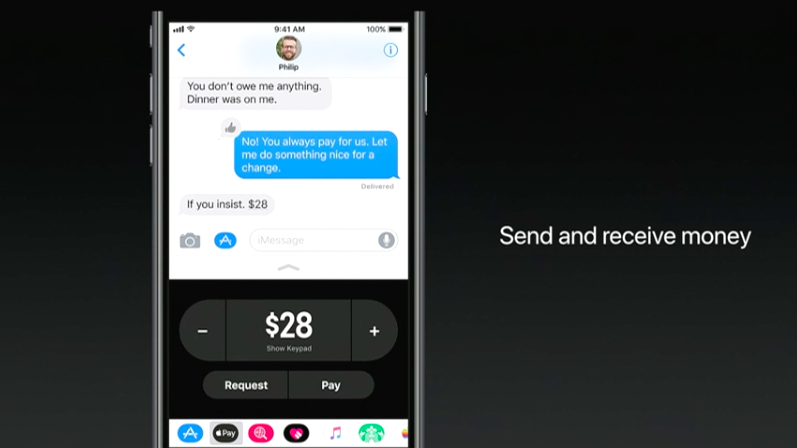
Apple Music Updates
Apple Music is a big contributor to the company’s continuity. The second quarter in a row Apple’s Services business (iTunes, App Store, iCloud, and Apple Music) revenue passed $7 billion, representing 13.3 percent of total revenues. Also, the Services revenue grew $1.05 billion, or 18 percent year over year according to Apple’s latest report. Without a secret, the push is to get more users into Apple’s service sector. According to Bloomberg, we’ll see significant updates to Apples content platform. Music, Movies, Shows, and most importantly Apple branded exclusive content.

App Store Updates
After nine years, and billions of apps downloads later, the app store is getting s serious redesign. Games have their own tab and we have a “Today” view by default.
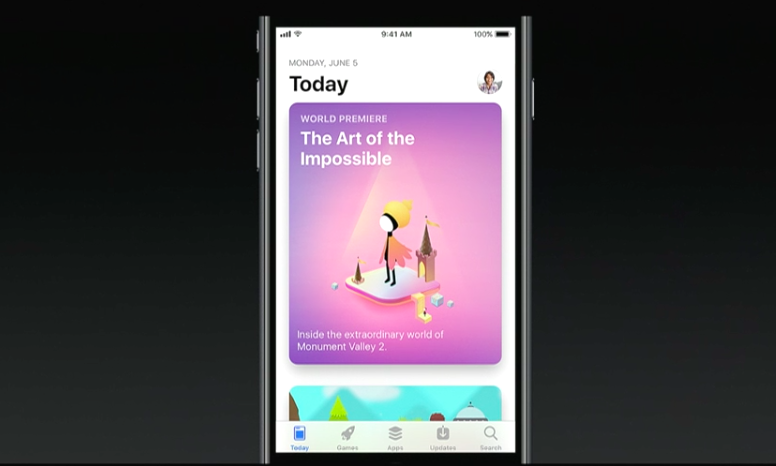
Customizable Control Center
Like in the Android platform, Apple users have been asking for the possibility to change the configuration of the control center. Apple finally heard the requests and iOS 11’s new modular design allows selecting widgets in an astounding way. You can literally fill the whole screen with icons in the control center. Furthermore, 3D touch adds even more functionality where you can expand accessibility to any subcategory such as “connectivity;” or adjusting flashlight to one of the five levels. These are welcome changes in the redesign of the control center.

Split View with Drag and Drop
In this mode, you are be able to open two apps at the same time on the same screen. Drag and Drop enables easier movement of objects such as text blocks, images, URLs, and videos compared to the conventional copy and paste. This feature is exclusive for iPads due to much bigger screen real estate.
Additional New Features
- VoiceOver description for images
- SMS fraud extension
- Wi-Fi password sharing
- Redesigned Podcasts app
- FaceTime Live Photos
- One-handed keyboard
- Type to Siri
- Unified iCloud Drive trash
- Redesigned Invert Colors
- 3D touch for Safari Tab Switching
- SOS on iPhone
- Flight status in Spotlight and Safari
- iCloud family storage plans
- QR code support
- Screen recording
- Top Hits in Mail
- Business Chat preview
- 3D Touch for Lookup
- News Video in Today View
- URL sharing with 3D Touch in Messages
- Definitions, conversions, and math in Safari
- Advance Wi-Fi analytics
- Screenshots and markup to screenshots
Over 100 New Features in iOS 11 Beta
Did we not cover it all? You can see the full 100 feature wishlist here.
Supported devices
Scroll down to see iOS 11 Beta Device Compatibility
iOS 11 Beta Device Compatibility
You will be able to download iOS 11 beta with these iOS devices. Another words, all the below devices will be supported to run Apple’s iOS 11 beta. The qualification for devices running iOS 11 Beta is that they support 64-bit file system.
iPhone
- iPhone 5S
- iPhone 6
- iPhone 6 Plus
- iPhone 6S
- iPhone 6S Plus
- iPhone SE
- iPhone 7
- iPhone 7 Plus
- iPhone 8
- iPhone 8 Plus
- iPhone X
iPad
- New iPad (9.7-inch)
-
iPad Pro (9.7-inch)
-
iPad Pro (12.9-inch)
- 2017 iPad Pro (12.9-inch)
- 2017 iPad Pro (10.5-inch)
-
iPad mini 4
-
iPad mini 3
-
iPad mini 2
-
iPad Air 2
-
iPad Air
iPod
-
iPod 6th Gen

*iOS 11 beta supported devices might change with introduction of new Apple products in the future.
Developer Beta vs. Public Beta of iOS 11
The distinction is between paid account for (Developer) costing $99 per year; or free account for (Public) beta testers. Paid accounts are for meant primarily for app developers who need to update functionality of their apps ahead of public iOS release. On the other hand, free public beta testers are users reporting bugs and suggesting fixes to Apple’s iOS developer team. Since Apple has implemented the beta tester program, the official iOS releases are relatively bug free and more stable than compared to times before Apple had the beta tester program.
iOS 11 Wallpapers




iOS 11 Beta Download Link
As soon as the link is available from Apple, we’ll be updating this page. You can expect all there links at the mentioned dates
- iOS 11 Beta for Developers Link (June 5th)
- iOS 11 Beta for Public Link (July 1st)
- iOS 11 Official Public Release Link (September 7th)
Statistics based on Google Searches
