Apple’s Find my iPhone feature has been popular from day one, and has been used to solve numerous crimes – some of which would likely never have been solved without it. Today, Apple has updated their Find my iPhone feature with a new feature which takes matters even further by providing driving directions to the location of a lost or stolen device!
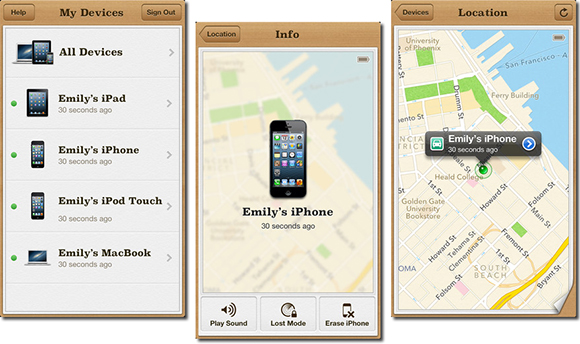
What’s New in Version 2.0.1
• Driving directions to device location (iOS 6 or later)
• Play Sound, Lost Mode, and Erase buttons appear separately from map view
The driving directions are provided by Apple’s iOS Maps app, and can be retrieved by tapping the new car icon next to a misplaced device. Unfortunately, it isn’t really able to pinpoint a specific building where the device is in all cases – but assuming you lost your iPhone, it should give you a good idea where you left it!
Also, a word to the wise: If your device was in fact stolen, it’s always best to contact the authorities rather than attempting to find and confront a thief yourself – putting yourself in danger won’t help anyone!
The update is available now from the App Store


