Apple has removed their Activation Lock Status checking tool from iCloud. The move, which took place sometime during the last few days, means users can no longer enter the serial number of an iOS device to find out if the device is secured with Activation Lock. This allowed buyers of used devices to tell if a device was locked to another user’s account, meaning it had possibly been lost or stolen.

When you visit the URL where the tool was formerly located, you get a “Not Found” page, redirecting you to the iCloud.com website. Apple has also removed any references to the page from a “Find My iPhone” support document, found online, an excerpt from the document is shown below.
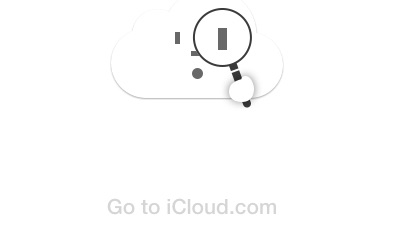
How do I check for Activation Lock before I buy a used device?
When you buy an iPhone, iPad, iPod touch, or Apple Watch from someone other than Apple or an authorized Apple reseller, it is up to you to ensure that the device is erased and no longer linked to the previous owner’s account. Follow these steps before you buy the device:
- Turn the device on and slide to unlock.
- If the passcode lock screen or the Home screen appears, the device hasn’t been erased. Ask the seller to completely erase the device by going to Settings > General > Reset > Erase All Content and Settings. Don’t take ownership of any used iPhone, iPad, or iPod touch until it’s been erased.
- Begin the device setup process.
- After choosing a language, choosing a country or region, and connecting to a network, the device will begin activation. If you’re asked for the previous owner’s Apple ID and password, the device is still linked to their account. Hand the device back to the seller and ask them to enter their password. If the previous owner isn’t present, they can remove the device from their account by signing in to icloud.com/find. Don’t take ownership of any used iPhone, iPad, or iPod touch until it has been removed from the previous owner’s account.
You will know that a device is ready for you to use when you’re asked to “Set up your iPhone,” “Set up your iPad,” or “Set up your iPod” the first time you turn it on.
Activation Lock is a security feature, built-in to iOS 7 and above, that prevents anyone from erasing or activating an iOS device without first entering the owner’s Apple ID and password. The feature must be disabled before the device is sold or given to a new owner. If the device is not unlocked, the device is rendered unusable.
The feature is turned on by default on any iOS device with iCloud enabled.

