A special “Lose Your Wallet” Apple Pay event, to be held in San Francisco this weekend, will promote the use of the contactless payments service by offering exclusive discounts for customers who use their iPhone or Apple Watch to pay for good and services.
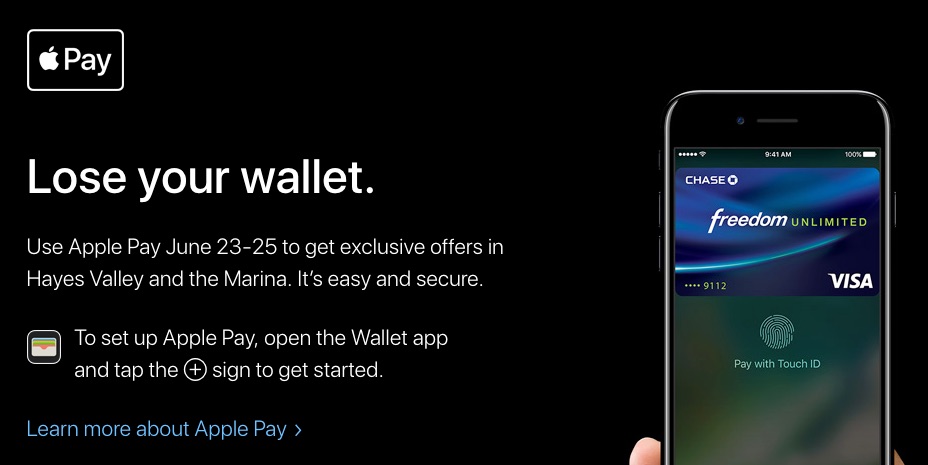
Lose your wallet.
Use Apple Pay June twenty-third through twenty-fifth to get exclusive offers in Hayes Valley and the Marina. It’s easy and secure.
The offers will be available in designated stores in the Hayes Valley area and the San Francisco Marina, and are available from June 23 to June 25. The discounts are available for customers making in-store purchases and using Apple Pay to complete the transaction.
Discounts will range from gift cards, to specific dollar amounts, to 10 to 25% off of orders. Hayes Valley merchants participating include Azalea, Blue Bottle Coffee, Welcome Stranger, Dish, Smitten Ice Cream and a number of other merchants.
In the Marina, 16 merchants will offer similar discounts and free offers for those choosing to pay with Apple Pay, including Peet’s Coffee, Gala, Pladra, Benefit and various other merchants.
Adding Your Credit or Debit Card to Apple Pay
Users can add their credit or debit card to Apple Pay, by doing the following:
- iPhone users running iOS 9 and later can go to the Wallet app and tap the “+” icon in the upper right-hand corner to begin, and then just follow the prompts. Users of iPads with Touch ID can add a card to the service to use in apps by going into “Settings” -> “Wallet & Apple Pay” to add a card there.
- Apple Watch users will need to enter the Watch app on their iPhone, Tap on the “Wallet & Apple Pay” option, and then tap the “Add Credit or Debit Card” option.

