PDF is one of the most used document files these days. This file format lets you share vital information in a single file, including texts, charts, diagrams, illustrations, and more. But unfortunately, you may need a third-party tool help to edit a PDF file on your iOS or macOS device. That’s because Apple devices don’t come with inbuilt PDF editors. Thankfully, there’s no shortage of reliable PDF editors for Apple devices, and UPDF is one of them.
With UPDF, you will enjoy cross-platform PDF editing capabilities on your macOS, iPhone and iPad (include iOS 17, iPadOS 17), or Windows and Android. It’s an all-in-one PDF editor that allows you to edit, manage, annotate, sign, encrypt, and perform other vital PDF functions. And its new AI-powered features allow users to translate, explain, write, rewrite, and proofread PDFs automatically, and be an awesome PDF summarizer.

Why do Apple Users Love UPDF PDF Editor?
So, why choose to install UPDF PDF Editor on your Mac, iPhone, or iPad? Let’s list some key highlights of this program.
1. Edit PDF On the Go
UPDF allows you to edit PDF files on the go. This easy-to-use PDF Editor allows you to edit texts and images on your iPad, iPhone, or Android. If you need to edit PDFs on your Mac or Windows, UPDF has your back. Thanks to the UPDF Cloud feature, you can sync your PDF files across all platforms and edit them anywhere, at any time.

2. Annotate PDF with various tools
PDF annotation is one of the key features that you’ll enjoy on UPDF. With this PDF annotator, you can add comments or sticky notes to share vital information with your team or the intended PDF reader. You can also underline important sections using colors, drawings, or underlines and remove unwanted texts using strikethroughs. As expected, UPDF’s annotation feature also allows you to draw shapes, lines, arrows, and freehand sketches.
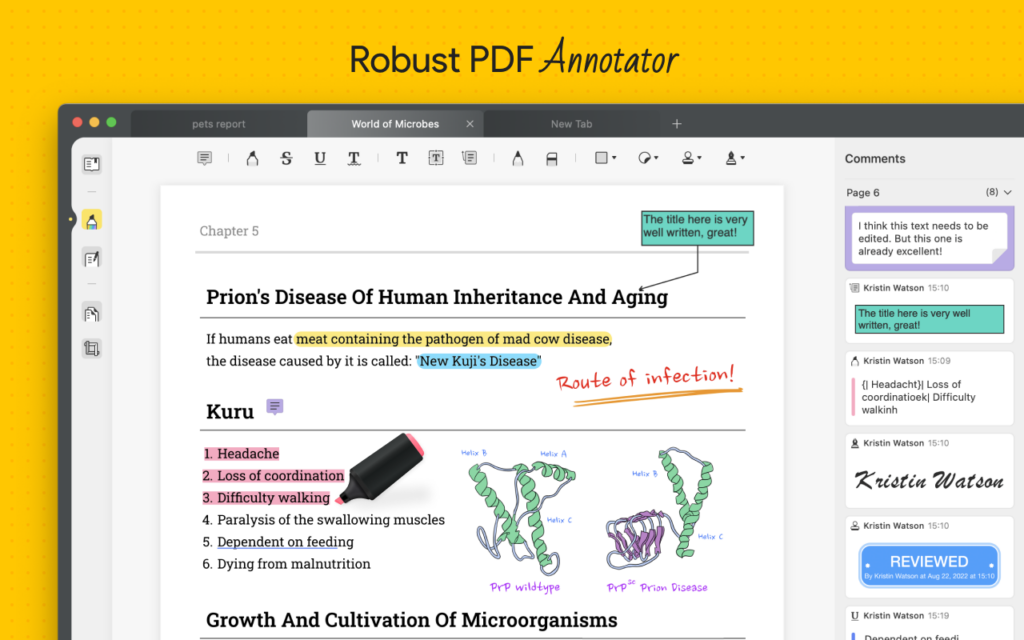
3. Edit Scanned Text Easily
OCR (Optical Character Recognition) is important when selecting a UPDF editor. UPDF lets you convert scanned or image-based PDFs into searchable and editable files with a single click. After this, you can select, copy, edit, or search the texts within the PDF file. It’s also worth noting that the OCR function supports more than 38 languages.
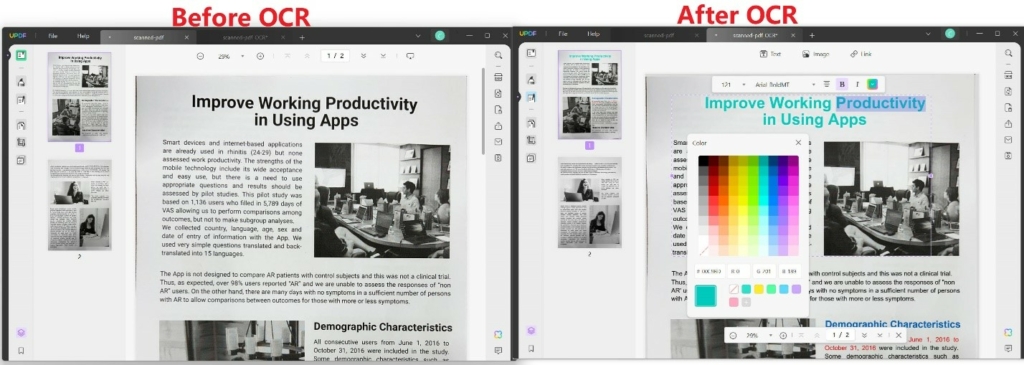
4. Create, Sign PDFs and Fill Out PDF Forms in Seconds
UPDF makes filling out your PDF forms a breeze by merely highlighting the form fields and making them editable. This intelligent program will auto-recognize and highlight the fillable fields on your PDF form. After filling out the PDF forms with the necessary information, use the program’s PDF signing capabilities to add authenticity to your PDF. You can add an electronic or handwritten signature, depending on your preferences.
5. Organize PDFs With Ease
UPDF houses multiple PDF organizing capabilities to make your work easier and look more professional. The features include:
- Reorder PDF pages by inserting or removing pages. You can also filter the pages by categories such as odd, even, portrait, or landscape.
- Delete PDFs.
- Insert PDF: Insert a blank PDF page or import a page from an external PDF file.
- Split a single PDF into smaller, independent, numbered pages.
- Extract PDF.
- Replace single or multiple pages from other PDFs quickly and easily
- Rotate PDF pages.
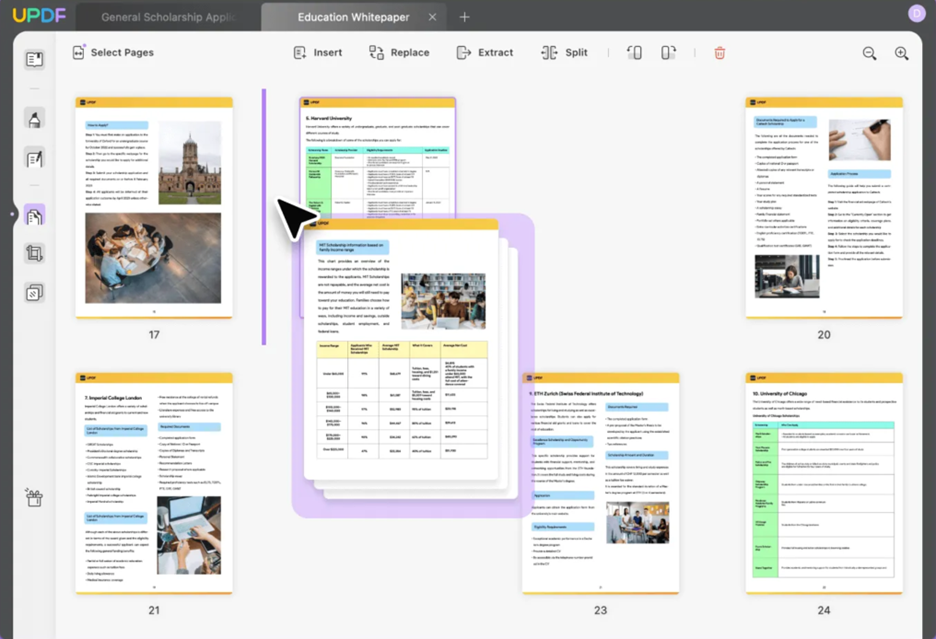
6. Handle PDF Document Smartly with ChatGPT-powered Features
UPDF is an advanced editing tool fueled by ChatGPT AI technology. Seamlessly translate complex PDF documents into different languages, allowing for effortless communication across borders. It also supports to summarize lengthy PDFs with precision and extract key information from the PDF. Users can gain deeper insights with AI-driven explanations, simplifying complex concepts within PDFs and enhancing understanding.

7. Cost-effective
UPDF presents cost-effective pricing plans that enable you to leverage its features on various devices such as Mac, iOS, iPadOS, Windows, and Android. At present, UPDF offers two pricing options: Annual and Perpetual. The great news is that UPDF Pro is currently available at a discounted price of 54% off during the ongoing Summer Sale. Take advantage of this exclusive offer with subscription rates starting as low as $29.99/year or $45.99/perpetual. Both subscription plans are accompanied by a 30-day money-back guarantee, ensuring your complete satisfaction.
What else can you do with UPDF PDF Editor?
You’re mistaken if you think the above features are the only capabilities on UPDF. The program comes with many other exciting and powerful features to exploit. Below are some of them:
- Open and read any PDF file, including locked files.
- Convert PDF files to various image, Microsoft Office, and web formats, including JPG, JPEG, PNG, Text, Word, HTML, PPT, Excel, etc.
- Encrypt PDF files from unauthorized opening, reading, printing, or editing using a password.
- View your PDF files in multiple modes, including single-page, two-page, or single/two-page scrolling. And Present a PDF file as a slideshow.
- Compress PDF files into smaller, sharable files without losing quality.
- Batch combining your PDF files. You can add multiple PDF files and reorder them appropriately before merging.
- Flatten PDFs.
- Crop PDF.
- Add watermark and background to PDF.
- And more.
Comparison between Adobe Acrobat and UPDF
| Comparison | Adobe Acrobat Standard DC | Adobe Acrobat Pro DC | UPDF |
| Pricing | $155.88/year | $239.88/year | $39.99/Year$59.99/Perpetual |
| Work on systems | Windows only | Windows, Mac, iOS, and Android | Windows, Mac, iOS, and Android |
| UI Design | ⭐⭐⭐ | ⭐⭐⭐ | ⭐⭐⭐⭐⭐ |
| Performance Speed | ⭐⭐⭐ | ⭐⭐⭐ | ⭐⭐⭐⭐⭐ |
| Features | UPDF | Adobe Acrobat Standard | Adobe Acrobat Pro | |
| Read PDF | Open and read PDFs | ✅ | ✅ | ✅ |
| Display a PDF as a slideshow | ✅ | ❌ | ❌ | |
| Annotate PDF | Highlight/Strikethrough/Underline/Text Comment/Text Box/Text Callout/Sticky Note | ✅ | ✅ | ✅ |
| 100+ Stickers | ✅ | ❌ | ❌ | |
| Edit PDF | Edit text/images/links in PDF | ✅ | ✅ | ✅ |
| Add rich text by dragging and dropping | ✅ | ❌ | ❌ | |
| Convert PDF | Convert PDF to Word, Excel, PPT, Text, RTF, HTML, XML, and Images (PNG, JPEG, TIFF) | ✅ | ✅ | ✅ |
| Convert PDF to CSV, BMP, GIF | ✅ | ❌ | ❌ | |
| OCR | Convert PDF to Word, Excel, PPT, Text, RTF, HTML, XML, and Images (PNG, JPEG, TIFF) | ✅ | ❌ | ✅ |
| Other Features | Create PDFs | ✅ | ✅ | ✅ |
| Compress PDFs | ✅ | ✅ | ✅ | |
| Protect PDFs | ✅ | ✅ | ✅ | |
A Special Offer for Mactrast Users: 54% Off!
The amazing thing about UPDF is that you can install and use the program for free. But there is a catch; you’ll encounter multiple file limitations, including the UPDF output watermarks. Thankfully, you can upgrade your account to the UPDF Pro plan and enjoy all the features without limitations.
With this special offer, the subscription begins at $29.99/year or $45.99/perpetual. The subscription supports up to four devices, and both subscriptions have a 30-day money-back guarantee. Enjoy 54% off Now!


