Apple has recently released an update to OS X Lion Developer Preview 2, which is available via software update to people that currently have Developer Preview 2 installed. Here’s a couple of the changes we’ve noticed or heard of.
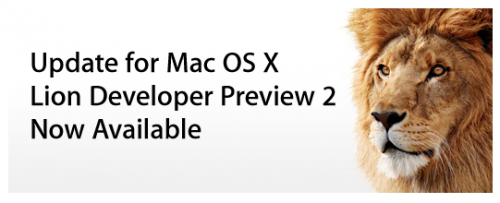
Different Handling Of External Monitors
When running the new update, when you shut your MacBook’s screen while connected to an external monitor, the machine does not go to sleep. Instead, it switches to using only the external monitor, while staying active.
Reading List Feature In Safari
The new build features a version of safari with a feature called Safari Reading List, which enables you to save webpages to read later. The feature is not readily available, but it can be seen in the application’s help menu. Essentially, when you want to save a page for later, simply shift-click the link, and it will enter your reading list. You can then open your reading list by clicking the reading glasses icon next to the bookmarks icon (which is not yet visible, but again, referenced in the help file).
Find My Mac / Find My Mac Messenger?
The new build brings additional evidence of a coming “Find My Mac” feature, with an icon now to be found, as well as some references leading to something called Find My Mac Messenger – this might be a way for the person who found a Mac to communicate with the owner, but this is just speculation.
Minor Interface Tweaks
This latest build of Lion has darkened the sub-panes in active windows, making them more visible and apparent.
The update is recommended for anyone running Developer Preview 2. It’s also important to note that a new developer build of xCode, 4.1, is available, and is required to build apps under this version of Lion.
Has anyone else heard of or seen anything else new in the updated build of Lion? Let us know in the comments!


