We’ve been told since we were very young that it’s good to share. With OS X Mountain Lion, Apple makes it easier then ever to be the kind of person your parents always dreamed you’d be. No, not an doctor. Someone who shares.
 Among the many features Mountain Lion borrowed from its iOS relative is the concept of system-wide sharing. In many apps you will see a share button, (an arrow coming out of a box). It will give you a one-button ability to sharing the content you are viewing. With a few clicks, you’ll be sharing content from Safari, and sending it via Mail, Messages, Facebook, Twitter, Flickr, or Vimeo.
Among the many features Mountain Lion borrowed from its iOS relative is the concept of system-wide sharing. In many apps you will see a share button, (an arrow coming out of a box). It will give you a one-button ability to sharing the content you are viewing. With a few clicks, you’ll be sharing content from Safari, and sending it via Mail, Messages, Facebook, Twitter, Flickr, or Vimeo.
By default, Mountain Lion lets you share through standard OS X apps like Mail and Messages. But, you can extend your options.
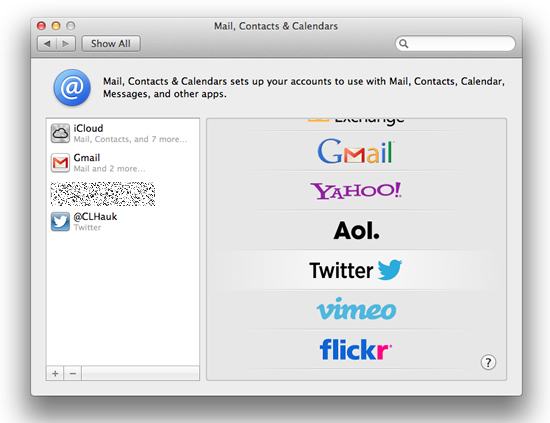 You can add accounts in the Mail, Contacts & Calendars preference pane for popular services such as Twitter, Flickr, Vimeo, and (later this year) Facebook. Those will then become available as options in the Share menu. By adding an account here, you only have to enter your credentials once. No more entering your login and password every time you want to share something.
You can add accounts in the Mail, Contacts & Calendars preference pane for popular services such as Twitter, Flickr, Vimeo, and (later this year) Facebook. Those will then become available as options in the Share menu. By adding an account here, you only have to enter your credentials once. No more entering your login and password every time you want to share something.
Various things can happen when you click the Share button. It depends on what you’re sharing, and how you’re sharing it.
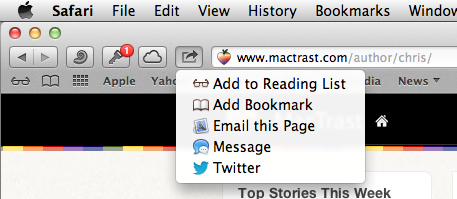
Post to Twitter or Facebook, and you’ll see a sheet that allows you fill in a post to go along with what’s being shared. You’ll also see a button that lets you add a location. Add photos to Flickr, or videos to Vimeo, and you can add a title, description, or tags, and you can even set the access levels of the picture or video you’re sharing. A thumbnail of the content is attached to the sheet, with a neat little paperclip graphic.
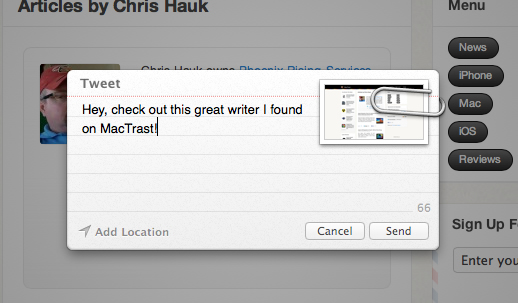
If you share something via email, Mail will launch with an email message, complete with the content you’re sharing.
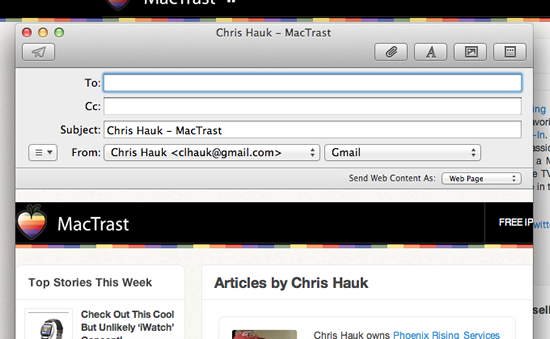
Other applications have their own individual options. Finder, Preview and Quick Look allow you to send a file to AirDrop, or to iPhoto or Aperture if it’s an image. Contacts will let you share contact information via Mail, Messages or AirDrop. The Mac App Store even lets you share information about an app via Messages or Twitter.
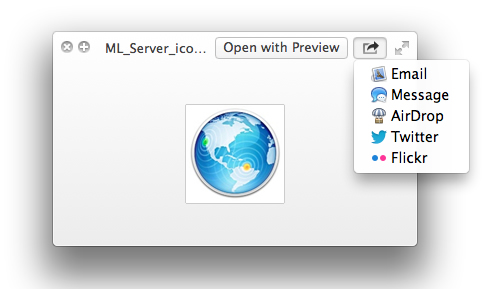
Twitter users can share directly to Twitter from the Notification Center. At the top of the notifications list is a button for Twitter. Just click it, and share. Facebook integration is due to be added later this year, you’ll then have a button available to do the sharing thing with Facebook.
So, if you haven’t already learned to share after all these years, it’s time to learn. It’s relatively painless, it just takes a click or two, and it will make your parents very happy. Why not share something with them today?
Make sure to check out our full Mountain Lion coverage for all of the latest updates, or check our Mountain Lion U category to see all of the latest Mountain Lion features, tips, tricks, and tutorials!


