Brawer Software has announced the release of uBar 3.0, an update to their popular app and window manager for Mac OS X.
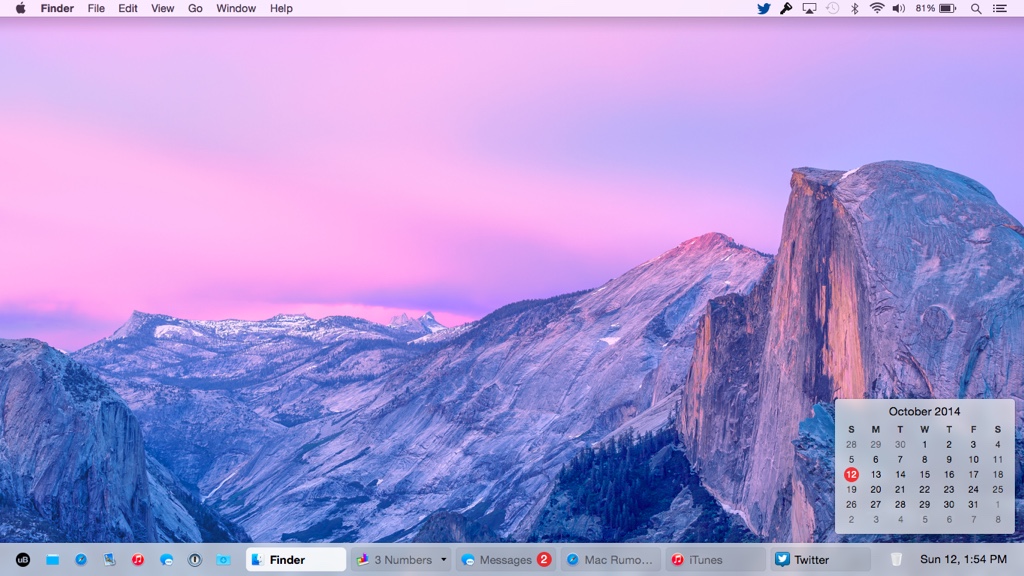
Version 3.0 adds the ability to place uBar on any side of the screen, just like the stock OS X Dock. However, uBar one-ups the standard Dock by allowing itself to be placed at the top of the screen. uBar also offers a beautiful timepiece for display above the built-in calendar, as well as offering powerful Shift-Click Shortcuts for closing windows and apps.
Features include:
- All Positions (New) – Users can position uBar on any side of the screen: bottom, left, right, or top
- Window Previews (New) – See a visual preview of the windows within by just hovering the mouse over an app
- Timepieces (New) – Built-in or custom dial timepieces can now display above the calendar when hovering over the clock area
- Activity Mode – Hold a custom modifier key to see CPU and Memory usage for Apps
- Multi-monitor Support – Users with multiple monitors can set uBar to display on the screen of their choice
- App Badges – uBar displays red App badges that you can read
- Easily Spot Unresponsive Apps – Unresponsive Apps display a hatched red background
- Drag-and-Drop – Simply Drag-and-drop folders and files onto Apps to quickly launch them
- uBar Menu – List Applications, System Preferences, and custom Apps and Folders
- Favorites Area – Users can add their favorite apps, folders, and files to the Favorites area
- Clock Area – The clock area displays the day, date, and time
- Hover Calendar – Hover over the clock area to display the Calendar
- Expandable Rows – Drag the edge to expand uBar up to five rows in height
- Themes – Themes display as System (i.e. Automatic), Light, Dark, Platinum Neue, Now Playing, or Custom
- Sizes – Set the size of the uBar Dock to Automatic, Small, Medium, Large, or Huge
- Pinning – Pin or unpin uBar to any corner of the screen
- Application Order – Show Applications by Launch, Alphabetical, or Manual Order. They can be excluded as well
- Window Grouping – Set window grouping
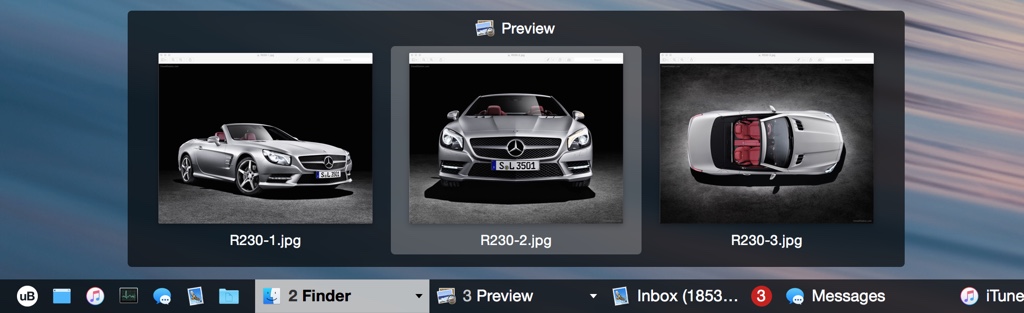
uBar has found acceptance in the world of enterprise, with employees at a number of companies using it daily on their Macs. These companies include: Apple, Google, Facebook, HP, Salesforce, Sequoia, Tumblr, Volvo, Yelp, and many more.
uBar 3.0 requires OS X 10.9 Mavericks or higher, a 64-Bit Processor, and 8.7MB hard disk space.
uBar 3.0 is $20, and is available at the Brawer Software website. Current uBar 2 users can upgrade to version 3.0 for $10.

