You would think Apple would “get” music apps since they pretty much single handedly ushered MP3s into the mainstream with the release of the iPod way back in 2001. Unfortunately, that’s not the case. iTunes is an absolute shambles of software and iPod.app on iPhone / iPod should be a LOT better.
To properly experience music on your iPhone or iPod you need to turn to a third party app.
That’s where My Artists 2.0 comes to play.
My Artists 2.0 is a companion app for iPhone and iPod that connects music listeners with the music they love. My Artists 2.0 lets you interact with your music through an interface that is optimized for providing a fuller, richer, and superior music experience. The app provides you with detailed discographies about the artists you’re listening to, along with artist and album imagery, related artists, and Youtube videos.
My Artists 2.0 – Music Player
A familiar interface style greets you when you load up My Artists 2 for the first time. It looks just like iPod.app with artists listed alphabetically and an alphabet menu running along the right side of the screen.
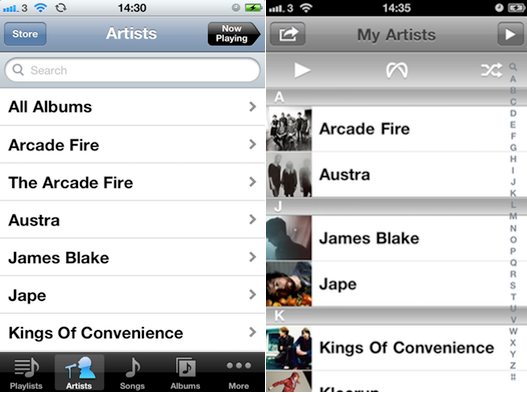
The big difference between the My Artists welcome screen and that of iPod.app is the display of artist thumbnails next to each artist. This really brightens up the artist list and is a stark contrast to the otherwise dull iPod.app screen.
Also included in the home screen is an instant search box and a quick link that starts an 8tracks playlist – more on My Artist’s 8tracks integration later.
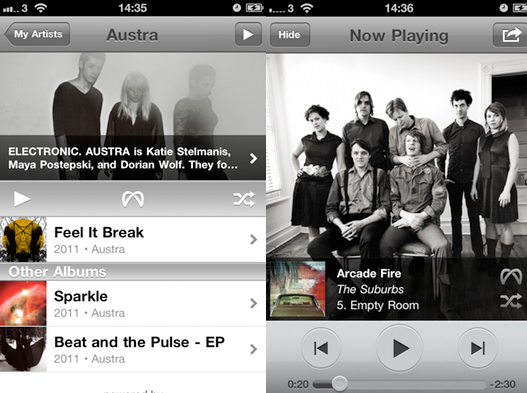
The elegant UI is carried on to the music player. The player uses high-resolution imagery of the artist in the backgroundof the player and uses the same audio controls as iPod.app but the design and layout is far superior of Apple’s default music app.
It looks cleaner, more crisp, and proper. It might just be the powerful high resolution imagery, but it works.
Discover Music
Music discovery is a core feature of My Artists 2. Within the app you can browse albums of the artist that you don’t have on your iDevice, watch Youtube videos of the artist within the My Artist 2 app, and the app will even recommend similar artists through Last.fm’s recommendation engine.
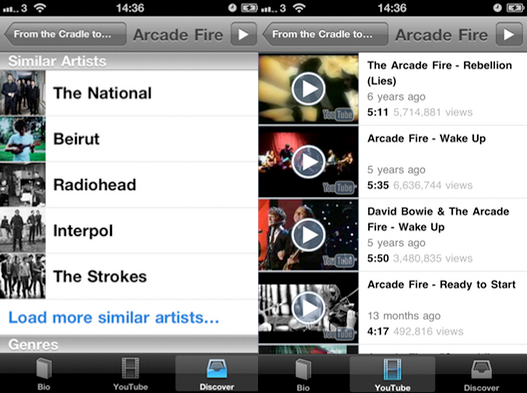
Clicking on a recommended artist will return a profile that features their discog, bio, and you can also purchase artist tracks through iTunes.
My Artists 2 will let you discover, connect, and purchase new music.
8Tracks Playlists
A new feature in My Artists 2 is 8tracks integration. 8tracks provides playlists curated by music lovers based on similar artists.
Clicking the My Artists logo anywhere within the app will request an 8tracks playlist and playback the playlist in its entirety. This is a superb addition to My Artists as it allows you to stumble upon fresh music.

iTunes Integration
If you stumble across an artist whose album you don’t have you can quickly and easily download their album to your iPhone or iPod courtesy of My Artist 2’s iTunes integration.
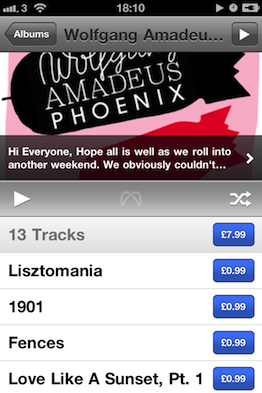
The Verdict
My Artists 2 kicks iPod.app’s ass. If iPod.app is tribute dad-rock, then My Artists 2 is stadium rock-n-roll.
If you’re passionate about music then you need to use a music app that shares you passion. Give your iPhone or iPod the music app it deserves and download My Artists 2 from the App Store for $1.99.
Rated:
[rating:5]


