Mac OS X utility software company MacDaddy on Wednesday announced the release of Install Disk Creator 1.0, their new installer disk creation utility for Mac OS X. The app reduces the process of creating a Mac OS X installation disk to the matter of a few mouse clicks.
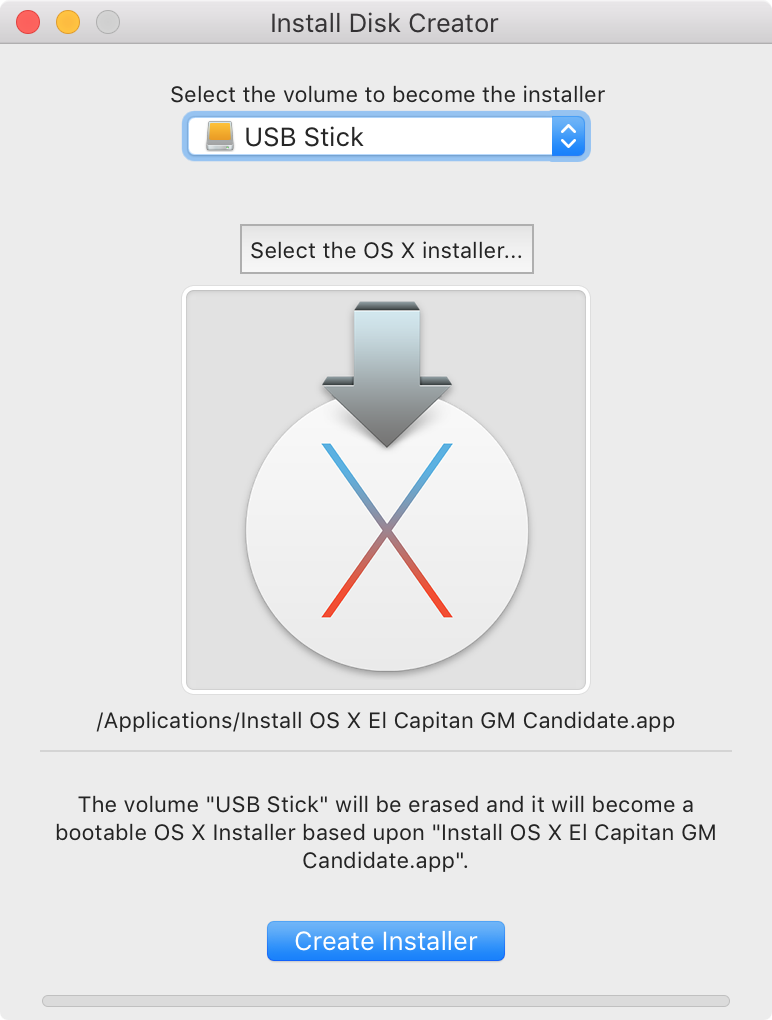
Previously, users were required to jump through a number of hoops to create an OS X Install disk on a USB stick. Users were required to locate the OS X installation files, run a series of arcane commands, and hope for the best. Install Disk Creator is designed to help avoid all of that.
“Creating an OS X Installation disk on a portable drive, such as a USB stick, has always required jumping through hoops,” said MacDaddy CEO Ben Slaney. “Most Mac users don’t have the knowledge or patience to enter the complicated commands that are required to create an OS X installation disk. That’s where Install Disk Creator 1.0 comes in. It reduces the process to simply downloading our app from the MacDaddy website, and the OS X installation files from the Mac App Store. plugging-in an 8GB or larger USB Stick, and running our app. In a short time, they’ll have an installation disk they can use to install OS X 10.11 El Capitan on any compatible Mac.”
By using Install Disk Creator, users can create a USB drive capable of installing OS X on any compatible Mac computer. Allowing for a clean install of OS X.
Install Disk Creator 1.0 is free, and is available via download from the MacDaddy website. [GET IT HERE]

