Selecting photos in the iOS Photos app has always been a matter of “tap, tap, tap…” Well, you get the idea. But with the debut of iOS 9, you can simply tap and drag to select a batch of photos to share or delete. Here’s a quick tip on how to do it.
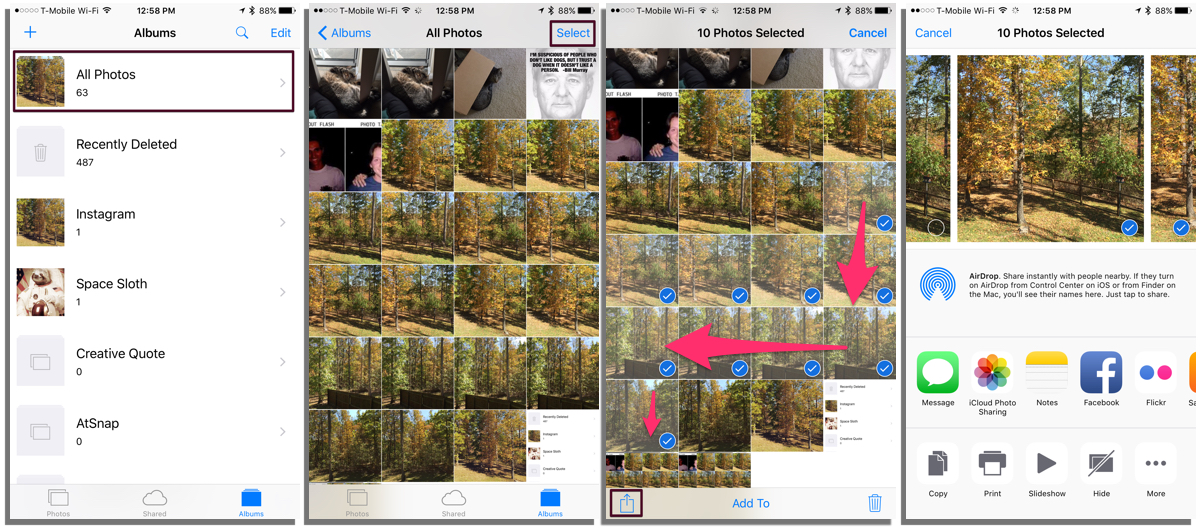
- Open the Photo app and enter an Album.
- Tap the Select Button.
- Tap and hold your finger on a photo and then drag across and/or up/down the screen. You’ll see that you’re selecting multiple photos.
- Share or delete your selections as usual.
That’s it. I told you it was a quick tip.
Thanks go to my beautiful bride Julie for pointing this out to me. I actually hadn’t noticed it until she showed me how. I knew there was a reason I had married her!

