Hey, Layla! If you’re a Chase customer, and you have your Chase credit or debit card setup in Apple Pay, tomorrow is your lucky day. Well, if you’re an Eric Clapton fan, that is.
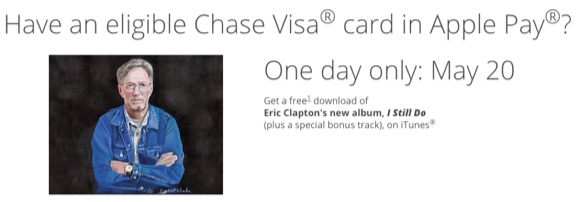
Chase customers who have an eligible Chase Visa card in Apple Pay can get a free download of Eric Clapton’s new album, for one day only, Friday, May 20, 2016. Chase outlines the following steps to claim your album download.
How to redeem
- Log in to the Chase Mobile® app on your iPhone® 6s, iPhone 6s Plus, iPhone 6 or iPhone 6 Plus.
- Tap on the banner ad at the bottom of your account screen.
- Tap Next.
- Tap Redeem Now.
- iTunes® will launch for you to redeem and download Eric Clapton’s new album.
That’s all there is to it. That will work for just one day though, so be on your toes, set a reminder, or an alarm, or something, maybe for After Midnight. Eric Clapton fans know when it comes to using Apple Pay, It’s In The Way That You Use It.
Have an eligible Chase Visa® card in Apple Pay®? Tomorrow, get a free download of Eric Clapton’s new album. https://t.co/7onZc9KT8n
— Chase (@Chase) May 19, 2016
For those of you who have a Chase Visa card, but don’t have it setup in Apple Pay, here’s how to do it:
- iPhone users running iOS 9 can go to the Wallet app and tap the “+” icon in the upper right-hand corner to begin, and then just follow the prompts. Users of iPads with Touch ID can add a card to the service to use in apps by going into “Settings” -> “Wallet & Apple Pay” to add a card there.
- Apple Watch users will need to enter the Watch app on their iPhone, Tap on the “Wallet & Apple Pay” option, and then tap the “Add Credit or Debit Card” option.


