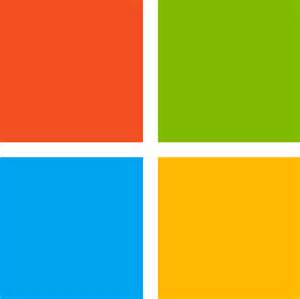Microsoft has released a security update for its Office 2016 for Mac productivity suite of applications. The update resolves vulnerabilities in Microsoft Office that could allow remote code execution if a user opens a specially crafted Office file.

The November 15, 2016, update provides fixes for issues in the Office 2016 for Mac Suite that affect Word, Excel, and PowerPoint. To learn more about these vulnerabilities, see Microsoft Security Bulletin MS16-133.
In addition to the security fixes, the update also provides the following fixes and improvements.
Outlook
- Find and fix accessibility issues that occur when composing messages or invitations by using the Accessibility Checker.
Microsoft AutoUpdate 3.8.1
- Microsoft AutoUpdate includes a new option to automatically detect, download, and install updates.
- Fixes an issue where Microsoft AutoUpdate crashes when older versions of Microsoft Silverlight are installed.
How to Obtain and Install the Update
Method 1: Microsoft AutoUpdate for Mac
This update is available from Microsoft AutoUpdate. AutoUpdate is provided together with Office. It automatically keeps Microsoft software up-to-date. To use AutoUpdate, start a Microsoft Office program, and then click Check for Updates on the Help menu.
Method 2: Microsoft Download Center
This update is available for download and installation from the Microsoft Download Center:
- Download the OneNote package now.
- Download the PowerPoint package now.
- Download the Word package now.
- Download the Excel package now.
- Download the Outlook package now.
- Download the Microsoft AutoUpdate 3.8.1 package now.