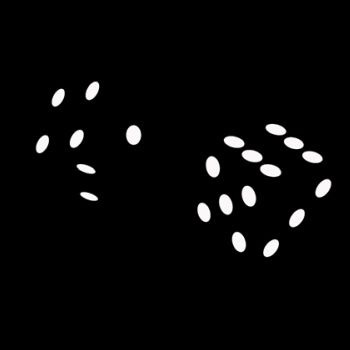Wallpaper Weekends is a series that works to bring you stunning, high-quality wallpapers for your iPad, iPhone, iPod touch, Mac, and Apple Watch. This week’s offering is an assortment of black iPhone wallpapers, designed to bring an understated elegance to your iPhone.
“There are different kinds of darkness,” Rhys said. I kept my eyes shut. “There is the darkness that frightens, the darkness that soothes, the darkness that is restful.” I pictured each. “There is the darkness of lovers, and the darkness of assassins. It becomes what the bearer wishes it to be, needs it to be. It is not wholly bad or good.” ― Sarah J. Maas, A Court of Mist and Fury


“We can easily forgive a child who is afraid of the dark; the real tragedy of life is when men are afraid of the light.” ― Plato


“Light thinks it travels faster than anything but it is wrong. No matter how fast light travels, it finds the darkness has always got there first, and is waiting for it.” ― Terry Pratchett, Reaper Man
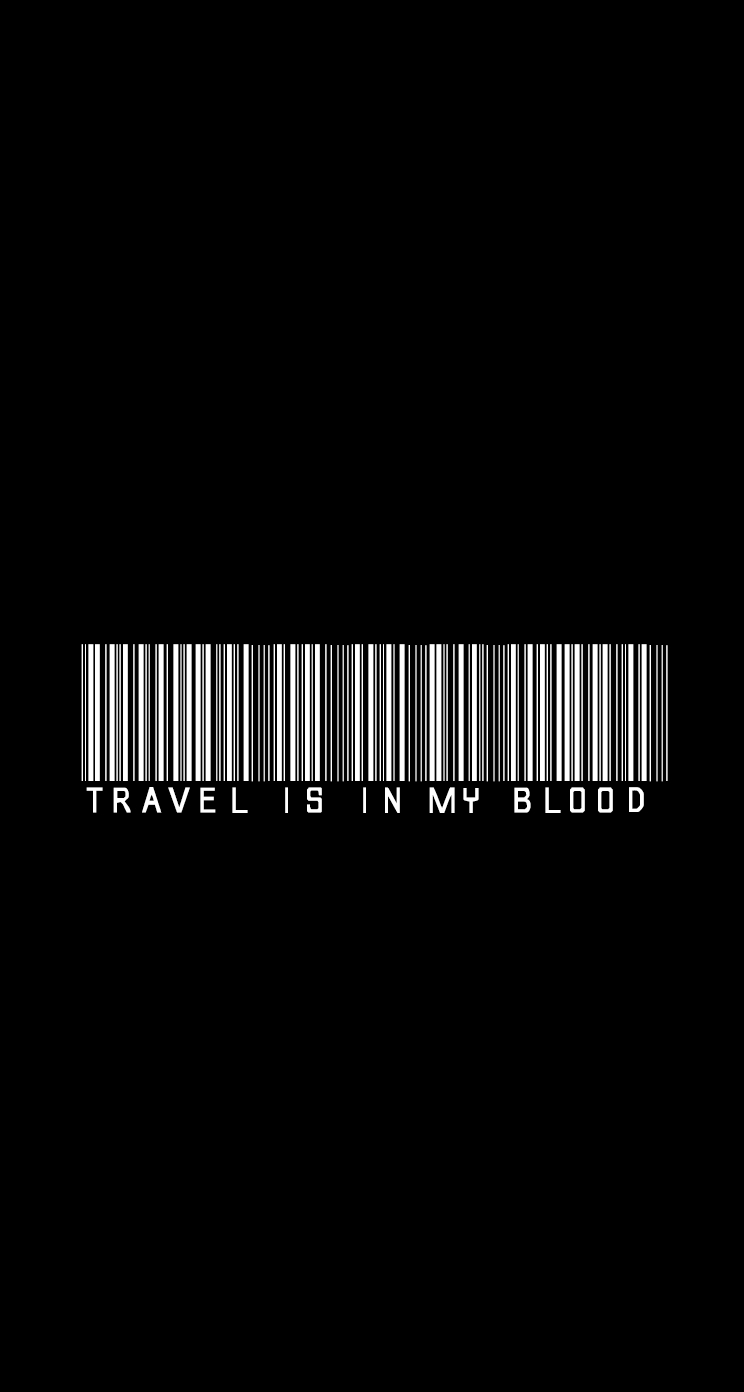
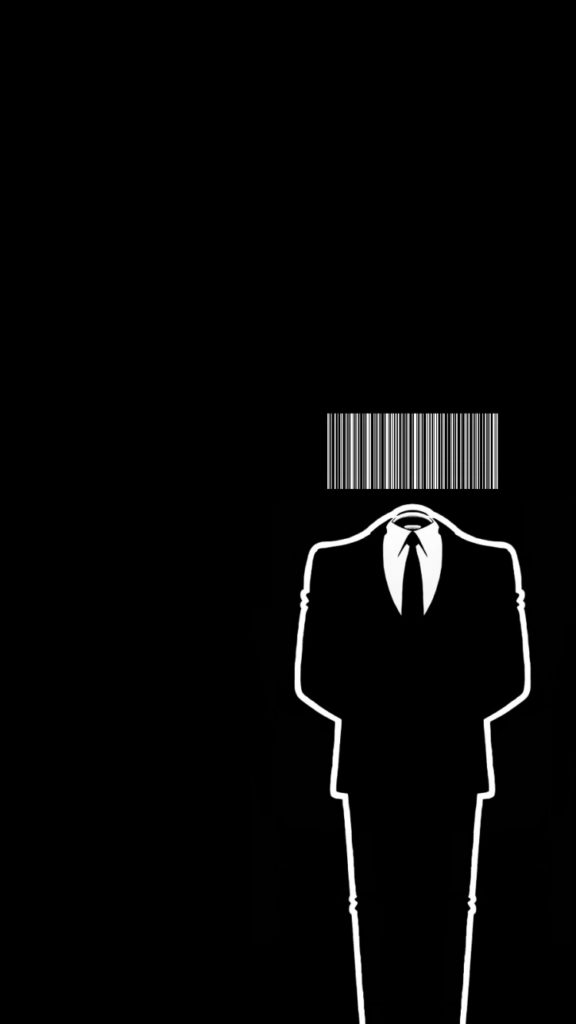
“Someone I loved once gave me a box full of darkness. It took me years to understand that this too, was a gift.” ― Mary Oliver
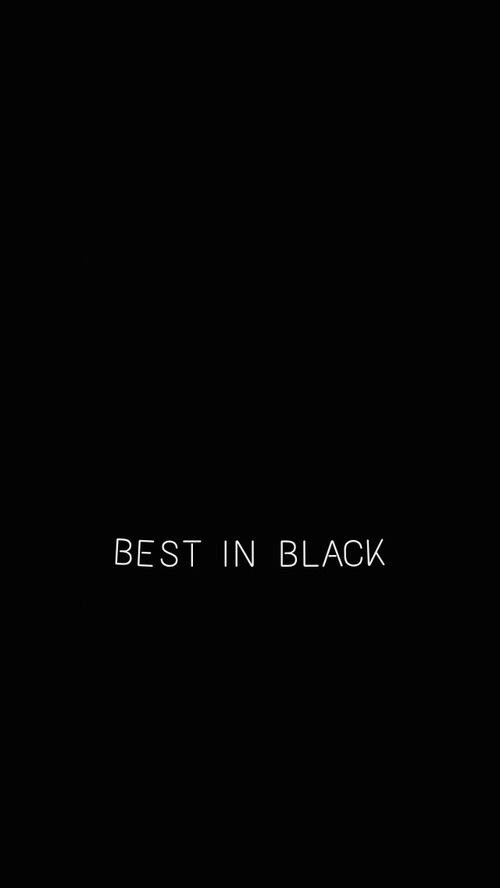
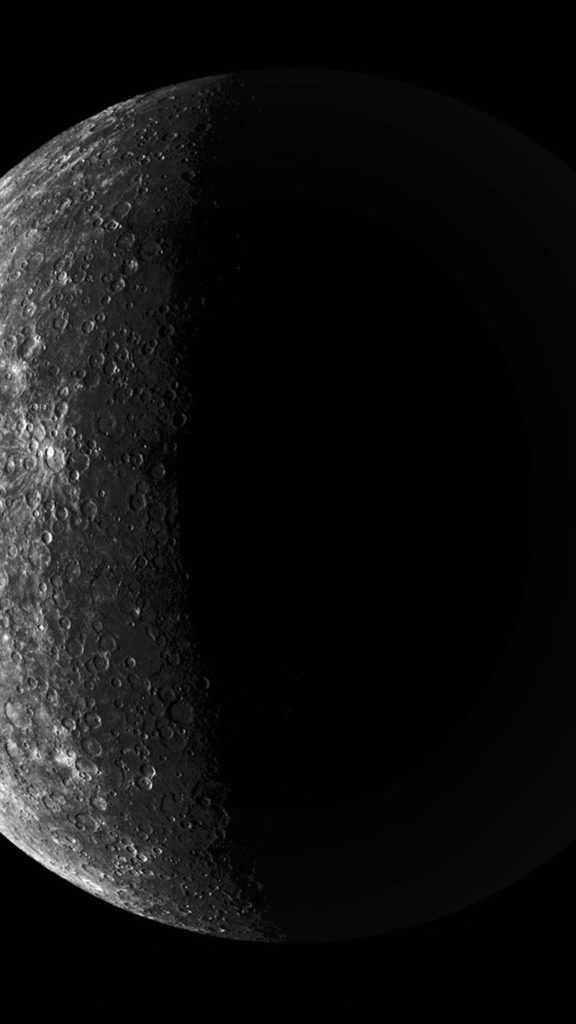
“Everyone is a moon, and has a dark side which he never shows to anybody.” ― Mark Twain
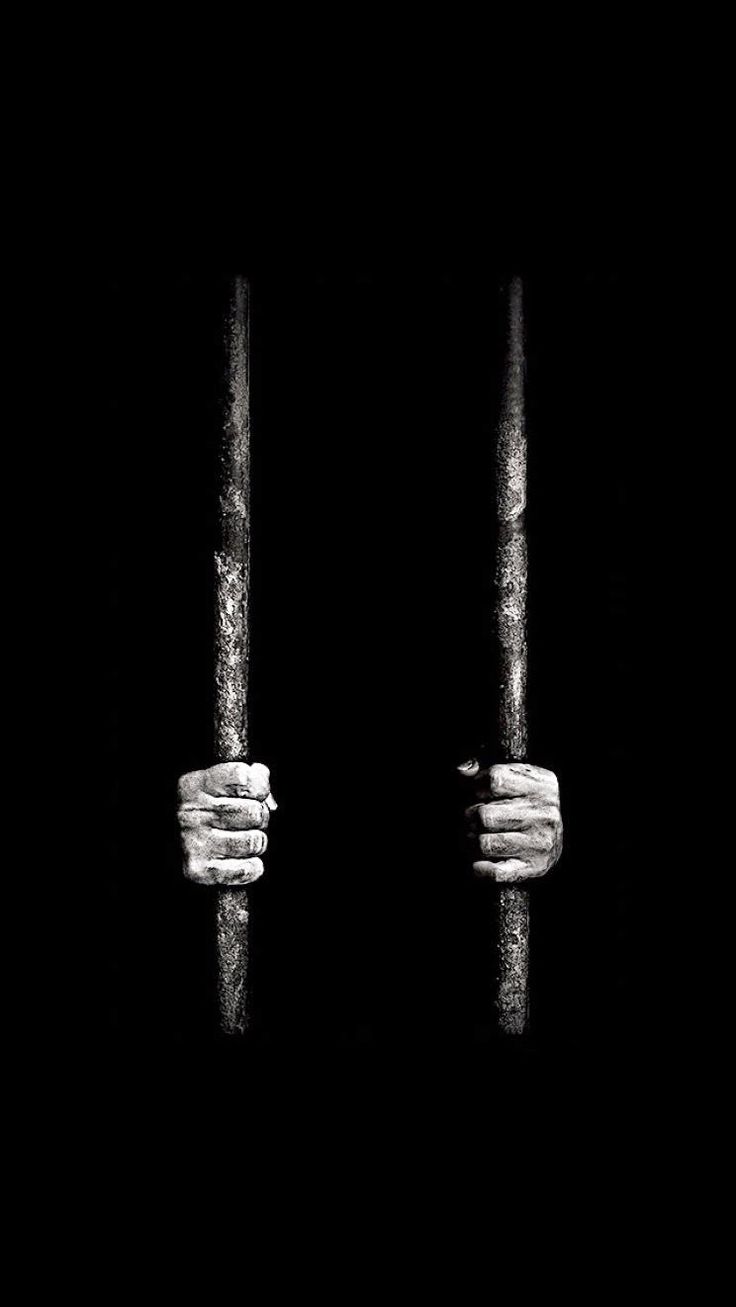

Download Directions for iPhone
From your device, link to the full resolution image of any simply black iPhone wallpapers by tapping the individual images. When the new window opens, tap the Safari Extensions icon in the bottom area of your browser, (it looks like a box with an up arrow sticking out of it), and tap “Save image” to save the image to your Photo Library.
From your desktop computer, link to the full resolution image by clicking the image. Right-click and save the image to your iTunes photo sync folder.