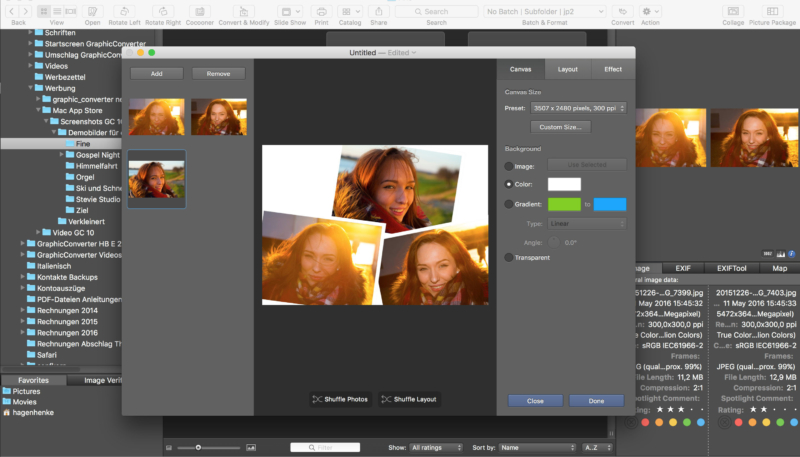Lemke Software GmbH has released GraphicConverter 10.6.1, an update to their popular macOS image utility. The app allows users to convert over 200 different graphic file formats into any of almost 80 formats.
The new version of the app adds the ability to create numerous variants of each file being processed in one batch. The update also brings a new graduated filter, and new convert and modify features.
New Features Include:
- Browser: Edit name kind toolbar item – change file name editing to iptc/xmp title editing
- Browser/convert & modify: Create complex batch actions with multiply save operations
- Browser/convert & modify: Reload action added
- Browser/convert & modify: Subfolder action added
- Browser/convert & modify: Anonymize faces action added
- Browser context menu: Added option to edit tags directly
- Menu effect: Graduated filter
- Browser/image window: Added icon to show/hide toolbar (OS X Yosemite 10.10 or later)
Updated Features Include:
- Added GPS detection in RW2 files
- Updated localizations
- Browser/convert & modify: Change format action – added options
- Position palette: Displays line length and angle during drawing a line
- Prefs save/resource: Added option for icon size
- Reduced file access in browser for files without GPS location
- Image toolbar: Added print icon
- Import from digital camera: Added predefined folder option
The app has long been a favorite of Mac users, from recreational shooters to professional photographers. The app works with locally stored images, or those stored on popular cloud storage services.
Features of the App Include:
- Opens files in 200 graphics formats
- Exports images in nearly 80 different formats
- Imports images directly from cameras, even in the RAW format and sidecar files like xmp, live picture
- Generates web, print & picture catalogs
- TWAIN and image capture interface for scanners
- Directly supports the Google, Flickr, and locr photo services
- Graphical file and picture browser
- Slide show functionality
- Powerful batch processing features
- Supports Applescript
- Express picture enhancement function
- Powerful photo editing functions
- Advanced effects and filters
- Flexible plug-in architecture
- Color management with ColorSync and ICC profiles
- 3D image support
- Supports for latest technologies built-in to the various versions of macOS
- Multilingual Support (12 available languages)
- Image verifier
- Browse local copies on cloud services like Dropbox, SkyDrive, AWS Cloud, and Google Drive
GraphicConverter 10.6.1 requires OS X 10.9 or higher and 145 MB of hard drive space.
GraphicConverter 10.6.1 is only $39.95 USD (or an equivalent amount in other currencies) and is available through the Mac App Store in the Photography category. It can also be directly purchased online from the Lemkesoft website. GraphicConverter 10.6.1 is a free update for all customers of version 10.x. Upgrades from older versions of the app are available for $25.95 USD.