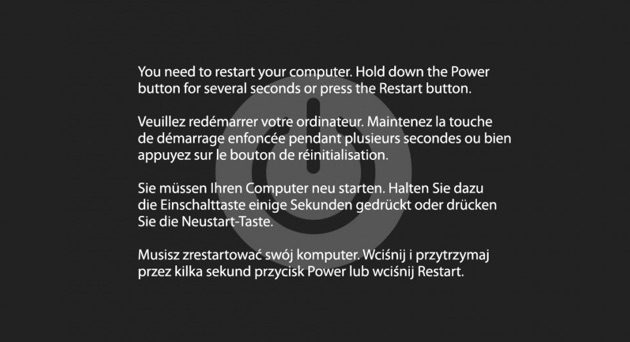A small number of iMac Pro and 2018 MacBook Pro owners are reporting repeated kernel panics on their machines, often happening once or twice a day. There is one common component between the two machines that might be causing the issue – The T2 chip.
Many iMac Pro owners have reportedly suffered numerous kernel panics — the MacOS version of the dreaded Blue Screen of Death in Windows — since they hit the market at the end of 2017. You can find a handful of threads on Apple’s community forums, including this one, detailing the trials and tribulations customers are experiencing with their expensive iMac Pros and Apple support. The problems apparently reside in the new MacBook Pro laptops, too.
Of all the error messages uploaded to these threads, there is one detail they seem to share: Bridge OS. This is an embedded operating system used by Apple’s stand-alone T2 security chip, which provides the iMac Pro with a secure boot, encrypted storage, live “Hey Siri” commands, and so on. It’s now included in the new 2018 models of the 13- and 15-inch MacBook Pro with Touch Bar.
A kernel panic occurs when macOS detects an internal error that cannot be recovered from, or which would cause the loss of more data than that to be lost from any unsaved documents. Users see a message telling them that they need to restart their machine.
The T2 chip handles a number of tasks in the new machines, such as verifying the boot process during startup, and controlling on-the-fly encryption of the machine’s SSD.
Some users report the issue rears its ugly head when they have storage devices daisy chained, while others say they have nothing at all connected to their machine when it occurs.
Some users also report that Apple replaced the machine, on some occasions twice, but the issue continued with the new machine.
Apple is aware of the issue, and is investigating it. In the meantime, Apple’s solution is likely not to be a popular one among iMac Pro and 2018 MacBook Pro owners, as it involves the following:
Apple suggests that [affected] owners wipe and reload MacOS from scratch, disable FileVault, and disable Power Nap, the latter of which worked for some iMac Pro owners.
There are users that report macOS 10.13.6 fixes most of the panics, excepting those that occur when the machine is sleeping or awakening from sleep.
(Via 9to5Mac)