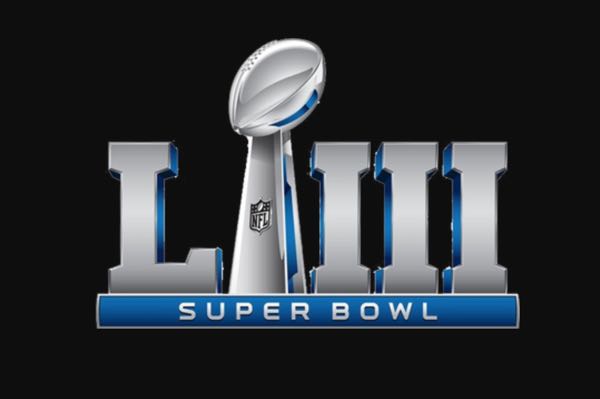Super Bowl LIII literally kicks off this evening. This year. the television network carrying it is CBS, meaning it will be easy to see the game free. Sure, you’ll have to sit through commercials, but if you’re not a fan of the Rams or the Patriots, isn’t that the real reason you’re watching the game?
How to Watch Super Bowl LIII For Free on Your iPhone, iPad, Apple TV, and Mac
You can watch the big game on your iPhone, iPad, Apple TV or Mac by using one of the following methods. Super Bowl LIII gets underway at 6:30PM Eastern time or 3:30 åçPacific time.
Perhaps the easiest way is to download the free CBS Sports app to your iPhone, iPad, or Apple TV. [GET IT HERE]
If you’re a Mac user, visit the CBS Sports website, it will be streaming the game also. Once you’re there, click the “Watch: Super Bowl LIII, Patriots vs. Rams” link to view the gridiron action.
The game will also be available for viewing via the official NFL app, which is available for free on iPhone, iPad, and Apple TV devices. [GET IT HERE] The game will also be streaming on the Yahoo! Sports app. [GET IT HERE]
CBS All Access is available as well. This is CBS’ streaming service that starts at $5.99 per month and offers a 1-week free trial. A free app is available for download for iPhone, iPad, and Apple TV devices. [GET IT HERE]
You can also take advantage of the big game as an excuse to finally try out one of the live television streaming services. Just check first to make sure the service you’re considering carries CBS in your local area, there are still a few locations in the U.S. where locals aren’t available.
Streaming services include:
- DirecTV Now – Free 7-day trial
- Hulu with Live TV – Free 30-day trial
- PlayStation Vue – Free 14-day trial
- Sling TV – Free 7-day trial
- YouTube TV – Free 7-day trial
Enjoy the game, and may the best commercial win!