Grab great deals on these popular Mac apps, during our Pre-Labor Day Mac Apps Sale! Use coupon code “SAVE15TODAY” to save another 15% off!
Elmedia Player PRO: Lifetime Subscription
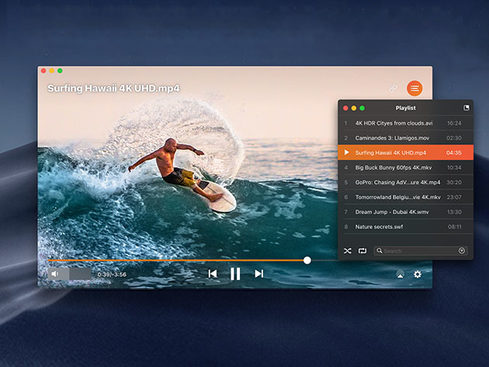
Description
Elmedia Player is a full-package media player for Mac with advanced streaming capabilities. This media player supports a wide range of audio and video formats while providing an elite HD experience with its hardware-accelerated decoding, which helps to avoid video slowdown or troubles with sound sync. With Elmedia, you can make your own playlist and have full control over playback and even stream your local files to Chromecast, Apple TV, Smart TV, and other AirPlay and DLNA-approved devices.
- Stream local files to Chromecast, Apple TV, Smart TV & other AirPlay and DLNA-approved devices
- Stream audio & video in their native formats or transcoded in real-time
- Use Open Online Video option to stream content from YouTube, Dailymotion & Vimeo without any ads
- Play, pause, seek, stop the video & adjust the volume directly in the app
- Choose the default quality & manage Flash local security settings
- Stream videos w/ embedded or external subtitles
- Make a screenshot of favorite movie moments or convert a whole movie into a series of screenshots, while it is playing
Reviews
-
Mac App Store: ★ ★ ★ ★ ★★
System Requirements
- OS X 10.9+
- 55.24MB free space
Important Details
- Length of access: lifetime
- Redemption deadline: redeem your code within 30 days of purchase
- Max number of devices: 1
- Access options: desktop
- Software version: 7.4
- Updates included
- Supported formats: AVI, ASF, MOV, AVCHD, DiVX, FLV, MPEG, MP4, WMV, H.264, MKV, SWF & more
- Supported languages: 中文, Český, Deutsch, English, Français, Italiano, 日本の, 한국어, Polski, Русский, Español, Svenska, Nederlands
- Full playback control
- Media player Mac streaming
- Ultra HD videos
- Ad-free
- Supports embedded & external subtitles
- Touch bar support
- AC-3/DTS through S/PDIF for surround audio
About the Developer
Eltima Software is a global software development company established in distant 2001 with the only purpose of providing top-notch software solutions at affordable prices.
Terms
- Unredeemed licenses can be returned for store credit within 15 days of purchase. Once your license is redeemed, all sales are final.
Cisdem DVD Burner for Mac: Lifetime Subscription

Description
Cisdem DVD Burner for Mac provides a new way to backup and share videos and helps you make your own customized DVDs. Simply add any videos to burn to DVD, with no limits on the format, sources, quality or compatibility and you can customize them quickly and transport to a DVD. This program gives you a robust assortment of video editing and menu customizing features to make a perfect DVD. Finally, you can now burn your videos into high-quality DVDs, ISO files, or DVD folders playable on any DVD/BD player.
- Add any videos taken or downloaded from YouTube, DailyMotion, Facebook, Vimeo, & more sources
- Edit videos w/ the built-in editor, using rotate, crop, effect, add background music, subtitles, & more features
- Burn your videos to DVDs, DVD folders or ISO files
- Get 16x faster DVD burning & real-time DVD preview
- Use free DVD menu templates for different occasions
System Requirements
- Mac OS X 10.10 Yosemite or later
- 1GHz Intel processor or above
- 512M RAM or above
- Recordable DVD drive
- 20MB or more for installation
- Super VGA (1024×768), 32-bit Graphics Card
Important Details
- Input file supported: standard videos, HD videos, audio files, subtitle
- Output type supported: DVD-Video disc, DVD folder, ISO file
- Length of access: lifetime
- Redemption deadline: redeem your code within 30 days of purchase
- Max number of devices: 3 to 5
- Access options: desktop
- Updates included
Terms
- Unredeemed licenses can be returned for store credit within 15 days of purchase. Once your license is redeemed, all sales are final.
SyncMate 7: Lifetime Expert License
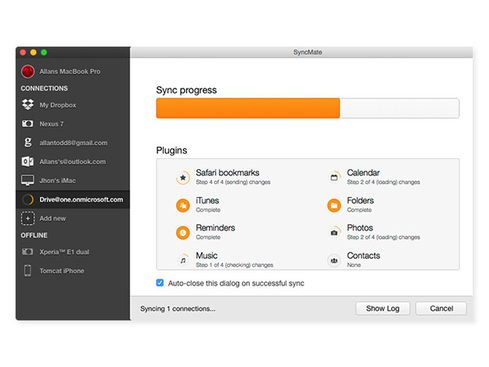
Description
If you jump between Apple and non-Apple devices, you understand the hassle that is keeping your data synced across the board. That’s why there’s SyncMate, the ingenious tool that lets you synchronize data between your Mac and other devices all in a single, convenient application. From contacts and calendars to folders and iTunes, SyncMate makes it easy to keep all of your data synchronized, and with an Expert license, you’ll enjoy even more syncing options, like automatic syncing, backups, and more.
- Keep your data in sync between your Mac & other platforms, including Android, iCloud and Dropbox
- Sync your Mac w/ multiple devices simultaneously
- Automatically keep data on your devices up to speed with Autosync
- Use hassle-free w/ invisible background syncing
- Sync your contacts, calendars, folders & more
- Seamlessly sync multimedia files in iTunes & Photos
- Mount your device as an additional disk
- Convert media files to popular formats
What’s the Difference Between a Standard & Lifetime License?
Great question! A Standard License issues full access to the app and all minor updates for life. Minor updates usually include fixes to bugs that surface post-launch. As you know, when an app gets a major update (and advances to the next version e.g. V2, V3, V4), older versions often grow obsolete. Perhaps it no longer works properly with your new computer or OS, or maybe you’re simply missing out on serious improvements and experiencing some major FOMO.
That’s why a Lifetime License is so appealing. You’ll get a lifetime of major updates, and inevitably a world of new features that are beyond our current imagination. Many of our Lifetime License options are exclusive offers, at the web’s best prices.
System Requirements
- macOS 10.8.5 or later
- Note: For more information on which devices/apps SyncMate can sync with click here.
Important Details
- Length of access: lifetime
- Redemption deadline: redeem your code within 30 days of purchase
- Max number of devices: 2
- Includes all minor and major upgrades for life
- Languages: German, English, French, Japanese, Russian, Spanish, and Norwegian
- Connect multiple devices
- Contacts sync
- Calendar synchronization
- Background sync
- Activity log
- Read SMS
- Photos gallery sync
- Sync videos in Photos
- iTunes media sync
- Folders synchronization
- Send SMS from Mac
- Export SMS backup
- Call history
- Safari bookmarks
- To-Do and Reminders sync
- Sync multiple devices
- Autosync
- Mount your device as additional disk
- Convert media files to the popular formats
- Backup important data
Terms
- Unredeemed licenses can be returned for store credit within 15 days of purchase. Once your license is redeemed, all sales are final.
PDF Reader Pro For Mac

Description
PDFs are a popular format for sharing files, but they’re not exactly easy to work with. Whether you need to edit some text, replace an image, or annotate a few lines, PDF Reader Pro gives your Mac the functionality it needs to become a PDF editing powerhouse. PDF Reader Pro creates an advanced reading experience with bookmark and search functions, as well as a night mode that’s easier on your eyes. You can Insert, add, and replace images and texts in your PDFs and even use markup tools to highlight, strikeout, underline, and more right on the PDF.
Installed on over 60 million devices in over 200 countries around the world!
- Easily access certain texts via bookmark & search functions
- Annotate your PDF w/ highlight, underline, strikethrough, note, freehand, text box, anchored note, rectangle, circle, line & more
- Add hyperlinks to redirect other destinations & edit your links as you like
- Fill out any PDF forms w/ interactive fields such as text fields, checkboxes, radio buttons, combo boxes, list boxes & more
- Convert PDFs to iWork, MS Word, Text, JPG, PNG & HTML
- Directly transform images imported from scanner or iOS device to PDF
- Read PDFs comfortably in the dark via Night Mode
- Insert, add & replace images and texts in your PDFs
- Add fantastic watermarks to keep your documents safe & professional
- Put your pages side by side for booklet printing, no matter what printer you have
System Requirements
- OS X 10.10 or later
- 64-bit processor
Important Details
- Length of access: lifetime
- Redemption deadline: redeem your code within 30 days of purchase
- Max number of devices: 1
- Access option: desktop
What’s New
Version 2.6: Users can now export from PDF to Microsoft Word (.docx), PowerPoint (.pptx), Excel (.xlsx), RTF, HTML, Text, Image, CSV, and more offline! PDF Reader Pro now supports OCR (Optical Character Recognition), and users can convert scanned PDFs and images into editable and searchable PDFs or TXT files. 50+ languages are now supported! Users can also create fillable PDF Forms from interactive field objects, such as buttons, check boxes, radio buttons, list boxes, and drop-down lists.
Terms
- To read PDF Reader Pro’s Terms of Service, click here.
PDF Reader Pro For Mac: Give Your Mac the Power to Edit Text, Replace Images & More on PDFs – $50
Grab great deals on these popular Mac apps, during our Pre-Labor Day Mac Apps Sale! Use coupon code “SAVE15TODAY” to save another 15% off!


