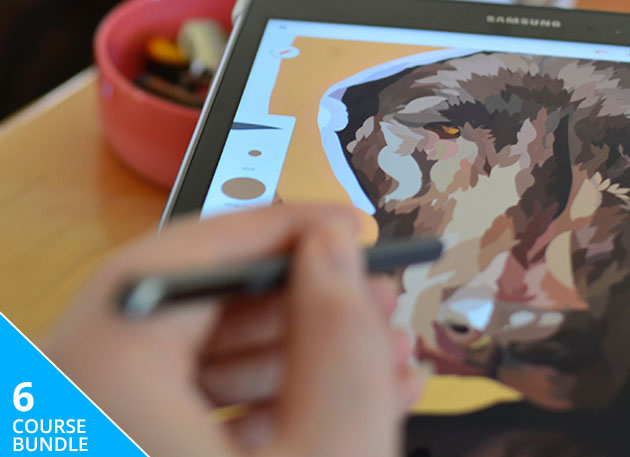The Professional Graphic Designer Bundle will teach you to create stunning web designs using Photoshop and Illustrator.
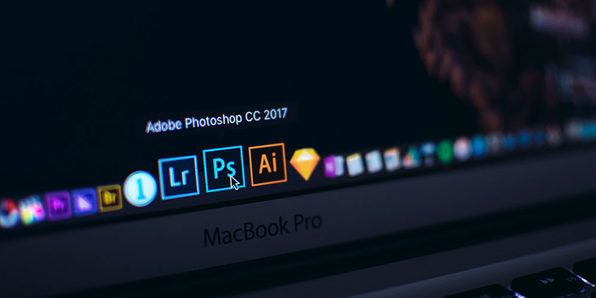
47 Photoshop Projects for Aspiring Graphic Designers
Learn Essential Photoshop Skills & Edit Photos Like a Pro
This Photoshop course will teach you how to use Adobe Photoshop & graphic design by doing actual, practical, real-world graphic design projects. Learn the essentials of Photoshop — layers, layer masks, and adjustment layers, as well as the basic skills a graphic designer should know. Learn how to set your resolution for web and print graphic design projects, the difference between RGB and CMYK, how to create custom-sized documents, how to work with multiple files by arranging multiple files side-by-side, and more. By the end of this course, you’ll have over 40 different graphic designs for your portfolio.
- Access 54 lectures & 7 hours of content 24/7
- Learn how to wrap text around shapes, put text inside shapes & much more
- Learn how to properly align layers for precise, clean, professional design layouts
- Know how to create basic & custom shapes such as badges, banners, and more
Note: Software not included.
Illustrator Made Easy for Beginners
Practice & Master Adobe Illustrator
In this Adobe Illustrator training course, you will learn everything you need to know about using Illustrator and all the tools available. Plus, you’ll be learning the same time-saving techniques the instructor uses for a fast and productive workflow. The course starts off with the basic foundations and proceeds to more advanced tools. You’ll learn all the Illustrator basics from the pen tool, color management, creating vector shapes, up to typography and image trace. The course includes a worksheet for you to follow along with and practice what you learn.
- Access 63 lectures & 6 hours of content 24/7
- Learn to use all the tools within Illustrator CC
- Be able to use Image Trace to turn your hand-drawn illustrations into vector
- Know how to use the Pen tool in Illustrator
- Stylize texts using Illustrator CC
Note: Software not included.
CSS + HTML 101: Your First Web Development Project
Develop a Basic Foundation in HTML & CSS & Create an Actual Web Development Project
Learn all about HTML and CSS with this crash course for beginners. When you’re finished with this course, you’ll have completed your first web development project with a real web page to show for your work. You’ll learn the basics of HTML, the best practices for HTML structure, the basics of CSS, and the best practices for CSS. You’ll practice on using tags for headlines, paragraphs, and more, dividing your page into different sections, styling your page, adding text and image links, coding a link to open in a new tab, and much more.
- Access 15 lectures & 2 hours of content 24/7
- Learn the basics & best practices for HTML and CSS
- Understand the foundations of both HTML & CSS
- Complete your first web development project w/ a real web page using HTML & CSS
Photoshop for Busy Entrepreneurs
Promote Your Business by Creating Your Own Custom Graphics, Logos, Flyers, Brochures & More
This 9-hour course will teach you how to use Adobe Photoshop by doing actual, practical, real-world projects. In this Photoshop course, you’ll find 27 Photoshop CC projects that you can use for your business plus 547 pre-made Photoshop templates to help you get started even faster. You’ll even learn how to edit the pre-made Photoshop templates to customize them for your own use. In addition to the free Photoshop CC templates, you’ll learn how to create your own custom graphics, logo, flyers, brochures, and more all in Photoshop.
- Access 55 lectures & 9 hours of content 24/7
- Learn how to develop your brand Identity & how your brand is different from your logo
- Get pro tips on creating your own logo in Photoshop, customizing 1 of the 92 included pre-made logo & additional tips about getting a logo
- Use one of the 75 pre-made templates included or custom create your own
- Start promoting your business w/ some custom made flyers
- Create animated GIFs using Photoshop
- Learn how to create infographics in Photoshop, plus additional pro resources
Note: Software not included.
7 Photoshop Web Design Projects
Create 7 Photoshop Web Designs from Scratch + 7 Photoshop Web Design Assignments
This Photoshop course will teach you Photoshop web design by actually doing it. The goal of this course is to teach you how to create web designs that provide a great user experience. In this 12-hour course, you will learn how to create great web designs that help your clients grow and connect with customers while growing your own design business. By the end of this course, you’ll have completed all 7 web design projects and suggested assignments for your portfolio.
- Access 94 lectures & 12 hours of content 24/7
- Create web designs that provide a great UI/UX user experience
- Learn what type of design styles to avoid & why
- Understand why prioritizing typography w/ styles is important for making it easier to read content
- Learn the 7 most popular types of web design styles
- Design hover states so the developer knows how to code your vision
- Create 7 web designs for your portfolio
Note: Software not included.
Photoshop Made Easy
Master Photoshop & Create Stunning Photos Like a Pro
This 15-hour Photoshop course will give you basic knowledge of Photoshop and all the tools available at your disposal. You’ll learn all the essentials you need to know to streamline your workflow and be more productive. Know all the Photoshop tools available to help you fulfill your creative vision and learn faster by doing. This course includes working files so you can follow along and practice the techniques given. Practice the basics of Photoshop and master its tools.
- Access 126 lectures & 15 hours of content 24/7
- Have basic knowledge of Photoshop & all the tools available at your disposal
- Get additional time-saving tips & techniques to get the most out of Photoshop
- Learn to organize & streamline your workflow w/ Photoshop Adobe Bridge
- Increase your productivity by learning how to make your own actions using Photoshop Actions
Note: Software not included.