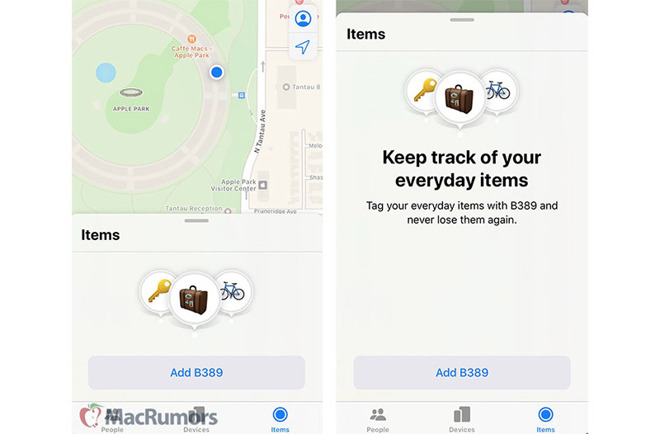A report on Thursday evening provides additional details about how users might use the iOS “Find My” app to find items using Apple’s much-rumored “tag” style tracking accessory.
The tracking accessory had been expected to be unveiled alongside Apple’s new iPhones on September 10, but we didn’t see it happen.
Screenshots discovered by MacRumors show how users will be able to add, monitor, and manage the “Apple Tags” from a new “Items” tab in the iOS 13 Find My app.
As seen above, graphical assets from an unreleased version of iOS 13 show the Find My app displaying 3 tabs: “People,” “Devices” and “Items.” The “Me” tab, which is currently at the bottom of the screen, replaces the informational navigation icon situated above a “center map on position” arrow, both of which remain as assets on the Apple Maps view.
A tap on the “Items” button invokes a setup pane where users can add “Add B389,” which is believed to be an internal Apple codename for Apple’s tracking device. Existence of the tracker was discovered in June in iOS 13 beta code. Apple was granted a U.S. patent for a tag-tracking solution back in 2016.
Expanding the setup pane reveals text that reads, “Keep track of your everyday items [. . .] Tag your everyday items with B389 and never lose them again.” The accompanying iconography depict a key, luggage and bicycle, which are each contained within their own Find My location bubbles.
The B389 device is said to resemble the popular Tile tracker in both appearance and functionality. B389 can be affixed to easily misplaced items for later retrieval using the Find My app.
Users can arrange for notifications to trigger if a tag moves outside of a paired iPhone’s range. The tag could also support audio playback capabilities, allowing the use of a chime to recover lost items. (Much like the pinging sound hear when using your Apple Watch to find a lost iPhone.)
Tags could also make use of ARKit integration and support for Apple’s new “Lost Mode.” The recover system uses crowdsourcing to send Bluetooth signals from a lost device, or tag, to nearby iPhones, which then pass along the anonymized geolocation data to iCloud.