The internet can be a dangerous place. And browsing the web without the protection of a Virtual Private Network (VPN) is not advised, and could even be considered foolish in some situations.
Using a VPN is strongly advised for nearly any online activity, especially if you’re paying bills, banking, or shopping online. A VPN can also come in handy for opening access to content that might normally be blocked in your area of the world. This can include streaming television and movie services like Netflix, gaming content, and many other sites and services.
These five benefits of having a VPN rank amongst the highest reasons why individuals use such service.
- Protecting your data while browsing on a public Wi-Fi
- Maintaining anonymity while browsing online
- Accessing U.S. content while you’re no a vacation
- Accessing foreign content because you want / need it
- Accessing content that’s blocked by your ISP / school / workplace
Ivacy VPN
In this article, I’ll be reviewing one of the more reliable VPNs available today, Ivacy VPN. Ivacy does an excellent job of protecting your online activities form prying eyes, while also opening up access to Netflix and other streaming services around the globe. The provider also offers excellent protection for user who share files via peer-to-peer (P2P) file sharing.
Reliable Unblocking of U.S. Netflix, Fast Connections Speeds, and Optimal Customer Support
Features
Apps
Ivacy VPN offers excellent native app support, with apps available for the following devices:
- macOS
- iOS
- iPadOS
- Android
- Windows
- Linux
- Amazon Fire
- Amazon
Ivacy can also be used with your Apple TV and other streaming devices, Xbox One, PlayStation 4, smart TVs, and all of your other connected devices thanks to its excellent router support.
The provider offers extensions for the Chrome and Firefox browser platforms, making it easy to protect your browsing session. (Keep in mind that when using a VPN browser extension only your in-browser activities are protected from prying eyes. The rest of your computer’s activities are exposed to monitoring.)

For this review, we’ve used the macOS and iOS apps. Both apps are easy to install and setup. Both apps proved easy-to-use, with one-click/tap access to encrypted protection for your online activities.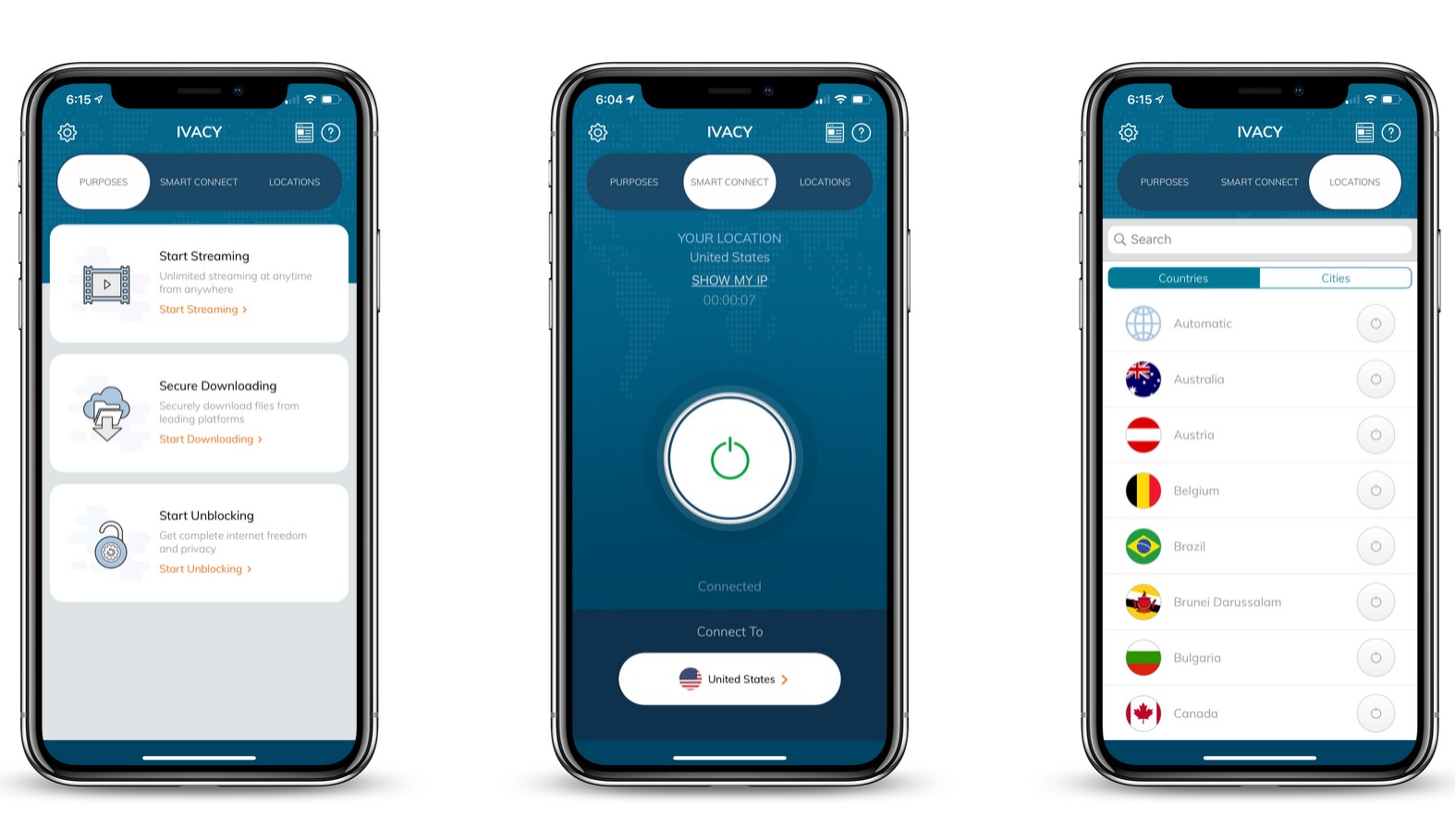 While Ivacy VPN offers the ability to connect to any server in their global server network with just a few clicks of the mouse or taps of your finger, they also offer quick connections for specific online activities, such as streaming, file sharing, and unblocking content.
While Ivacy VPN offers the ability to connect to any server in their global server network with just a few clicks of the mouse or taps of your finger, they also offer quick connections for specific online activities, such as streaming, file sharing, and unblocking content.
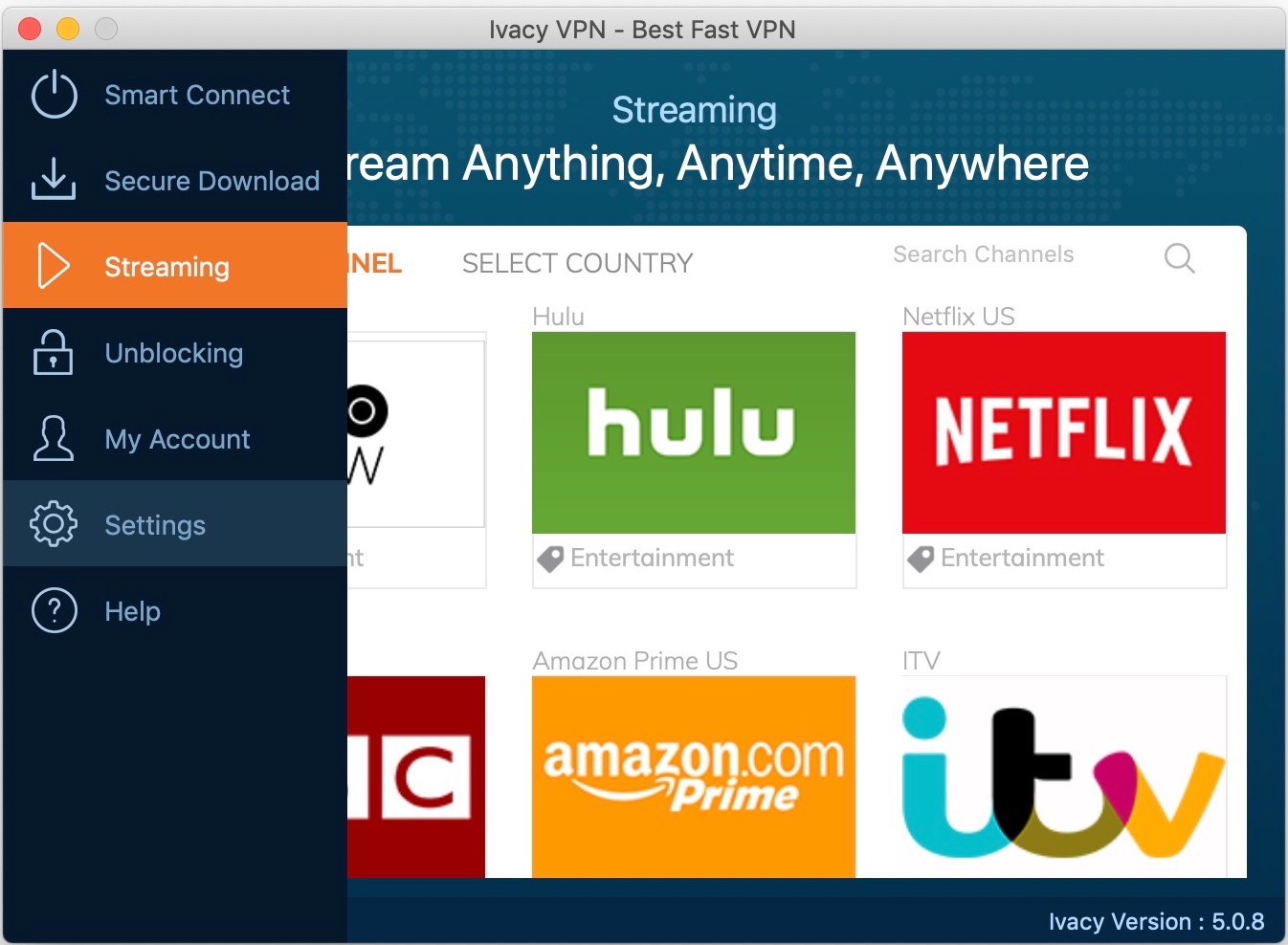
Both the macOS and iOS apps didn’t appear to put any huge demands on my devices’ system resources, and both provided fast connections that were easily up to all of my online activities.
You can use Ivacy VPN on up to 5 devices at once using the same set of login credentials, thanks to the provider’s generous concurrent connection allowance.
Connection Speeds
On the internet, speed is everything. No one wants to wait forever for their movie or music to begin playing, and you definitely don’t want to wait for the movie to buffer right in the middle of the action. Plus, the faster a file downloads, the faster you can access it. That’s why any VPN you consider should deliver reliable, fast connections.
I tested the speeds delivered on my MacBook Pro and my iPhone XS Max by connecting to my local wireless router, which is connected to a gigabit fiber connection.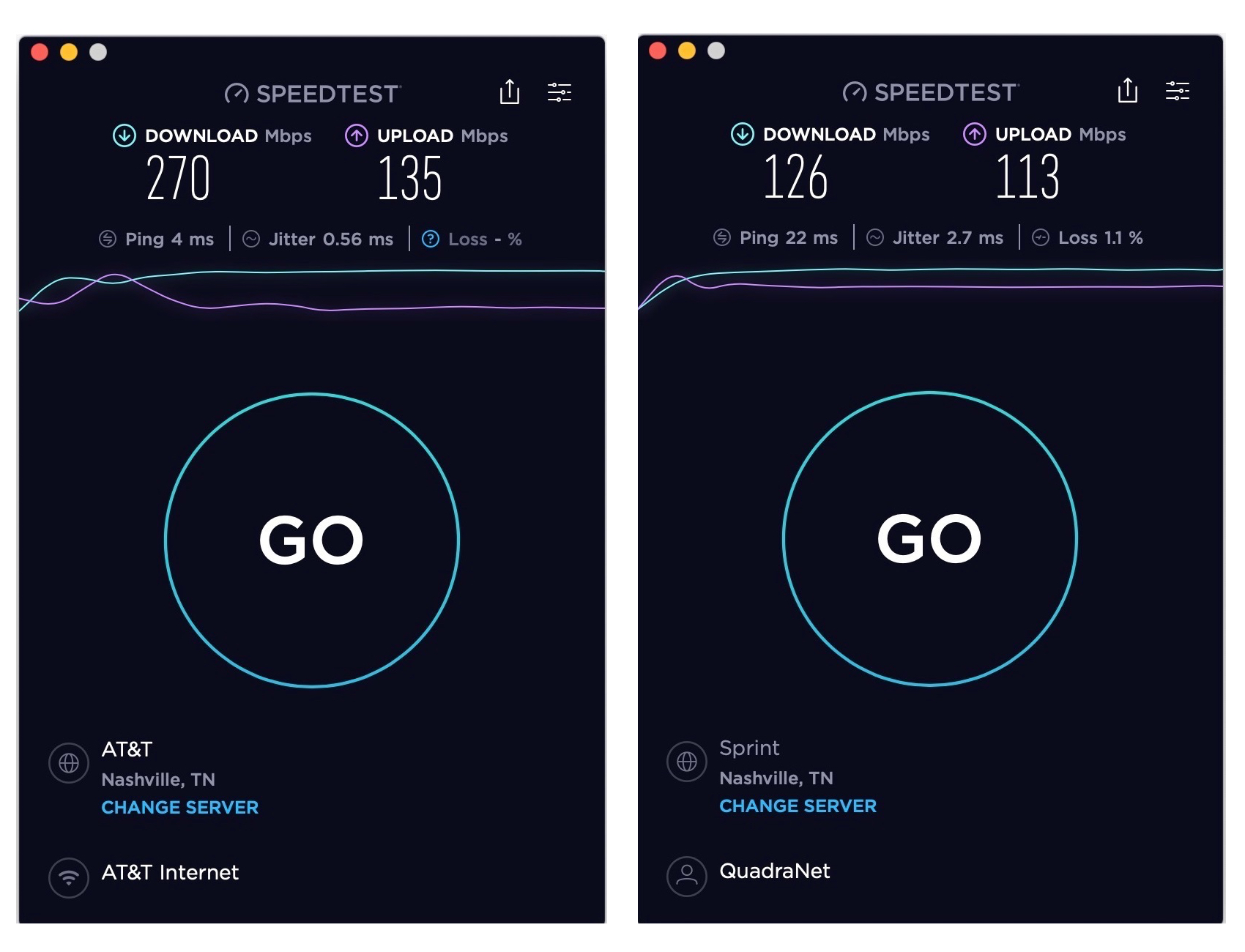 I tested the speeds by using the macOS and iOS versions of the Speedtest app. I tested the download speeds without a VPN, then started the Ivacy VPN app and connected to the nearest VPN server, which in my case is in Atlanta Georgia. I then tested the download speeds with the VPN activated.
I tested the speeds by using the macOS and iOS versions of the Speedtest app. I tested the download speeds without a VPN, then started the Ivacy VPN app and connected to the nearest VPN server, which in my case is in Atlanta Georgia. I then tested the download speeds with the VPN activated.
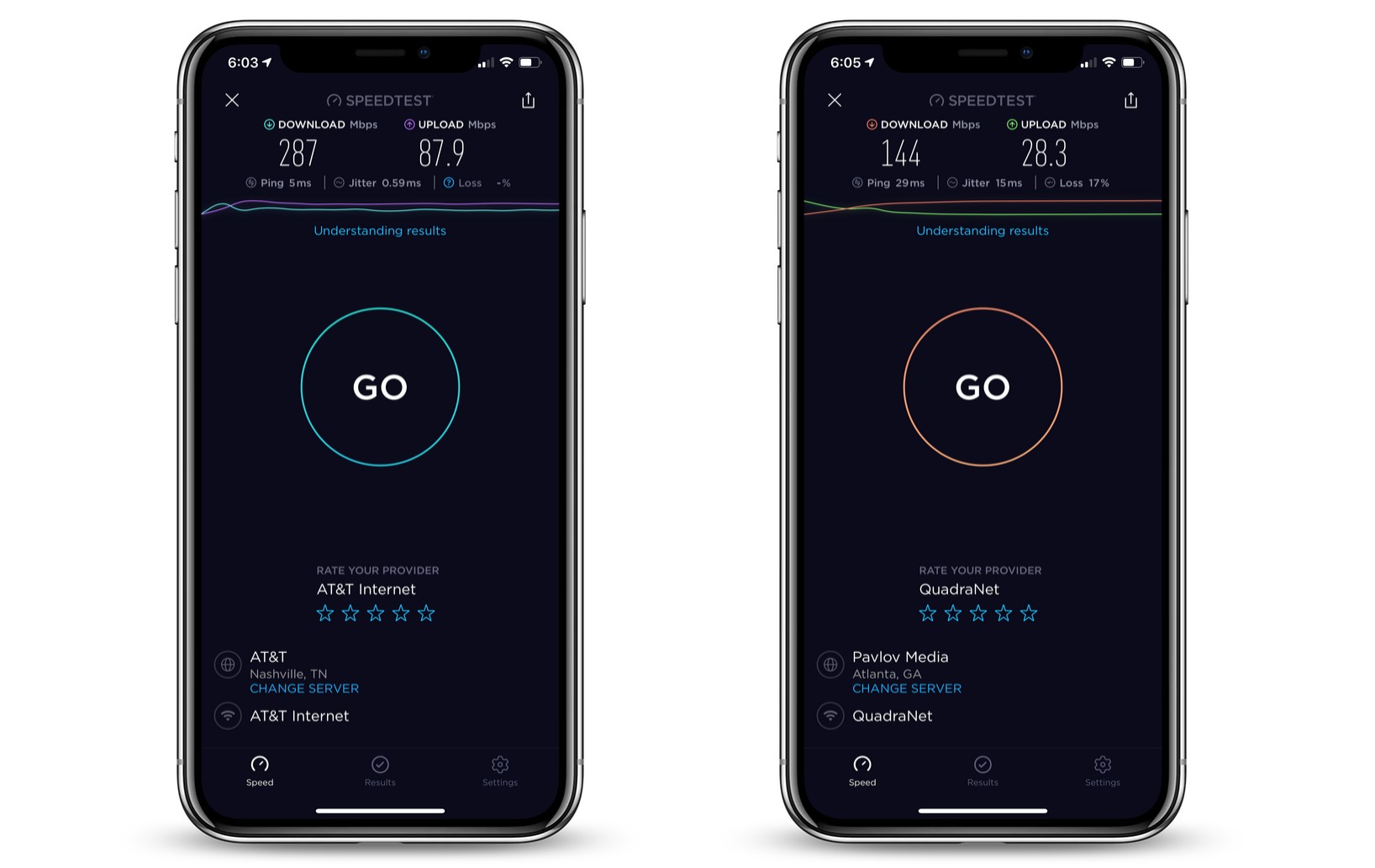
As you can see in the screenshots, Ivacy provided download speeds on both devices that are easily up to any online activity I engage in.
On my MacBook Pro, my sans-VPN connection speeds measured in at 270 Mbps downstream and 135 Mbps upstream. With the Ivacy VPN activated, I saw download speeds of 126 Mbps down and 113 Mbps up.
Meanwhile, on my iPhone XS Max, I saw normal download speeds of 287 Mbps, and upstream speeds of 87.9 Mbps, while my VPN-protected speeds measured in at 144 Mbps down and 28.3 Mbps up.
Keep in mind that your speeds will vary, according to the speeds delivered by your ISP, the device you’re using, the type of wireless network you use, and other factors.
I watch content from Netflix, Amazon Prime Video, Hulu, and numerous other streaming services on both my MacBook and my iPhone, and download speeds like those offered by Ivacy VPN are more than up to providing smooth streaming.
Global Server Network
In addition to download speeds, the size of a VPN provider’s global server network is important. A VPN provider with a server network covering the globe offers better access to websites and services that might normally be unavailable in your region. This can be particularly important in areas of the world where restrictive governments block access to many sites and services, such as in Iran, China, and other countries.
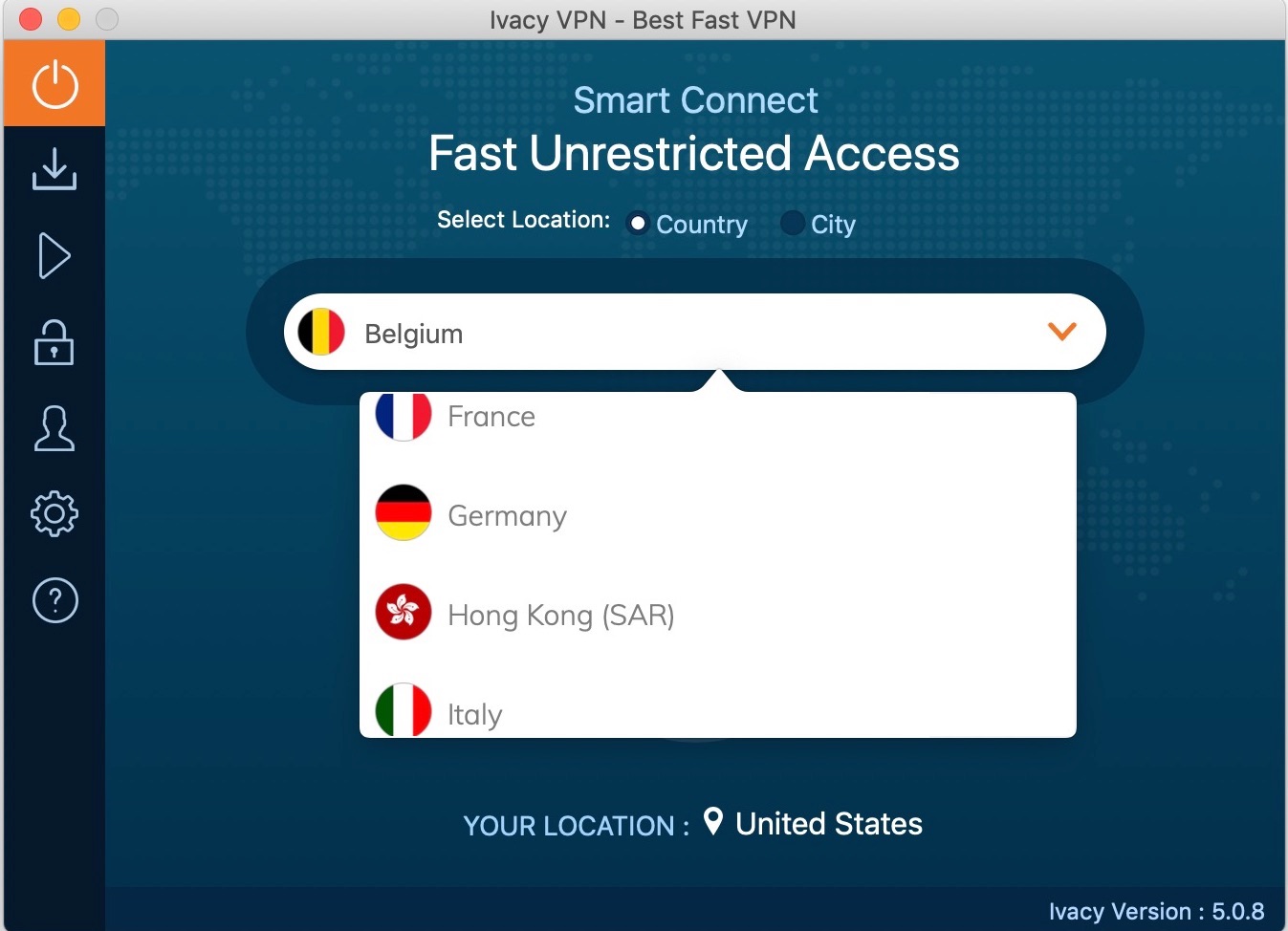
Ivacy VPN’s global server network consists of multiple locations in 32 countries around the world. While that’s not the best global server coverage I’ve ever seen from a VPN provider, it does offer access to major countries around the world. Countries include the United States, United Kingdom, Canada, France, Germany, Australia, and many more.
Access to Netflix and Other Streaming Services
Ivacy VPN provides access to Netflix, Hulu, and Amazon Prime in the U.S., while also offering access to BBC iPlayer, and iTV in the U.K. In addition, it provides access to HotStar, Rai Play, BT Sport, Telemundo, and numerous other streaming services around the globe, too many to list here. Check with Ivacy’s excellent customer support department to find out if your favorite streaming service is supported.
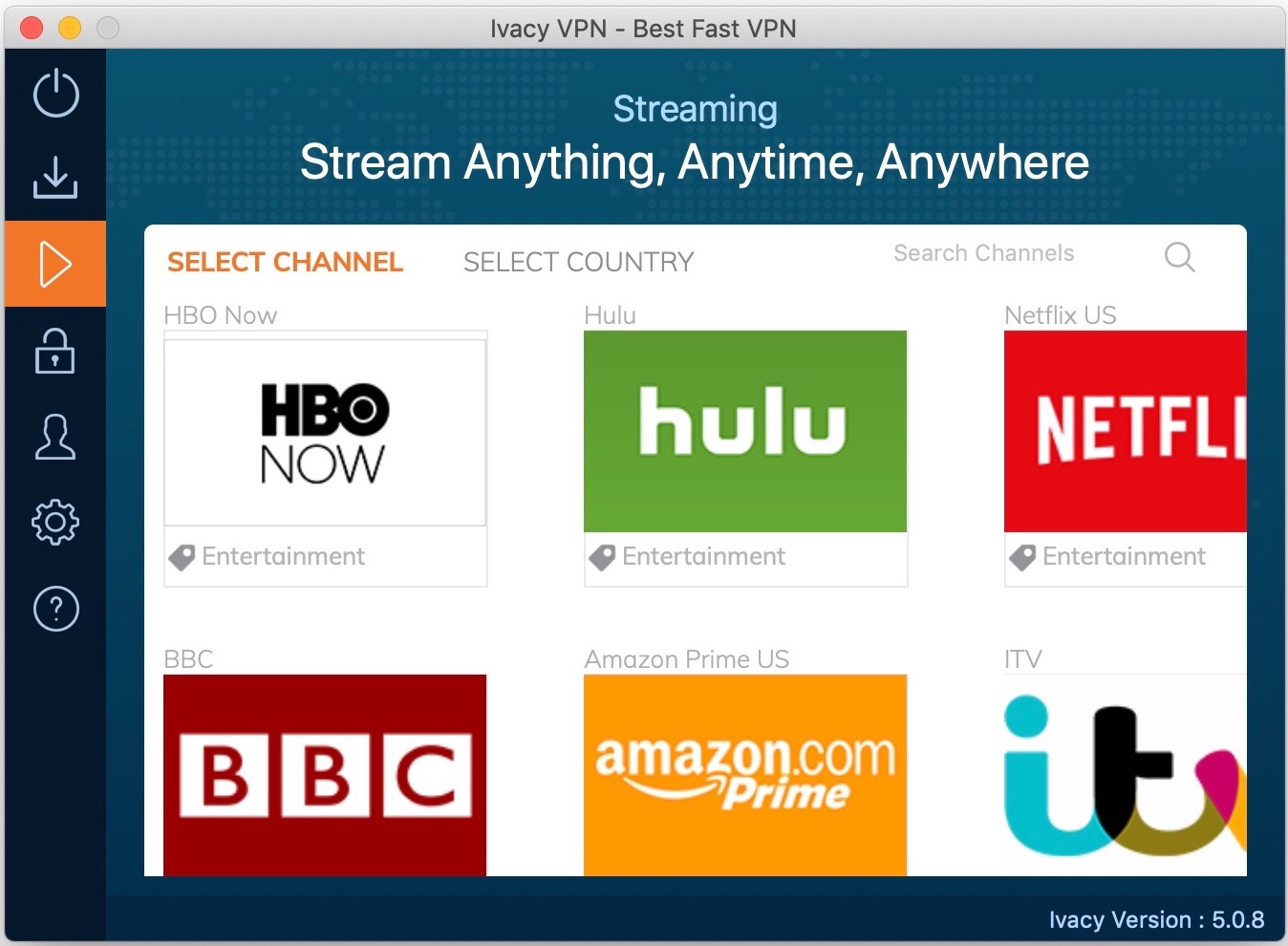
Connecting to a server capable of opening access to a streaming service is as easy as clicking the “Streaming” option in the app and then selecting the service you wish to view. Once the VPN has connected to the correct server, the app asks if you’d like to view the service. If you click “Yes,” the VPN app opens your default browser to the specified streaming service, and you’re ready to enjoy the show!
I tried the Ivacy VPN service with Netflix, Hulu and Amazon Prime, and I was able to view my favorite shows and movies every time. All of the content began playing within just a few seconds of selection, and the content streamed smoothly, with no mid-session buffering or other irritations.
P2P File Sharing (Torrenting)
Peer-to-peer file sharing is one of the most popular activities on the internet. However, it is also one of the most controversial, thanks to its use for sharing copyrighted content like movies, music, and apps. This has led to pressure on ISPs to either throttle or completely block file sharing on their networks, even the legal sharing by companies sharing files among their employees.
A VPN encrypts your internet connection, preventing your ISP from monitoring your online activities, and also from throttling or blocking your file sharing activities. It also prevents those nasty DMCA violation emails you might otherwise receive.
While Ivacy doesn’t allow P2P files sharing activity on its entire global server network, it does allow it on servers stationed in 16 countries around the globe, via the app’s “Secure Download” option. (This option also offers protection against viruses and malware when downloading files from websites.)
Encryption & Other Protection
Ivacy offers military-grade encryption, encasing your internet connection in a tunnel of protection, preventing outsiders from observing your online activities.
Kill switch protection automatically disconnects your internet connection in the event you lose your connection with the provider’s servers. This prevents your online antics form being left open to observation.
The provider also offers IPv6 leak protection to prevent your IP address from being exposed, and DNS leak protection to prevent your DNS requests from being exposed.
Your privacy after the fact is also protected, as Ivacy has a strict no-logs policy, meaning they never record any of your online travels while you’re connected to their servers, ensuring a history of your online activities is never available for perusal.
Support
Ivacy VPN delivers excellent around-the-clock customer support, thanks to a 24/7 live support chat option, a support ticket form, and a searchable knowledge base. The provider’s support agents provided excellent support, with accurate and helpful replies to my inquiries.
Pricing
While Ivacy VPN is one of the more reasonably priced VPN providers available today, with annual subscriptions priced at $40.00 per year ($3.33 per month), or 2-year subscriptions at $54 ($2.25 per month), you can now score a lifetime subscription to Ivacy VPN for just $39.99 from our store.
- Monthly for $9.95/mo
- 1-Year for $3.33/mo
- 2-Year for $2.25/mo
- Lifetime for $39.99 total
Pros & Cons
Pros:
- Low price
- Fast connection speeds
- Excellent multi-platform app support
- Comprehensive customer support
- Excellent security and privacy protections
Cons:
- Global server coverage could be better
- P2P file sharing restricted to certain servers
Verdict
Ivacy VPN is one of the better Virtual Private Networks that I’ve used. The provider’s connection speeds are some of the best I’ve seen, providing more than enough horsepower for all of my online activities.
Streaming fans will appreciate the provider’s top-notch access to numerous streaming services, including Netflix and Hulu in the U.S. and BBC iPlayer in the U.K.
The provider offers excellent app support, covering all of the most popular device platforms, and then some. Ivacy’s apps didn’t put a heavy drain on my device’s system resources, and they proved to be easy-to-use and reliable.
Score: 7.1/10



