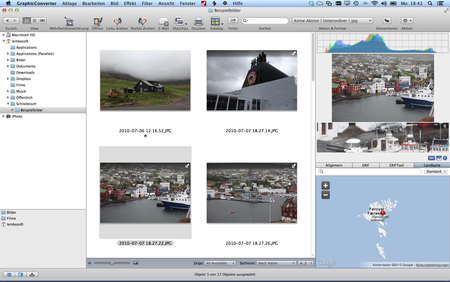Lemke Software GmbH has released an update to GraphicConverter, its popular image editing utility for macOS. The utility, known as the “Swiss Army Knife” of image editing applications adds numerous new and improved features in the 11.1 version update.
New features in version 11.1, include a “fetch all used keywords” function, Duo-Tone Picture Invert, the ability to store the current frame of a movie next to the movie, a Preferences Browser Cache: prefetch option, and much more.
New Features Include:
- Browser: fetch all used keywords function
- Browser: fetch all used locations function
- Image context menu inside border: offers change of color
- Picture Invert: Duo-Tone
- Browser: location palette
- Preferences: General/Misc option to select launch language different to system language
- Image context menu: copy and apply aspect ratio
- Browser: Option-Space stores the current frame of a movie next to the movie
- Browser context menu: Interpolate Exif date enforced added
- Browser context menu: Quick Convert into same Folder added
- Browser context menu: Add XMP Faces as Finder Tags
- Preferences Browser Cache: prefetch option
- Browser context menu in flat view: Open enclosing Folder in new Browser added
Updated features Include:
- Localizations
- Browser prefs: option to assign space key to full screen preview
- Removed obsolete IPTC/URL comment from dialogs
- Prefs convert & modify autoconvert: added optional additional delay for slow volumes
- Added automatic deselection before page change
- Added format options to c source export format
- Added show submenu to browser context menu
- Rewrite of interpolate Exif code; will now catch more cases
- Autoplay option for QuickLook
- Prefs slideshow: option to auto continue after click into file list
- Preferences browser/misc: show path in footer
- LUTs submenu is now sorted
- Scale PDF supports non-proportional scaling
- Sorting mode: orientation & name
- Preferences memory: option to ignore selection as change of document
- Batch action: macro
- Edit/find QR code detects now bar codes, too
- Slideshow shortcuts: q zooms 100%; w shows fullscreen
- Measure of line dumps the angle to the comment area
- Replaced command = shortcut with command 1 due a conflict with command + on US layout keyboards
GraphicConverter 11.1 continues to offer numerous features to edit images on the Mac. Users can use the app to capture, import, convert, and export images, using the apps powerful image editing and slideshow capabilities, ability to import directly from cameras (even in the RAW format), powerful batch processor features, and so much more.
Pricing/Availability:
GraphicConverter 11.1 is only $39.95 and is available worldwide through the Mac App Store in the Photography category. It can also be directly purchased online from the Lemkesoft website. Upgrades from older versions of GraphicConverter are available for $25.95 USD. The upgrade is free for all customers of version 11.0.