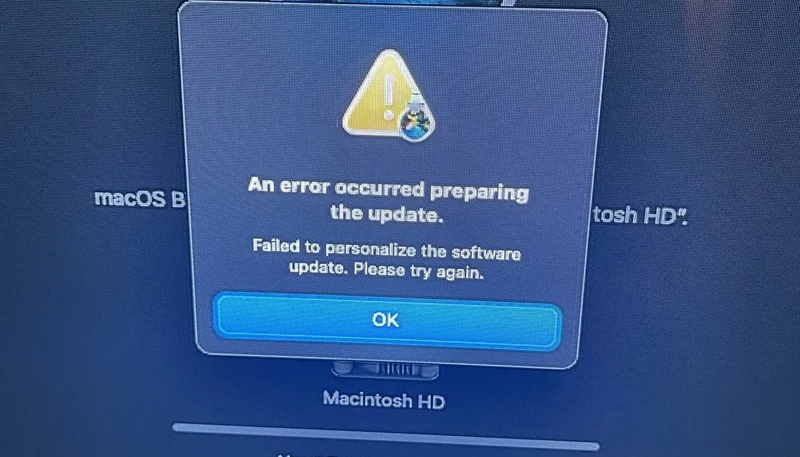Shortly after the release of Apple’s new M1 Mac. we began seeing reports that several owners of new M1 Macs report an issue with restoring the machine, which renders the computer unusable and stuck on an error screen that says “An error occurred preparing the update. Failed to personalize the software update.”
Over the weekend, Apple posted detailed instructions for users experiencing this issue. Apple says the issue arises if you erase or restore your Mac before upgrading to macOS Big Sur 11.0.1.
If you erased your Mac with Apple M1 chip before updating to macOS Big Sur 11.0.1, you might be unable to reinstall macOS from macOS Recovery. A message might say “An error occurred while preparing the update. Failed to personalize the software update. Please try again.”
Use either of these solutions to reinstall macOS. You should then be able to use macOS Recovery as expected when reinstalling macOS in the future.
Apple offers two solutions, the first is to create a bootable installer using another Mac. If another Mac is not available, the Cupertino firm offers a detailed 17 step process through Terminal to restore your M1 Mac to a useable state.
If you are still having trouble, Apple recommends contacting support.
(Via MacRumors)