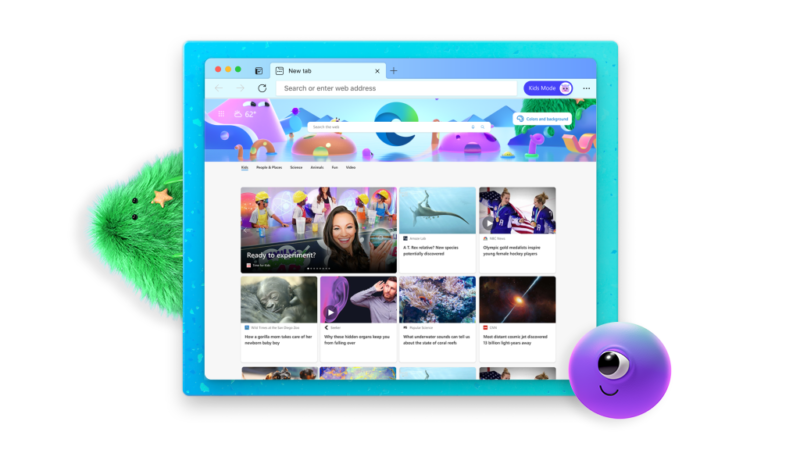Microsoft has added a new Kids Mode to its Edge browser, allowing children to discover the web in an enjoyable way while limiting their access to only approved sites.
Kids Mode can be accessed via the profile button in the toolbar. However, the mode does not require a child account or profile to use it. Parents can choose the appropriate experience for their kid’s age from 5-8 and 9-12 years old. Kids Mode also features customizable themes that include Disney and Pixar wallpapers.
Both ranges filter out adult content from searches, and also offer the highest level of tracking protection. The 9-12 rang adds a news feed to the tab, offering curated articles from MSN for Kids that include links to subjects like animals, science, and more.
By default, 70 popular kids’ sites are included in Edge’s built-in whitelist. Parents and guardians can add more sites to the list if needed. If a child tries to navigate to a site not included on the list, they’ll be greeted with a friendly block page that encourages them to either ask for permission to view the page or to navigate somewhere else on the web.
Microsoft Edge Kids Mode is available in the browser’s latest updates for iOS and Mac.