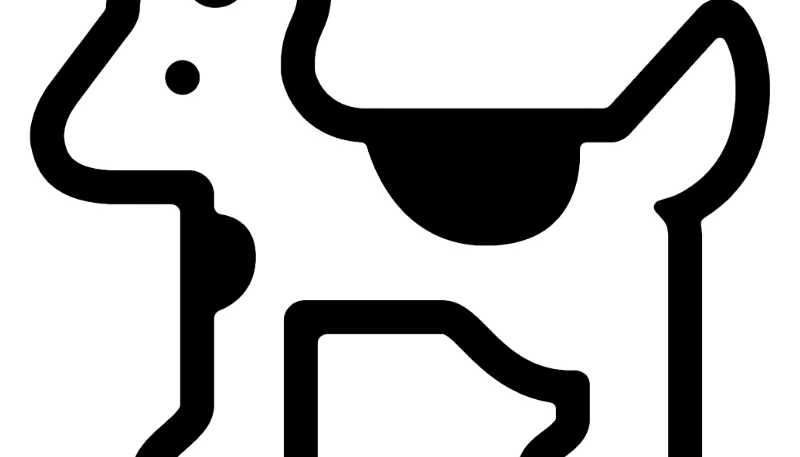Sure, there are some great new features in macOS Ventura. However, what is arguably the most important feature of the new Mac operating system had been overlooked until now. As noted by AppleInsider, Clarus the Dogcow is back in its rightful place.
Clarus the Dogcow was designed by famed Apple graphic designer Susan Kare in the early days of the Mac. The graphic was used in the classic Mac OS “Page Setup” print dialog box, as an example image to demonstrate the orientation and color of the paper.
From Wikipedia:
In 1983, the dog icon had been created by Susan Kare as the glyph for “z”, as part of the Cairo font. Later, when designing the classic Mac OS “Page Setup” print dialog box, an example image was required to demonstrate the orientation and color of the paper. HCI engineer Annette Wagner made the decision to use that dog as a starting point, editing it and creating a larger version with spots to be more suitable for demonstrating various printing options. The new dog graphic had a more bovine look.
Did they have a heated conversation and holler “Dog!” “Cow!” “Dog!” “Cow!” back and forth? We may never know. But one thing is clear, Mr. Zimmerman finally gave in and said, “It’s both, OK? It’s called a ‘dogcow.’ Now will you get out of my office?”
— History of the Dogcow, Part 1
Clarus the dogcow disappeared sometime in the late 1990s. But now, as of 2022, if you press Command-Shift-P in certain applications, you get Clarus back.
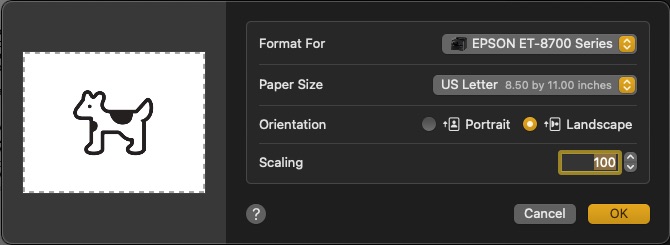
Clarus then shows you whether your page is portrait or landscape. It also grows or shrinks if you use Page Setup’s scaling feature.
Welcome back Clarus.