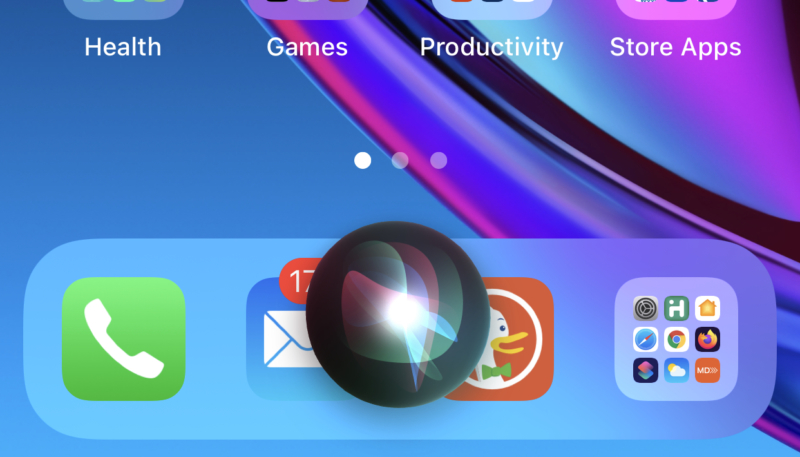If you’re like me, you never can remember the button combination to restart your iPhone or iPad. Well, there’s good news for forgetful folks like you and me, as you can now restart your iPhone or iPad using “Hey Siri!”
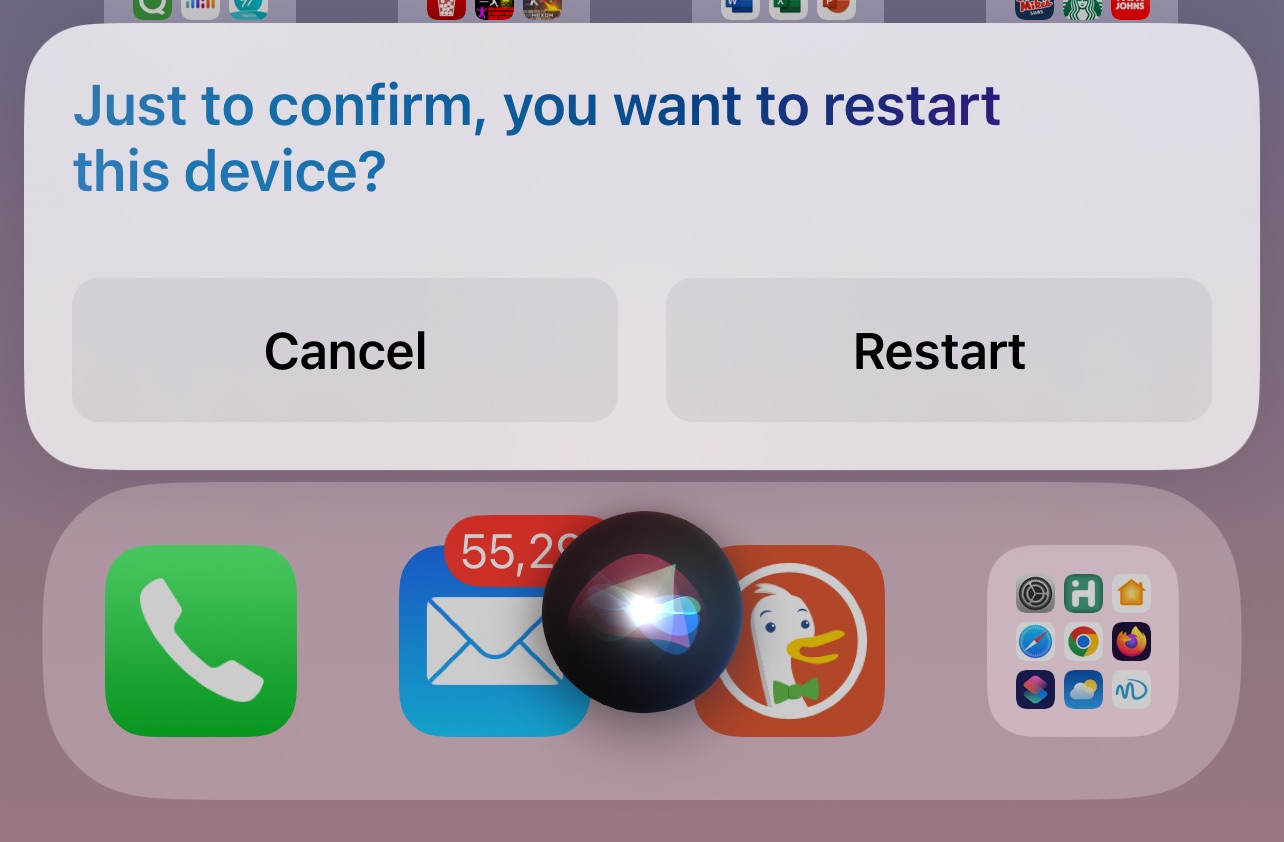
All it takes is a Siri voice command and a single tap on your iPhone or iPad’s screen. Here’s how to do it.
- Summon Siri and say “restart iPhone”
Siri will ask to confirm that you want to restart your iPhone or iPad, and once your confirm the command by tapping “Restart” on the dialog box on your device’s screen, it will restart itself without the need for the usual tricky button combo.
Hey Siri also works, just say, “Hey Siri, restart iPhone”
Your iPhone has to be running iOS 16 or later and your iPad must be running iOS 16.1 or later for this feature to be available to Siri, as earlier versions do not support the restart voice commands.
Also read: How to clean you iPhone with a UV sanitizer
Also read: How to restart or hard reset iPhone 14