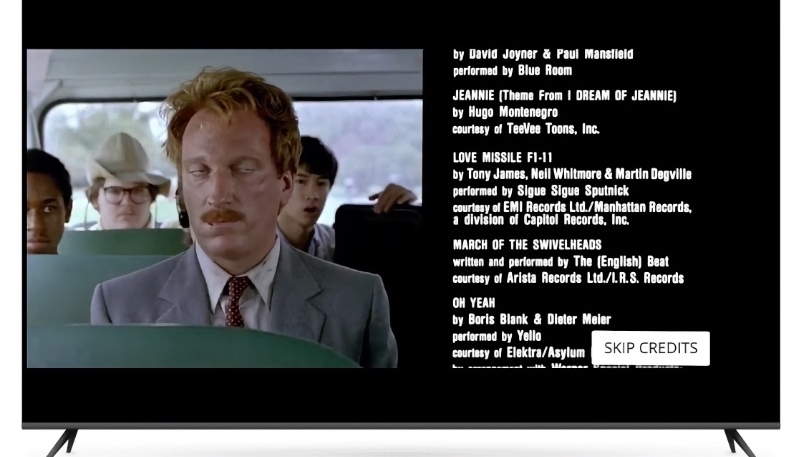Popular media streaming platform Plex has announced a new feature that allows viewers to skip the credits at the end of TV shows and movies with a click of a button on their remote.
At Plex, we know that every second counts when it comes to consuming that sweet, sweet content. And we know what a bummer it can be when those credits start to roll, then keep rolling… and rolling… and rolling… until you suddenly realize it’s been 15 minutes and you’re learning who the backup to the second best boy on the third production unit was on your way to being reassured that no animals were, in fact, harmed during the making of this film. Credit where it’s due, of course (and great for trivia!), but at some point the (next) show must go on!
When the feature is enabled, viewers will see a new “Skip Credits” button appear on the screen when the closing credits appear on screen. A Plex blog post explains how the new credit detection technology works in the following way:
We’ve worked hard to tune a machine learning algorithm to make sense of several inputs (text detection, the presence of black frames, and a few other secret ingredients) to come up with a reliable set of markers when credits begin and end. It’s a tricky problem, and there may still be some cases where it doesn’t go exactly to plan, but those cases should be few and far between at this point.
Credit detection works for both TV shows and movies, and it will also detect and let users skip directly to mid-credits or post-credits scenes, says to Plex.
Plex Pass holders will get credit detection automatically for their personal media collection after they perform the “Analyze” action on their library. The Skip Credits button is also available for content in Plex’s free streaming-on-demand catalog.
(Via MacRumors)