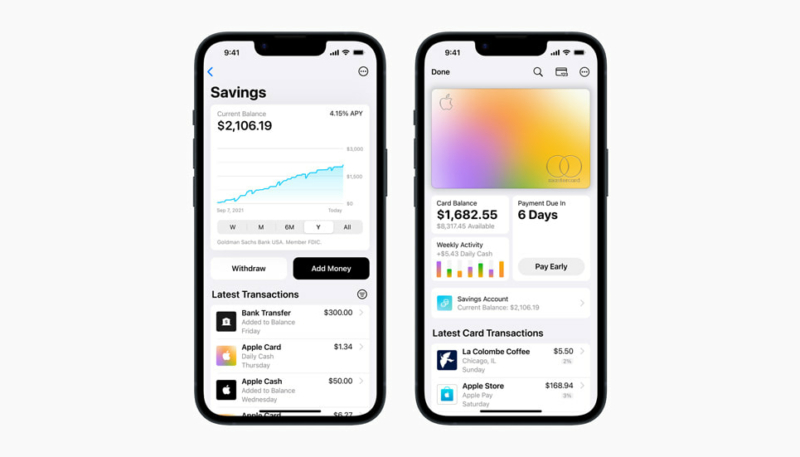Apple on Monday announced the immediate availability of its much-anticipated Apple Card Savings feature with an initial APY of 4.15%. The savings account has no fees, no minimum deposits, and no minimum balance requirements, and it can easily be set up and managed directly from Apple Card in Wallet.
Apple Card users can open a high-yield savings account from Goldman Sachs in the Wallet app on their iPhone and start earning interest on their Daily Cash balance.
“Savings helps our users get even more value out of their favorite Apple Card benefit — Daily Cash — while providing them with an easy way to save money every day,” said Jennifer Bailey, Apple’s vice president of Apple Pay and Apple Wallet. “Our goal is to build tools that help users lead healthier financial lives, and building Savings into Apple Card in Wallet enables them to spend, send, and save Daily Cash directly and seamlessly — all from one place.”
Once a user sets up their Savings account, all future Daily Cash earned by the user will be automatically deposited into the account. The Daily Cash destination can also be changed at any time, and there’s no limit on how much Daily Cash users can earn. Users can also deposit additional funds into their Savings account from a linked bank account, or from their Apple Cash balance.
An easy-to-use Savings dashboard in Wallet allows users to conveniently track their account balance and interest earned over time. Users can also withdraw funds at any time through the Savings dashboard by transferring them to a linked bank account or to their Apple Cash card, with no fees.
Apple Card Savings users are allowed a maximum balance of $250,000, and balances are fully insured by the FDIC. Users can transfer money to their Apple Cash balance or to a linked external bank account, a process that Apple says can take 1-3 business days to be completed. There are no fees for withdrawals.
For additional information about the feature, read this Apple support document.