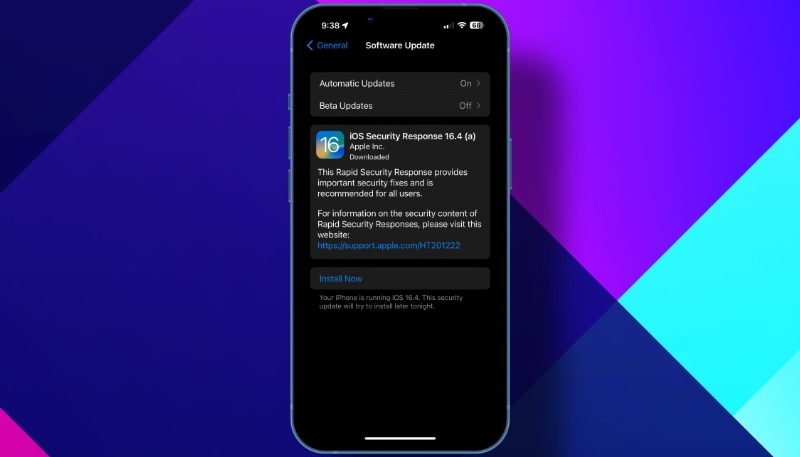Apple on Monday released its first public Rapid Security Response (RSR) updates for iPhone and iPad users running the iOS 16.4.1/iPadOS 16.4.1 update and Mac users running macOS 13.3.1.
Rapid Security Response updates allow Apple to push out important security fixes to iPhones without requiring a user to perform a full iOS update.
iOS Security Response 16.4.1 is available through the standard Software Update mechanism in the iPhone or iPad Settings app. The update is a quick one, requiring just a couple of minutes to download the update and then a quick restart for the installation process. The macOS update can be installed through System Settings through the Software Update feature.
Once the iPhone Rapid Security Response update is installed, iOS 16.4.1 users tapping on the version in the About section of Settings will display information about the installed iOS or iPadOS version, as well as the Rapid Security Response update.
Apple has been beta-testing the Rapid Security Response since last year. The feature first debuted with the launch of iOS 16, iPadOS 16, and macOS Ventura. Until today, the updates were only provided to beta users to ensure the feature was working properly before releasing it to the public.
The Rapid Security Response updates will be made available only to users running the latest versions of iOS, iPadOS, and macOS on their devices.
As noted on Twitter, the Rapid Security Response updates are not going out to everyone at once, and is instead being released on a rolling basis during the next 48 hours, so don’t worry if you don’t immediately see the update being available for your device.
If you are having issues installing the new iOS security response, its ramping up over the next 48 hours.
Spotted by @dhinakg pic.twitter.com/szgGgmIxVd
— Aaron (@aaronp613) May 1, 2023
Removing Rapid Security Response on Your iPhone or iPad
By default, Rapid Security Responses are installed automatically, but Apple does offer a way to remove them.
You can remove a Rapid Security Response from your device by doing the following:
- Go to Settings -> General -> About.
- Tap iOS Version.
- Tap Remove Security Response.
You can then reinstall the Rapid Security Response at a later date, or wait for it to be installed permanently as part of a standard software update.
Removing Rapid Security Response on Your Mac
The Rapid Security Response feature can also be disabled on the Mac. To do so, follow these steps:
- Click the Apple () symbol in the Mac’s menu bar and then click “System Settings….“
- Click “General” in the sidebar.
- Select “Software Update” from the menu.
- Click the encircled ‘i‘ found next to “Automatic Updates.”
- Toggle off the switch found next to “Install Security Responses and system files.“