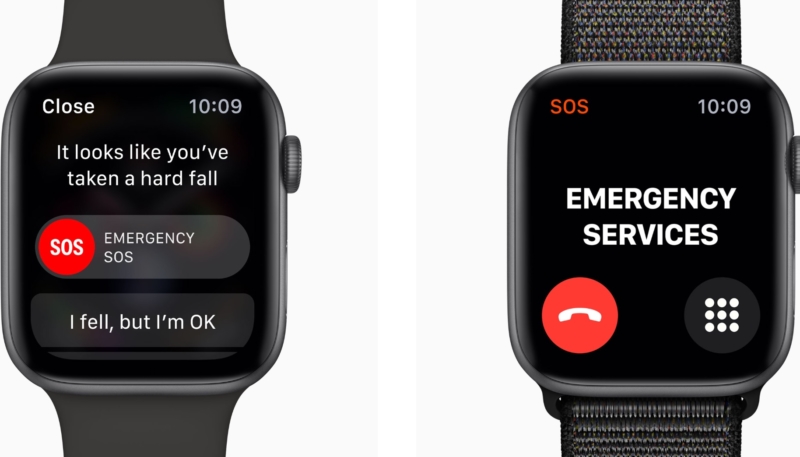A Las Vegas man who has type 1 diabetes was saved by his Apple Watch Ultra when its Fall Detection feature activated and automatically called emergency services after he fell unconscious due to low blood sugar.
KSNV reports that 40-year-old Las Vegas resident Josh Furman fell unconscious when his blood sugar plunged. Even though Furman had a Dexcom G6 to alert him to low blood sugar, his levels plunged so low that he fell unconscious to the floor.
Furman’s Apple Watch Ultra detected the fall and automatically dialed 911. The Apple Watch also sent messages to his emergency contacts, including his mother, who informed emergency services of his medical conditions.
“I don’t know how long I was out for, but when I woke up, the Apple Watch had basically called 911, the paramedics,” Furman said. “But I could not talk. I sounded like I had a mouth full of marbles. 911 could not understand me, but they had the GPS from the watch, so they knew where I was.”
Furman had the Fall Detection feature set to always on, even though that is not the default setting for users under 55. For users under that age, the Apple Watch defaults to Fall Detection only being active during workouts.
The feature is available on the Apple Watch Series 4 and later, the Apple Watch SE, and the Apple Watch Ultra or Ultra 2.
Fall Detection can be enabled by going into the Apple Watch app, tapping the “Emergency SOS” menu option then toggling “Fall Detection” to the “on” position. Enable the “Always On” option to have Fall Detection always enabled.
(Via 9to5Mac)