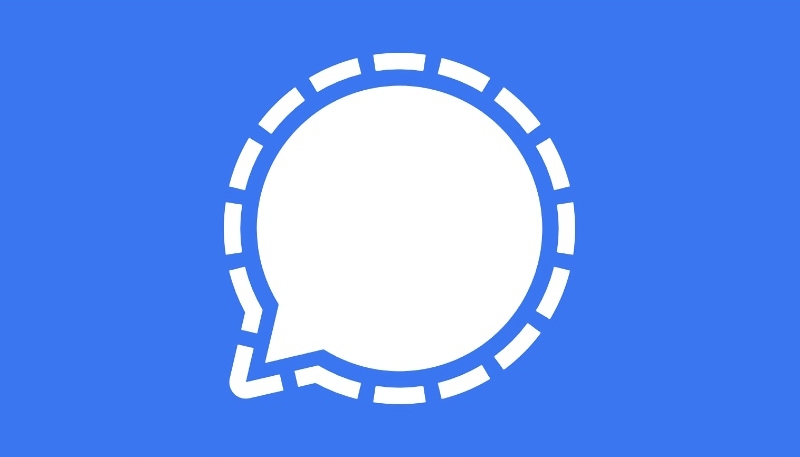Encrypted messaging app Signal has announced that it is testing public account usernames, allowing users to connect to the service without the need to share their phone numbers.
Currently, Signal requires users to share their phone numbers with other users when connecting with them. The new method does still require a phone number during setup, the number is not shared with other users. This should make communications on Signal more private and secure.
If you’ve been following along with the commit messages across our repositories, it’s no secret that we’ve been working on bringing Usernames to Signal for a while now. After rounds of internal testing, we have hit the point where we think the community that powers these forums can help us test even further before public launch.
To do so, we’d first like to invite you to test in Staging. Think of The Staging Environment as a parallel Signal universe: you’ll need to install and run a new build (links below), and register for a new account with a phone number (you can use the same one you’re using in Production). Anybody you wish to talk with in Staging needs to be registered in Staging as well (please coordinate with your Signal testing pals in group chats rather than posting your phone numbers and usernames to the forums). We have no uptime guarantees in Staging, and it’s likely that push notifications won’t work as well, or potentially at all, during your testing.
Once you’re registered and running the app, please navigate into Settings / Profile and Settings / Privacy / Phone Number to explore the new functionality available in these builds. Please test creating usernames, sharing username links, modifying the sharing settings for your phone number, and inviting people to groups by username and by phone number alike.
Users who install the build will be able to share their usernames via a QR code or a link, allowing them to use it as a way for others to contact them, with no phone number required. Phone number discovery can also be turned off in the app under “Settings” -> “Privacy” -> “Phone number” -> “Who can find my number.”
Using the pre-beta build on desktop and iOS today does require a bit of some technical knowledge involving code compiling. For more information, visit the Signal forums.