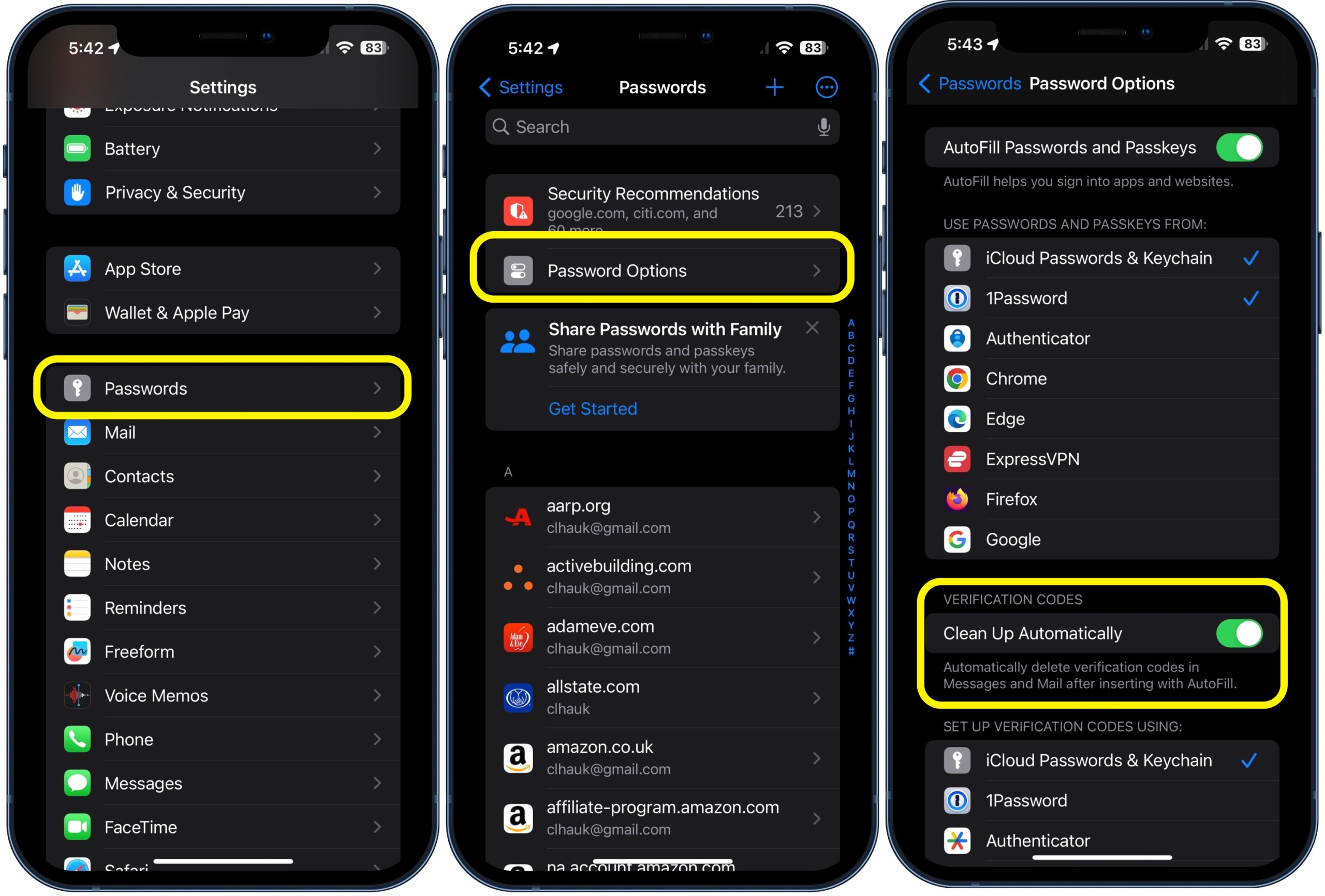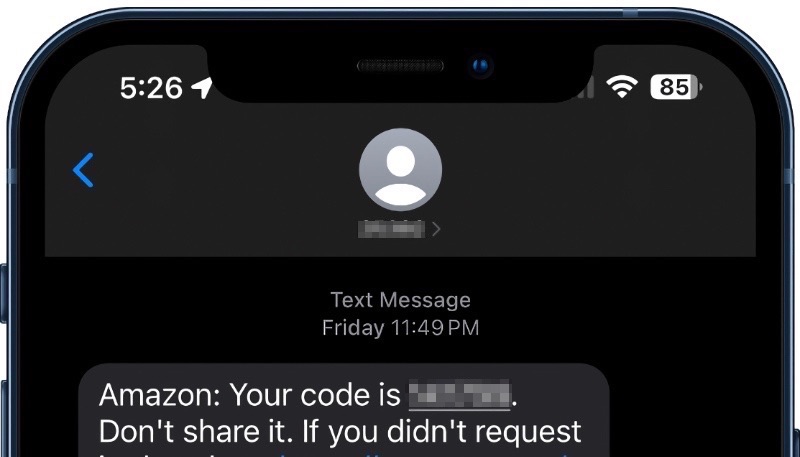If you use two-factor authentication for your online accounts, you may have quite the collection of text messages with 2FA codes on your iPhone. Did you know it’s possible to have your iPhone running iOS 17 automatically clean up those 2FA messages? Here’s how.
How to Have Your iPhone Running iOS 17 Auto Delete 2FA Verification Codes
The first time you get an SMS verification code on your iPhone running iOS 17, you’ll see a prompt asking if you’d like to “Automatically Delete Verification Codes After Use?” If you answer in the affirmative, you’re all set.
But, what can you do if you have already dismissed the prompt without allowing the auto-delete? It’s easy to turn on the feature, just follow these steps:
- Go to “Settings” -> “Passwords” -> “Password Options”
- Tap the toggle switch next to “Clean Up Automatically.”
- The switch will turn green, indicating that the feature has been enabled.
- That’s it, you’re all set!