Some Verizon iPhone users that attempted to use the recently-released JailbreakMe 3.0 web-based jailbreak found that their iPhones became stuck at the Apple logo at boot. This is a sad tale indeed, but fortunately, a correctable one: Here’s how to fix it.
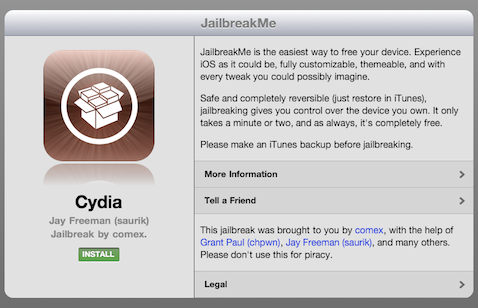
Fortunately, Comex, the developer behind JailbreakMe 3.0, is an upstanding and responsible human being, put his brain to work, and was quickly able to provide a solution for how to fix the problem.
From @Comex’s twitter account:
A bug in JailbreakMe 3.0 could cause iPhone 4 (CDMA, i.e. Verizon) to get stuck at the Apple logo and be unable to boot. If you are in this situation, there are two options:
1. Hold down the home and power buttons until you see “Connect to iTunes”, then use iTunes to restore to the latest firmware. This will lose data stored on the phone.
2. Apply a quasi-experimental fix using redsn0w. Download:
redsn0w 0.9.6rc19: Windows / Mac (do not use an earlier version)
Fix bundle, depending on firmware version: 4.2.6 / 4.2.7 / 4.2.8
IPSW for your firmware version, if you don’t have it: 4.2.6 / 4.2.7 / 4.2.8
Open redsn0w, select your IPSW, choose ‘Install custom bundle’, and select the fix bundle. Then follow the directions. If it works correctly, after installation your phone will boot normally.”That should do it. Also note that the JailbreakMe 3.0 tool has been updated and is now ready for Verizon iPhone owners to use as-is.
Great news! Whichever method you choose to use, it will be possible to get the jailbreak back onto your device afterwords, and the original bug in JailbreakMe 3.0 that caused this issue has now been completely repaired.

