With yesterday’s release of OS X Mountain Lion came a major new version of Apple’s Safari web browser: Safari 6. The update is packed with a heaping helping of new and improved features. Here are seven of our favorites.

Speed
The first thing I noticed when I tried Safari 6 was that it definitely feels snappy. It can render Javascript faster than any of its desktop competitors (for now), and in general suffers from far fewer freeze-ups or speed and performance issues. Make no mistake: Safari 6 is a lean, mean browsing machine.
Unified Search Bar
One of my favorite new features in Safari 6 was borrowed from Google Chrome – a unified address and search bar! Whereas old versions of Safari separated the two fields (and typing search terms into the Address Bar returned “page not found”), Safari 6 can tell the difference between a search term and a website, and take you to the appropriate address or web search.
Share Button
Directly next to the Address Bar is a familiar-looking button borrowed from iOS: the share button. Safari 6 now lets you easily share websites or articles through email, Twitter, or Messages, as well as providing a quick way to bookmark the page or add it to your Reading List.
Safari Quick Tabs
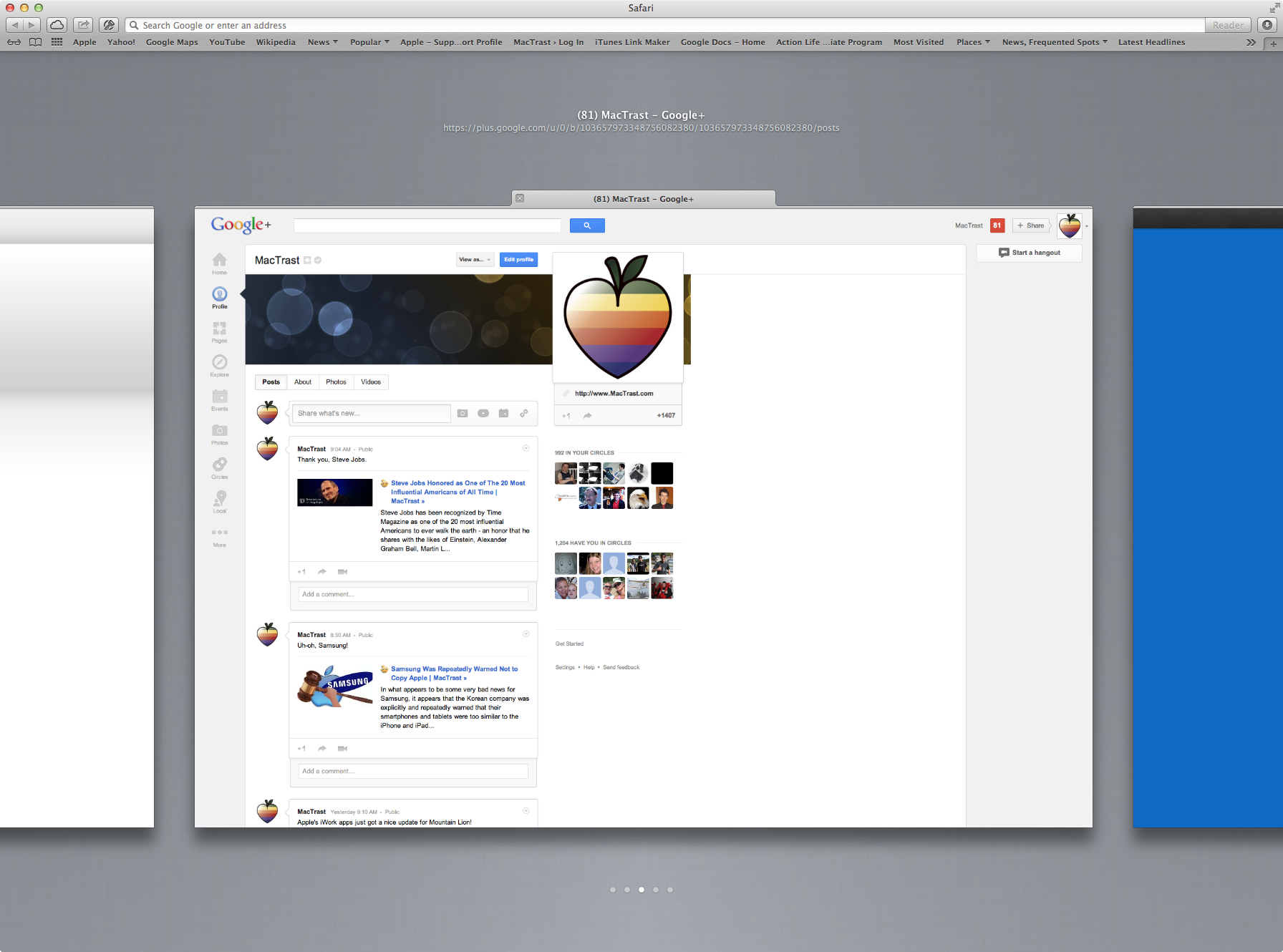
This is another feature borrowed from iOS. By tapping the small button next to the “+” button for opening a new tab, you’re brought into the Quick Tab view, which lets you quickly glance at the content of any of your open taps. As expected, it also supports gestures, such as swiping from left to right!
Offline Reading List
Safari has had the Reading List feature built in for a while, but Apple’s taken it to the next level with Safari 6, and has taken the reading list offline! Safari will now automatically download articles in your Reading List, so you can catch up on your saved articles even when you don’t have an internet connection.
Do Not Track
Up until now, Safari did not support the important Do Not Track privacy feature. That’s been changed now with Safari 6, which can send websites you visit a request not to track you online!
Password Pane
Anyone that has a difficult time keeping track of their passwords will appreciate the new pasword pane in Safari 6. You can now easily manage your saved website logins without having to leave the main browsing interface!
There’s plenty more to love about Safari 6. It’s a huge improvement over its predecessor, and brings plenty of very welcome changes. Did we miss highlighting your favorite new feature of Safari 6? let us know by sounding off in the comments!
Make sure to check out our full Mountain Lion coverage for all of the latest updates, or check our Mountain Lion U category to see all of the latest Mountain Lion features, tips, tricks, and tutorials!


