There are more and more coloring apps making their way into the App Store and we take a look at Artist Corner, a free addition to the line up. Clearly geared toward children, Artist Corner is a finger, or stylus, painting, drawing, coloring app that does most things well, but leaves a bit to be desired.
User Interface
Taking an adult’s approach to this review, I will try to speak to the parents out there looking for a quality app for their children. The interface is fairly easy to understand at the onset. When opening the app, there is a living room scene with an easel to begin coloring, a table with the user image archive, store link, and online gallery sign.

To dive in, tap “start” on the easel and pick between coloring pages, drawing from scratch, mask coloring, and scratch painting. I spent the most time coloring existing pages and I believe it to be fairly straight forward for children. The color pallet and coloring or drawing tools are easily identified and selected.
The online gallery and additional IAP are a little frustrating and I would not want my child rummaging around in an online community without me also being there to guide and direct them. The online gallery has a comment system which is open for any comments from the registered user base. Additionally, I am very concerned that a date of birth is required to use the online segments. If I have a child, I do not want to exposure their date of birth to any online community until necessary.
The Experience
The painting and drawing is enjoyable and about as accurate as expected without using a stylus. The tip selector has four size options for increased accuracy. Using either a pencil, paintbrush, marker, or crayon, all produced expected textured results. The coloring experience is obviously not touch sensitive, but continually coloring or erasing over a specific area has compounding results on the image.
There are twelve colors to choose but no additional toggles for mixing colors or changing the saturation or hue of the original palette. Coloring an existing image is made easier by a self-hiding toolbar that can be reactivated by an arrow in the top right corner of the image. At one point, the app did not allow me to change the color or tip selection, which was quite frustrating, but after pecking around a bit, I was able to get back to normal.
The app description says the user can print the images and colored pages from the app, but I have been unable to determine how to access that option from the coloring book or gallery sections of the app. IAP is also a bit frustrating; however, this allows the user to download the app initially at no charge for a trial run. Then, if continued use is desired, additional coloring pages, masks, and scratch paintings are purchasable.
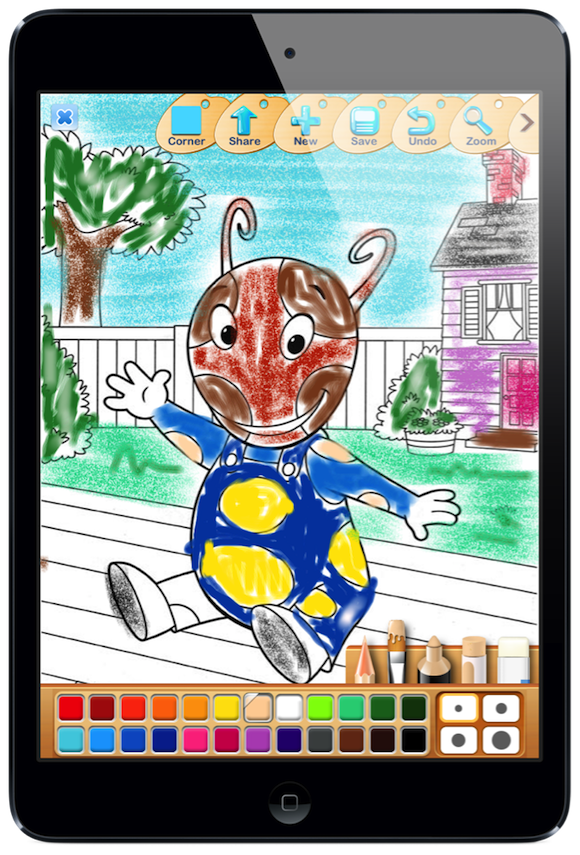
Conclusion [rating: 3/5]
Overall, it is a free app (download link) and worth a try if you are in the market for a digital coloring book. I was put off by the date of birth requirement in the online community and had a little trouble while coloring the pages. The app does not have the ability to print…or I simply cannot find that function. With 24 colors and several writing tools, there is a decent amount of variety, after all, its free. However, it is questionable whether this app works as advertised.
Pros:
- 24 colors and 4 tips
- Save images locally or share them online
Cons:
- Online profile requires a date of birth to share content
- Sometimes the coloring book prevents color changes and tip changes
- If you color over the lines, they disappear under the color
- No stay-in-the-lines option some other coloring books have
- Cannot print …or I cannot figure it out, but I looked!


