What is #Friday5?
#Friday5 is a weekly giveaway that rewards 5 of our Twitter followers with a free copy of either a Mac or iOS app each and every Friday! Cool huh? But wait, there’s more…. one of the lucky five will also pocket a $20 iTunes voucher! Hurrah!
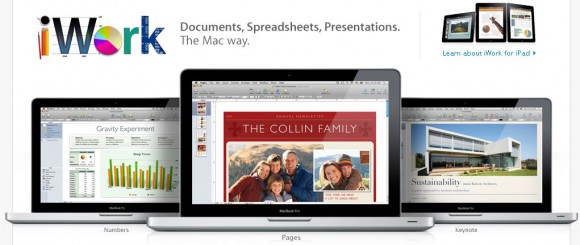 #Friday5 – iWork for Mac
#Friday5 – iWork for Mac
We have hooked up a local retailer to give away 5 copies of Apple’s iWork suite – Apple’s powerful productivity suite for Mac, including Pages, Numbers, and Keynote. All three iWork apps together would normally cost you $60, but thanks to a generous donation from a local retailer who had some unneeded extra licenses, we’re giving away 5 copies today absolutely free! Hooray for surplus retail licenses!
To enter the giveaway all you have to do is follow @macdrops (our new giveaways and discount deals Twitter account) and RT the below message on Twitter.
iWork for Mac is this week’s @MacDrops #Friday5 – Apple’s powerful OS X productivity suite! http://mctr.st/12LGDzn
About iWork ’09
Apple’s iWork suite serves as an advanced and capable way to create and edit documents & more from the comfort of your Mac. Here’s how Apple describes it:
Pages
Pages ’09 is both a streamlined word processor and an easy-to-use page layout application. It allows you to be a writer one minute and a designer the next, always with a perfect document in the works.
Pages starts with an enhanced Template Chooser that lets you skim through more than 180 Apple-designed templates. You can easily create stunning documents, ranging from a simple letter to a professionally polished resume to a newsletter and more. Or start with a blank page and create your own design on a free-form canvas. Everything you create in Pages looks stunning on the MacBook Pro with Retina Display. And with iCloud built right in on OS X Mountain Lion, the documents you create are kept up to date across all your devices. Whatever you write, Pages puts powerful tools at your fingertips. So you can create beautiful, media-rich documents in minutes.
Keynote
Incredible presentations, incredibly easy. Keynote’s powerful yet easy-to-use tools and dazzling effects put the show in slideshow.
The Theme Chooser lets you skim through an impressive collection of 44 Apple-designed themes. Once you’ve chosen the perfect canvas for your presentation, simply replace the placeholder text and graphics with your own words and images. Easy-to-use tools let you add tables, charts, shapes, photos, and videos to slides—and bring it all to life with cinematic animations and transitions that look as though they were created by your own special effects team. Everything you create in Keynote looks stunning on the MacBook Pro with Retina Display. And with iCloud built right in on OS X Mountain Lion, the presentations you create are kept up to date across all your devices.
Numbers
Plan a wedding. Save for retirement. Track your workouts. Keep a baby journal. Anyone can be good with numbers.
Numbers ’09 can help you plan and dream, and great-looking Apple-designed templates will help you get started. Tables are already made. Formulas have been figured out. Fonts are in place. It’s all ready to go. Just choose one of the 30 templates to use for home, work, and school and make it your own. If you’re starting with a blank sheet, that’s easy, too. Spreadsheets are built on a flexible, free-form canvas. So you can move tables, charts, graphics, and text anywhere you want on the page. Effortlessly create formulas using an intuitive browser with more than 250 functions. Add interactive controls such as sliders, steppers, and checkboxes that let you play “what if” in real time. Scale your document with a drag of the mouse or trackpad to create the perfect printout using the interactive print view. You can even add photos, movies, and music to your spreadsheet with just a few clicks.
WINNERS!
Congrats to @franktan, @klept0, @cwatts13, @ewags72, and @vigxter! They won a copy of iWork for Mac in today’s #Friday5! And an extra congratulations to @klept0, who also won a $20 iTunes voucher!
The Winners
We will pick out the 5 app winners at random, and we will also reward one of the lucky 5 with a $20 iTunes voucher. The competition is open to everyone (there is no regional restriction).
The competition runs for two hours after this post is published. Winners will be announced on this page and on Twitter.
In order to claim the $20 iTunes voucher you must have an iTunes account. If you do not have an iTunes account (or can’t create one) we will draw another winner at random from the four remaining app winners and reward one of them with the voucher.
If you want to have your app featured in an upcoming #Friday5 giveaway, email cormac@www.mactrast.com.


