It was a bit of a red letter day for Apple Pay, as 30 new banks and credit union have announced their support for the contactless payments solution, and Apple Pay on the Web became officially available to Mac users, as macOS Sierra was released earlier today.
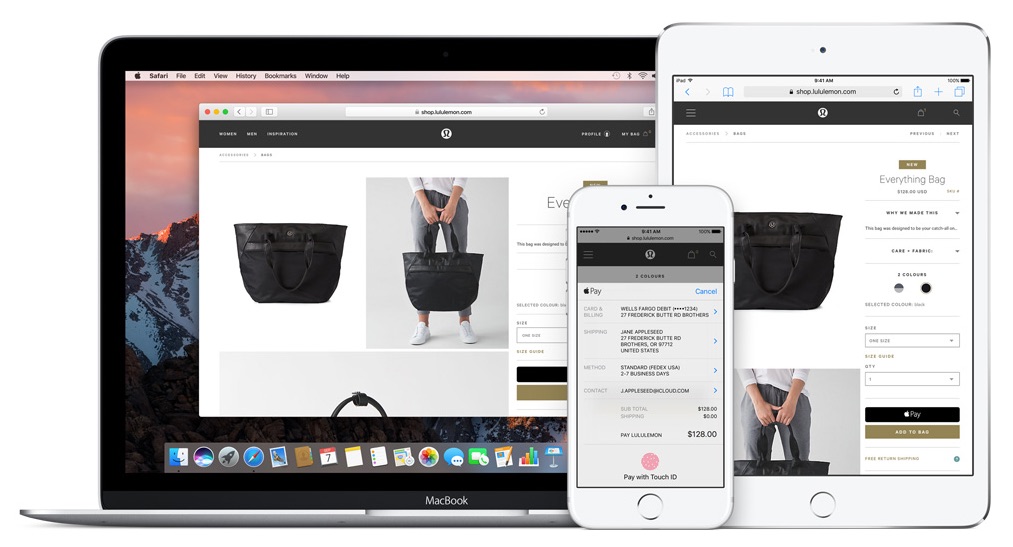
Apple Pay on the Web allows Mac users to pay for purchases or services in Safari on their Mac, by using their Apple Watch or Apple Pay-compatible iPhone to authenticate the payment.
The new banks and credit unions added to the Apple Pay support rolls are:
- Advantis Credit Union
- Bank Iowa
- Bank of the James
- Basile State Bank
- BloomBank
- Cedar Point Federal Credit Union
- Cincinnati Ohio Police Federal Credit Union
- Citizens & Northern Bank
- Citizens Commerce National Bank
- Common Wealth Bank and Trust
- Credit Union of Ohio
- Entrust Financial Credit Union
- F&M Trust
- First Service Credit Union
- GenFed Financial Credit Union
- Hawaii Law Enforcement Federal Credit Union
- Katahdin Trust Company
- Knoxville TVA Employees Credit Union
- Lake Area Bank
- Libertyville Savings Bank
- Maine Highlands Federal Credit Union
- National Bank and Trust
- Ohio Valley Bank
- Savings Institute Bank and Trust Co.
- Security First Credit Union
- Shamrock Bank
- South Carolina Federal Credit Union
- The Farmers and Merchant Bank
- The Northumberland National Bank
- TNConnect Credit Union
- TrueCore Federal Credit Union
- University Of Iowa Community Credit Union
- Westfield Bank
Adding Your Credit or Debit Card to Apple Pay
Users can add their credit or debit card to Apple Pay, by doing the following:
- iPhone users running iOS 9 can go to the Wallet app and tap the “+” icon in the upper right-hand corner to begin, and then just follow the prompts. Users of iPads with Touch ID can add a card to the service to use in apps by going into “Settings” -> “Wallet & Apple Pay” to add a card there.
- Apple Watch users will need to enter the Watch app on their iPhone, Tap on the “Wallet & Apple Pay” option, and then tap the “Add Credit or Debit Card” option.
The Apple Pay contactless payments system is currently available in nine countries, including United States, United Kingdom, China, Australia, Canada, Switzerland, Hong Kong, France, and Singapore. Additional countries in Asia and Europe are on the expansion list.
(Bank list via 9to5Mac)

