Opera on Thursday released a concept browser, codenamed “Opera Neon,” into the wild. While built on the standard Opera browser engine, Neon — available for Mac and Windows machines — offers a content focused design.
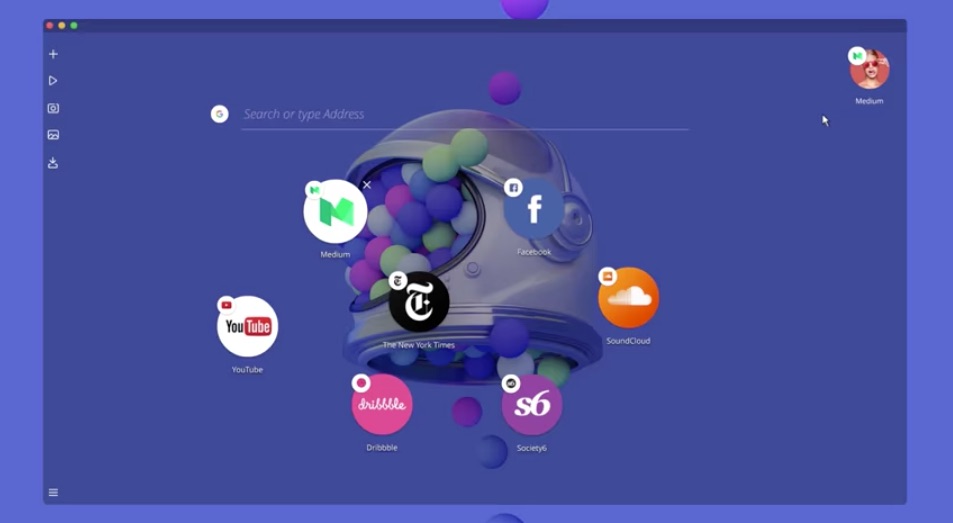
The Opera browser features you love have been rebooted, with a fun, fresh take on Speed Dial, visual tabs and the omnibox, which float in to kickstart your browsing session. Opera Neon wipes away your desktop clutter by bringing your computer’s wallpaper into the browser…
On startup, Opera Neon displays a new user interface made up of a start page displaying the user’s current desktop background image and a sidebar containing a video player, image gallery, and download manager. It also includes a visual tab bar, intended to make it easier to manage tabbed browsing sessions.
The new concept browser’s “intelligent system” offers the ability to better manage tabs, collecting frequently used tabs at the top while pushing less popular tabs to the bottom of the list.
Online video and other content are easier to manage via Neon:
With video pop-out, split screen mode, a rebuilt omnibox and improved visual tabs, Opera Neon makes surfing the web both easy and beautiful. You don’t need to stuff images you love away into folders where you’ll never find them again. Instead, collect them into the built-in snap-to-gallery tool. Love a video? Opera Neon also lets you gather your media-playing tabs together in the player panel.
Users can also view two web pages simultaneously, via Neon’s split-screen mode.
Browsing one web page at a time doesn’t cut it any more. Split screen mode allows you to freely browse two web pages at once by simply dragging the visual tabs to the left or right panel. Without having to click back into the page, simply move your mouse pointer between pages for simultaneous browsing.
It should be mentioned that Opera Neon won’t replace your current browser, be it Opera or another browser, but it’s a fun little diversion to take for a test spin to check out the cool features, some of which might possibly make it into a future version of the standard Opera browser.
Both Mac and Windows users can download a free version of Opera Neon at the Opera website.


