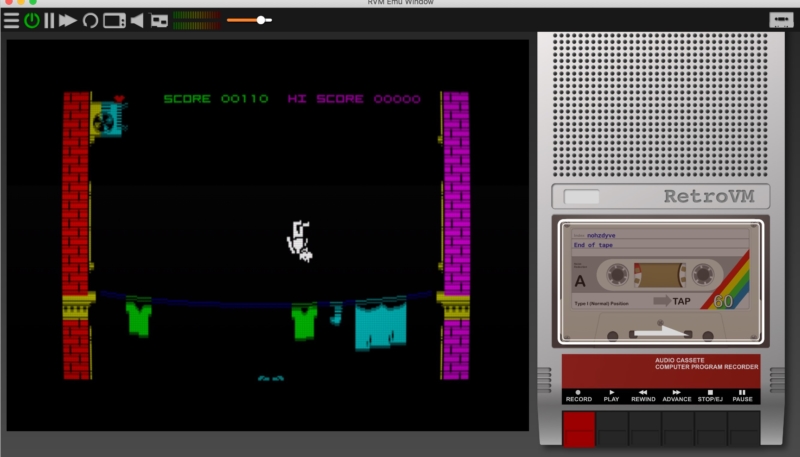Sadly, you can’t enjoy Netflix’s new interactive episode of “Black Mirror: Bandersnatch” on your Apple TV, but you can enjoy a retro-iffic ZX Spectrum game featured in the show on your Mac.
During Bandersnatch, a game called “Nohzdyve” (pronounced nose-dive) is featured. The website for the fictional software company in the show, called Tuckersoft, explains the game as follows: “You’re falling fast through the sky! Collect eyeballs and avoid the buildings and other hazards. Perfection is key. This was truly a five star game by none other than Colin Ritman.”
What’s really cool is that Netflix hired a programmer to actually create a ZX Spectrum version of the game, that’s playable on a real ZX Spectrum or, if you aren’t lucky enough to have one of those, just about any ZX Spectrum emulator. (And the Mac is one of the platforms that have ZX Spectrum emulators available.)
First, here’s a little info about the ZX Spectrum:
The ZX Spectrum is an 8-bit personal home computer released in the United Kingdom in 1982 by home computing pioneer Sinclair Research. The home computer competed with Commodore’s VIC-20 and Commodore 64 computers, as well as the Dragon 32, Oric-1, Oric Atmos, BBC Micro and later the Amstrad CPC range.
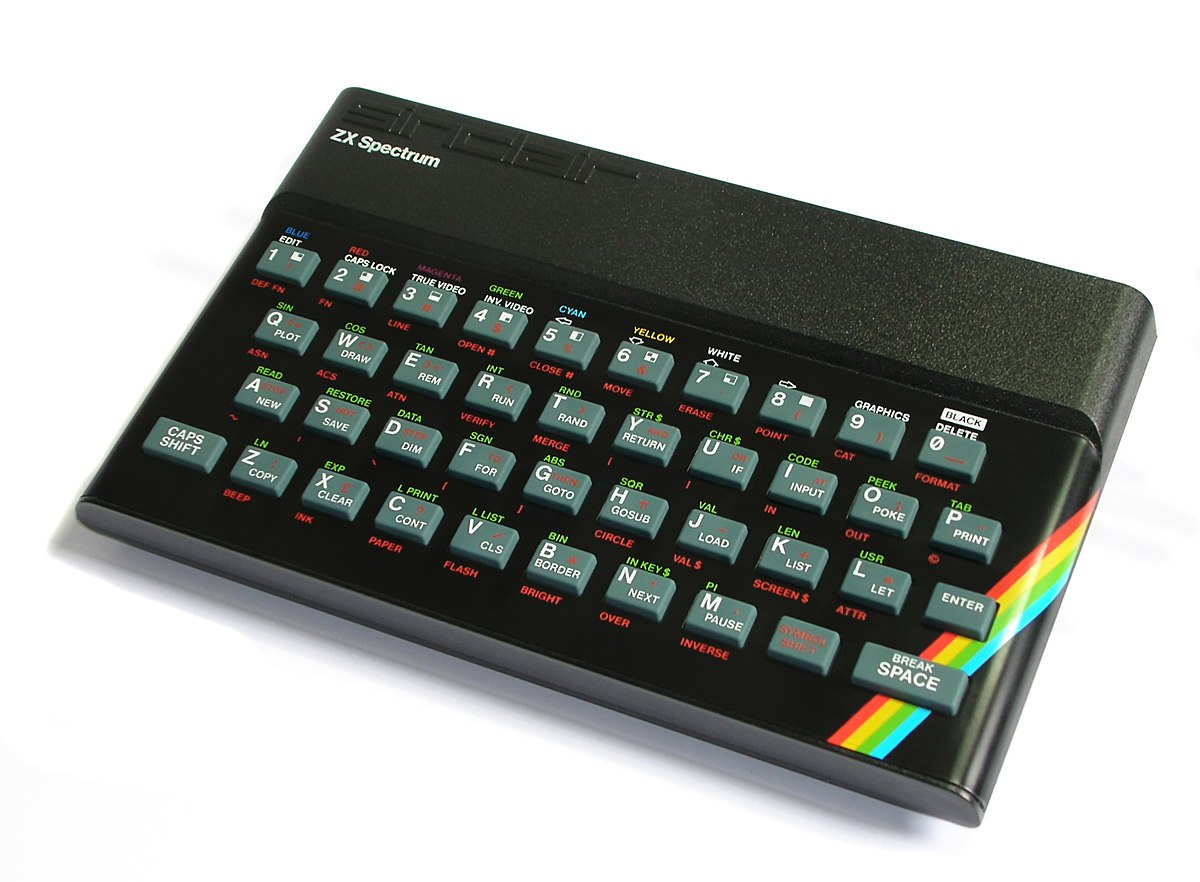
5 million units of the ZX Spectrum were sold during its years of availability, and software for the machine continued to be developed for the machine for several years following its demise. (New software titles continue to be released – over 40 so far in 2018.)
Now, here’s how to run “Nohzdyve” on your Mac via a ZX Spectrum emulator.
- Download the Retro Virtual Machine, and install it on your Mac.
- Download the Nohzdyve game from the “Tuckersoft” website, and copy it to your Retro Virtual Machine directory.
- Run the Retro Virtual Machine app. Once it has loaded, click the “Hamburger Menu” icon in the upper left-hand corner of the app’s window.
- Click “Create Machine” in the left hand menu that appears.
- Click “ZX Spectrum” in the next menu, then click the “Next” button.
- Click “ZX Spectrum 48k” in the next menu, then click the “Next” button.
- Click “ZX Spectrum” in the next menu, then click the “Create” button.
- Name and save your virtual machine.
- Double-click the virtual machine you just created.
- Click the Power Switch (second icon from the left along the top of the window) to start the virtual machine.
- Click the Cassette button ( the icon found in the upper right-hand corner of the window), then select the Nohzdyve game file and click “open.”
- Press the “J” key on your Mac’s keyboard, you’ll see “LOAD” appear on the screen of the virtual machine. Now, press the apostrophe key (‘) twice, you’ll see two quotation marks appear. (I know, this weird, but it’s how things were in the 80s.)
- Press the “Return” key on your Mac’s keyboard.
- Click the “PLAY” Button on the virtual cassette recorder. The game will begin to load. The screen will flash, and you’ll hear some weird noises. This is the game loading. The emulator works exactly like the original Spectrum, so it’ll take awhile to load. Go grab a cup of coffee or your other favorite beverage.
- Eventually, you’ll see the game’s title screen appear. Follow the instructions shown on the screen to play the game. It’s a simple, but fun avoid-and-catch type of game.
You can also use the Retro Virtual Machine app to load other Spectrum games you’ll find on the net. (I can’t link you to them, as the legality of such files are iffy. Just search for “zx spectrum roms” in your favorite search engine and you should find plenty.) Enjoy.