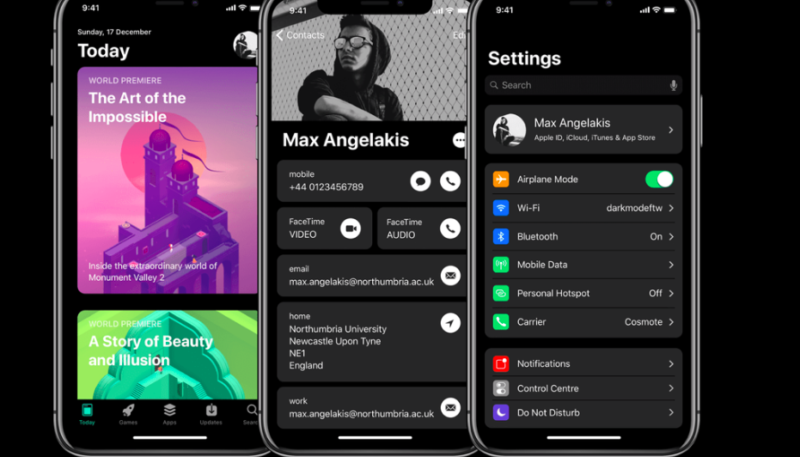Apple will unveil iOS 13 at WWDC in June, and 9to5Mac‘s Guilherme Rambo has shared new details about what to expect. Rambo’s report references the ever-popular “sources familiar with the matter,” as well as information from developer Steve Troughton-Smith.
The much-anticipate system-wide Dark Mode is expected to hit the iPhone and iPad with the release of iOS 13. The mode will be enabled in Settings, and will offer a high contrast version much like what’s already available on the Mac. iPad apps that also run on the Mac using Marzipan will take advantage of the Dark Mode on both systems.
Improved iPad multitasking will also be a part of iOS 13, offering support support for multiple windows and stackable cards in apps.
Each window will also be able to contain sheets that are initially attached to a portion of the screen, but can be detached with a drag gesture, becoming a card that can be moved around freely, similar to what an open-source project called “PanelKit” could do.
These cards can also be stacked on top of each other, and use a depth effect to indicate which cards are on top and which are on the bottom. Cards can be flung away to dismiss them.
The new operating system is also said to feature a less obtrusive new volume HUD. A new undo gesture will be available on iPads, in addition to the usual shake-to-undo method. The report says a new gesture will be initiated with a three-finger tap on the keyboard area, and the user can then slide left or right to undo and redo actions interactively.
Other new iOS 13 gestures will allow for selecting items in table views and collection views, allegedly allowing users to “drag with multiple fingers on a list or collection of items to draw a selection, similar to clicking and dragging in Finder on the Mac.”
Also expected are a redesigned Reminders app, improved “Hey Siri” rejection of common ambient noises, and much more.
Other new features are said to include Safari on the iPad automatically requesting desktop versions of websites when necessary, the Mail app’s organizing of messages into searchable categories, and a Mail “read later” queue. Font management is also expected to improve.
As usual, we won’t know exactly what’s in store in iOS 13 until June, but the 9to5Mac article gives us an interesting peek at what could be included.