It’s been widely warned that 32-Bit Mac apps will no longer be compatible when macOS Catalina 10.15 is released in the fall. Now, Steve Moser’s site “The Tape Drive” offers a list of 235 Mac apps that will be incompatible with the upcoming new Mac operating system.
Moser discovered the apps list on an install of the beta version of Catalina:
A bundle called IncompatibleAppsList.bundle found in /Library/Apple/Library/Bundles/ in macOS Catalina contains a of list of 235 apps that are incompatible with Catalina. This list is used by the Catalina installation process to show the user a list of currently installed apps that are incompatible. Many of the apps listed are included only because older versions of the apps are incompatible as noted by the strings included with the bundle.
Some notable apps on the list include:
- Transmit 4.1.7
- 1Password 2.12.2
- iStats Menu 2.9
- Box Sync 4.0
- QuickBooks 2015
- SugarSync 1.0
- Default Folder X 4.3.10
- VMWare Fusion 3.1.4
- Creative Cloud 1.1.0.592
- Parallels 2.5
- numerous antivirus apps
One of our favorites, TextWrangler, is mentioned in the list:
TextWrangler has been end of lifed. Update to BBedit.
If you’d like to take a look at the full list, it’s available here: IncompatibleAppsList.plist
As mentioned by The Loop’s Dave Mark, which posted about the apps list, There is an easy way to find out if any of your currently installed apps will be compatible with Catalina, or if you’ll have to start shopping for a replacement.
- From your Mac’s Apple menu, select “About This Mac”
- In the dialog that appears, click the “System Report…” button
- In the System Report window, scroll down on the left side to Software > Applications
- Check the column labeled 64-bit.
Any app with a No in this field is not going to run on Catalina. Check the app’s web site for a 64-bit update.
Pro tip: Click the column header to sort the column, get all the “No” entries listed consecutively. Makes it much easier to find the potential problems.
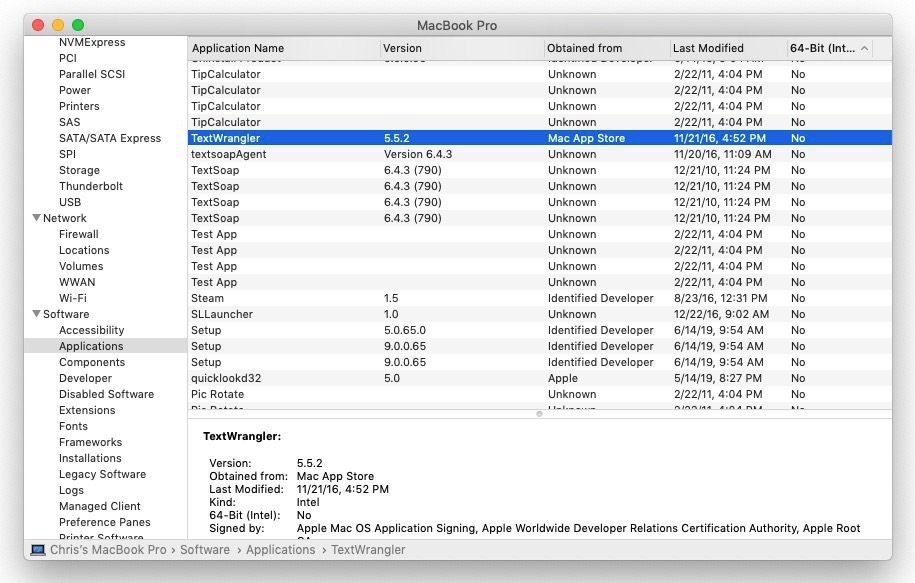
Well, it looks like in addition to TextWrangler, we’re going to have to find a few other replacements.


